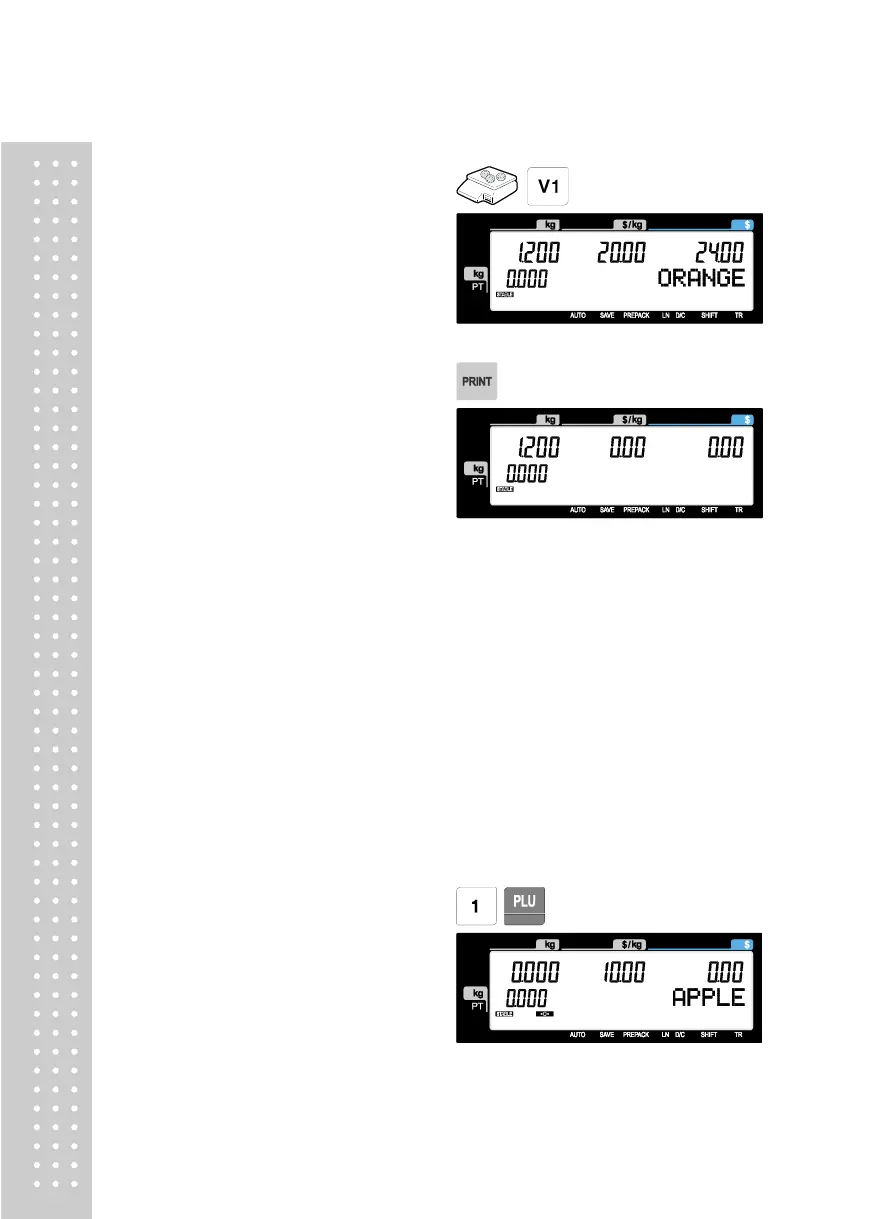④ Place an item and press V1 key. You will
get a label automatically.
⑤ Press the PRINT key to complete
transaction. If you are in ADD-UP mode,
you can have label for grand total price.
Note: - If you are in ADD-UP mode, you can have label for grand total price
by pressing PRINT key. When you turn on the scale, this function is
not active so you have to press ADD key.
3.9.2 Floating Clerk Operations
Assumption
- You have to set Select Clerk Sale mode to 3 (Floating Clerk) in menu
1820 of program mode. (See chapter 2.14.3)
EXAMPLE :
Clerk No: 2, Clerk Name: Christine, Clerk Key: V1
PLU#1=Apple, Unit Price 10.00. , Weight, 1.2 kg
PLU#2=Orange, Unit Price 20.00. , Weight, 1.2 kg
① Call up a PLU.