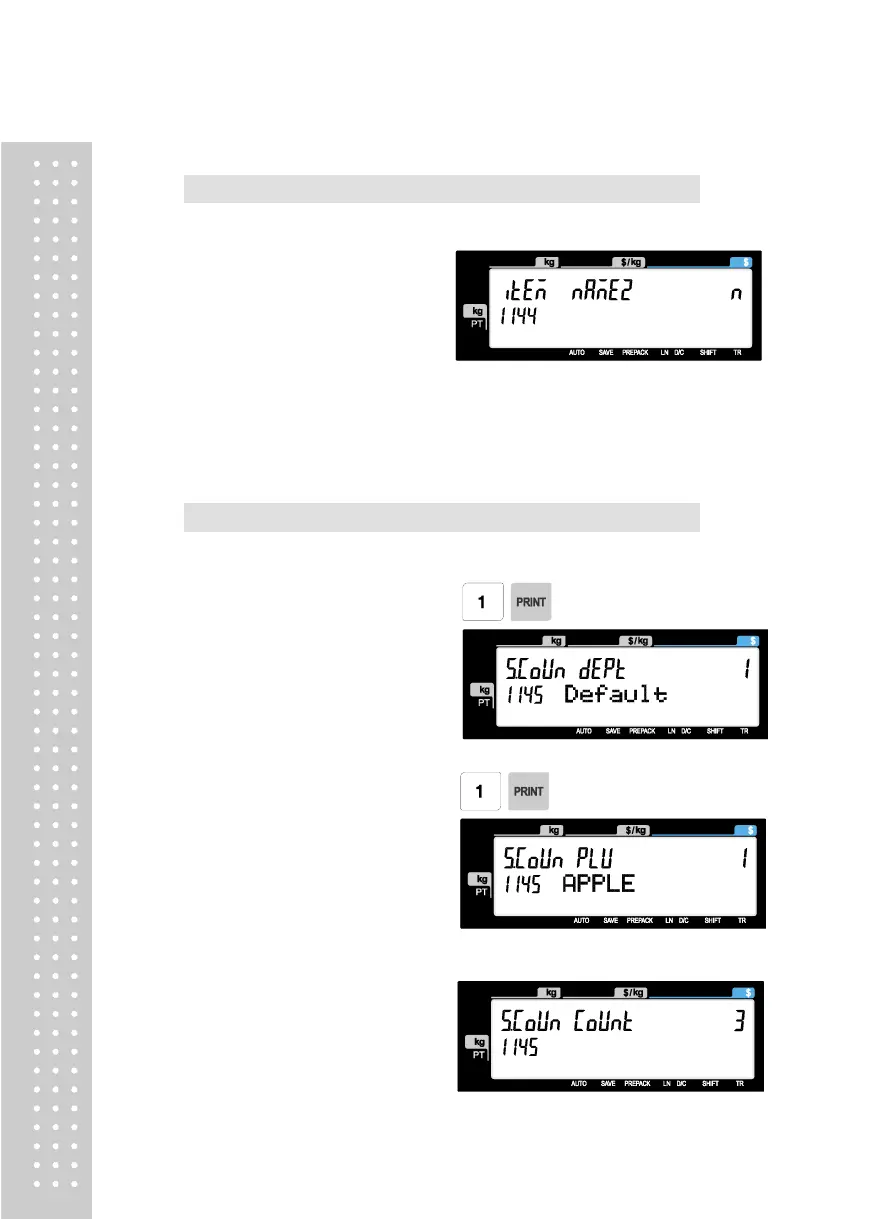2.1.5.4 Selecting PLU field Items (Menu code 1144)
( MENU → 1. PLU→ 4. Management → 4. Select PLU items
• If you enter N, you cannot use that item when you create PLU.
To enter Y, press Y key or 1 key.
To enter N, press N key or 0 key.
Note: You can use the PG UP and PG DOWN keys to navigate from page to page, or
you can use the Arrow keys to go through each page.
A list of all available PLU Field Items can be found at the beginning of Section 2.1.
2.1.5.5 PLU Sale Count(Menu code 1145)
( MENU → 1. PLU→ 4. Management → 5. PLU Sale Count
You can count each PLU sale and also you can clear this count.
•The Sale Count function is used to keep track
of the number of times a label has been issued
for a particular PLU without having to use the
• To clear the selected PLU Sale Count,
press the TEST key. To clear all PLU Sale
Counts press the ZERO key.