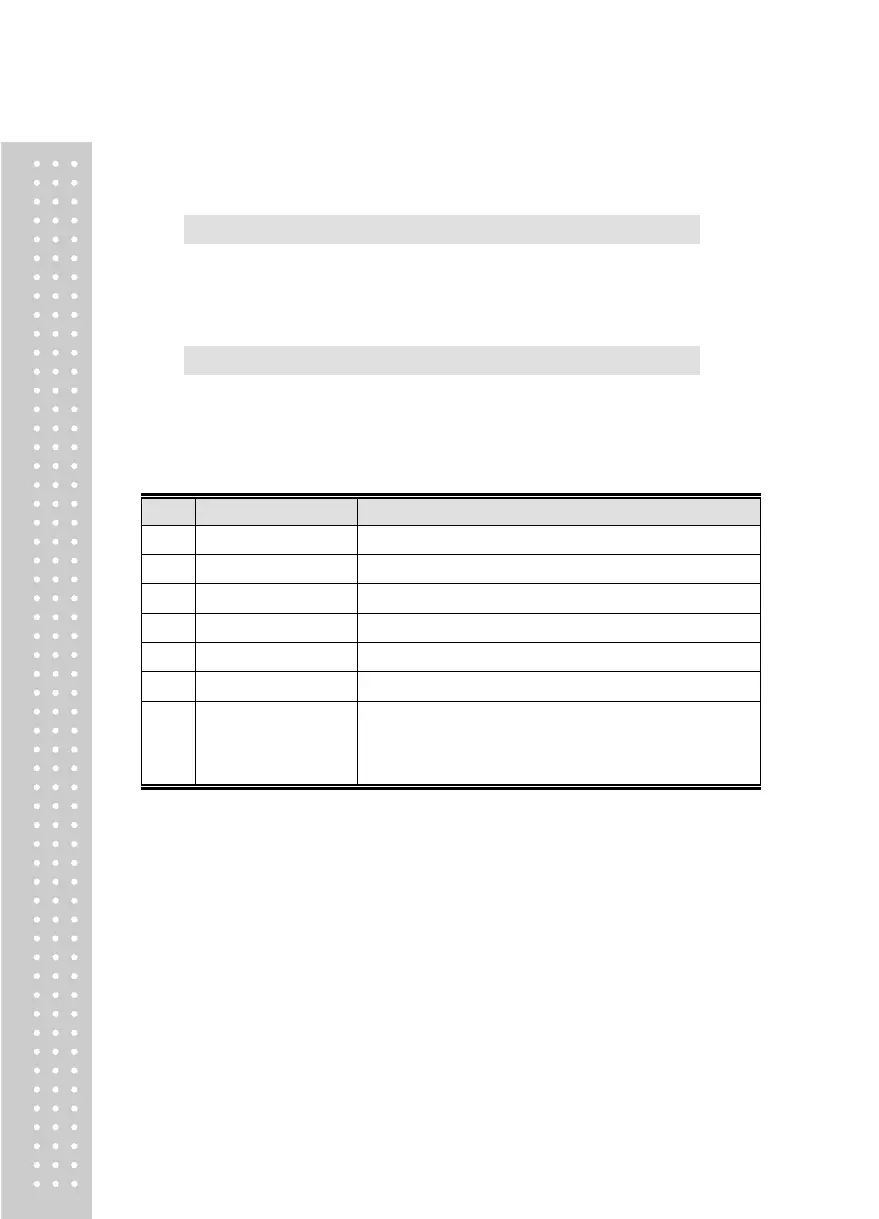2.10 Programming Scale Configuration
(Menu code 1800)
( MENU → 8. Scale Config )
This chapter explains how to configure the scale.
2.10.1 Sale Mode (Menu code 1810)
( MENU → 8. Scale Config → 1. Scale Mode )
This section is to select sale mode, which have seven different modes in the
following table.
▶ Sale Modes
Selecting Ticket and Floating Clerk Mode.
Selecting Label and Floating Clerk Mode.
Selecting Repack Mode (In this mode, report is not updated.)
Selecting Self Service Mode (In this mode, you can use
speed key and some keys. If you want to finish this mode,
while pressing MENU key, enter system password and
PRINT key)