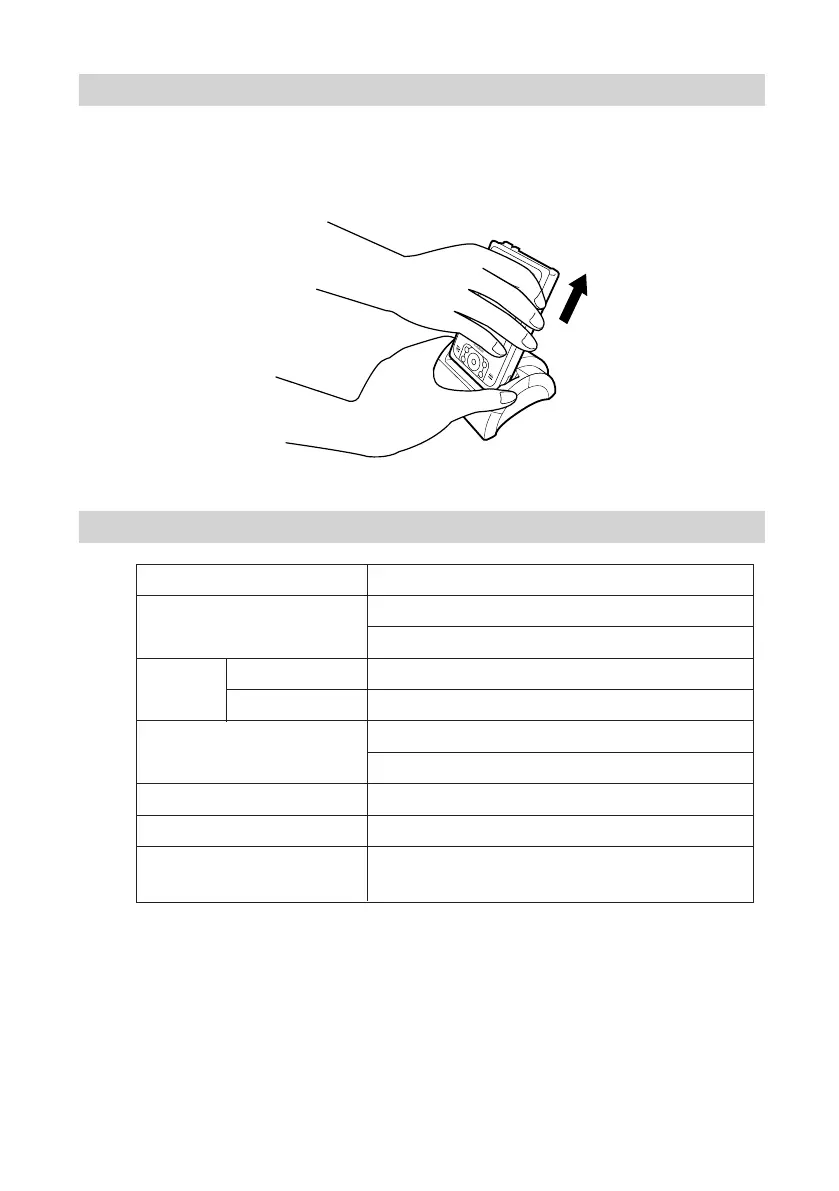106
To Remove the Rugged PDA from the Basic Cradle
1. While holding the Basic Cradle with one hand, remove the Rugged PDA
straight up.
Specifications
Items Specifications
Interface USB × 1port (TYPE-B)
RS-232C × 1port
Charging Charging system Fixed voltage (with current limiter)
Charging time Approx. 5 hours
Power AC adaptor (AD-S15050AE)
AC100 - 240V 50/60Hz, DC5V
Dimensions 114(W) × 107(D) × 60(H) mm
Weight Approx. 150g
Operating environment Temperature 0 - 40˚C,
Humidity 30 - 80% (no condensation)
IT-10_3/101-122.p65 06.6.15, 6:49 PM106
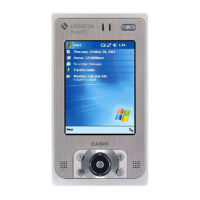