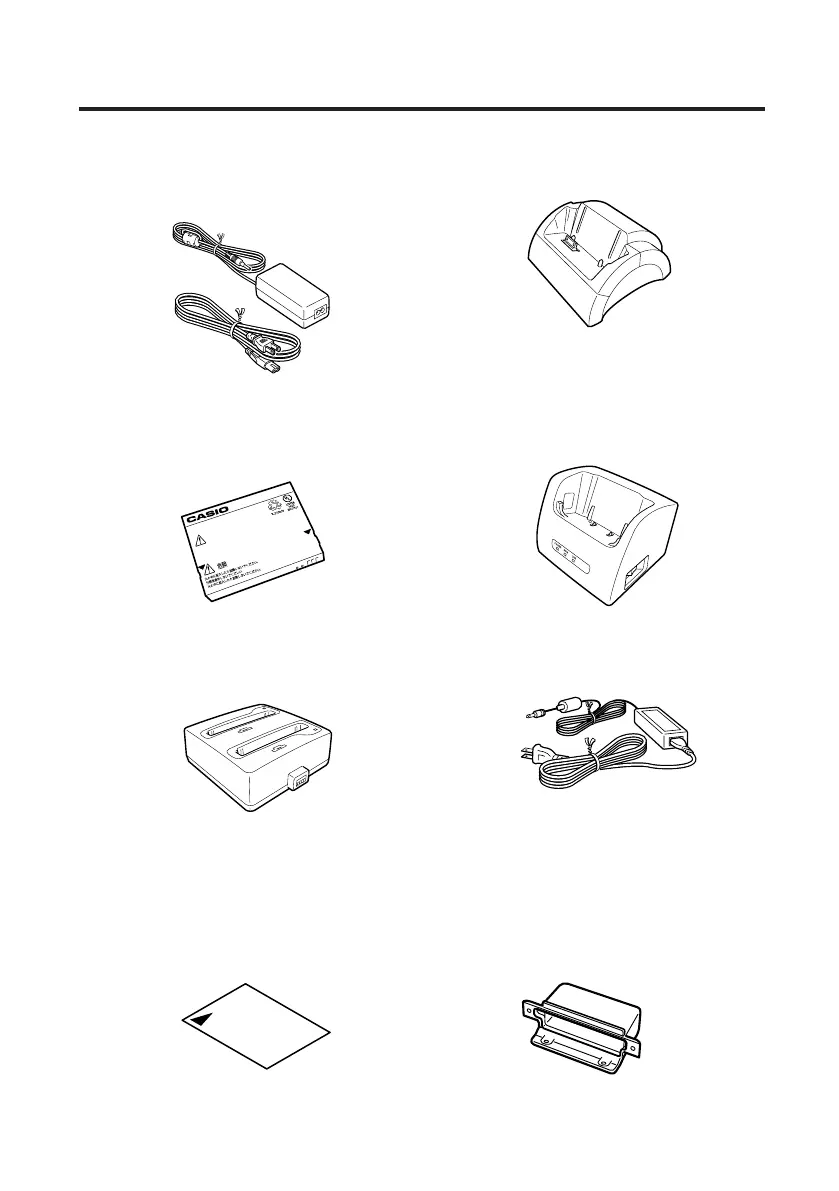126
Options List
The dedicated options shown below are available for use with the Rugged PDA.
AC Adaptor: AD-S15050AE
Battery Pack: HA-C21BAT
Dual Battery Chager:
HA-C32DCHG
Screen Protect Sheet:
HA-C90PS5B
Basic Cradle: HA-C60IO
Bridge Satellite Cradle: HA-C61IO
AC Adaptor: AD-S42120AE
Communication Card Cover:
HA-C92TCV
• Five sheets in one set.
• Connect AC adaptor (AD-S15050AE)
to use
• Connect to Dual Battery Charger or
Bridge Satellite Cradle to use.
• AC adaptor is not included
HA-C21BAT
Li-ion 3.7V 2300mAh
DANGER
.Never dispose of the battery by incineration
and never expose it to heat.
.Never try to take the battery apart ot otherwise try to modify
.Never try to take the battery apart ot otherwise try to modify
IT_10/123-126-E.p65 06.6.30, 5:21 PM126
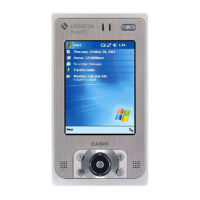