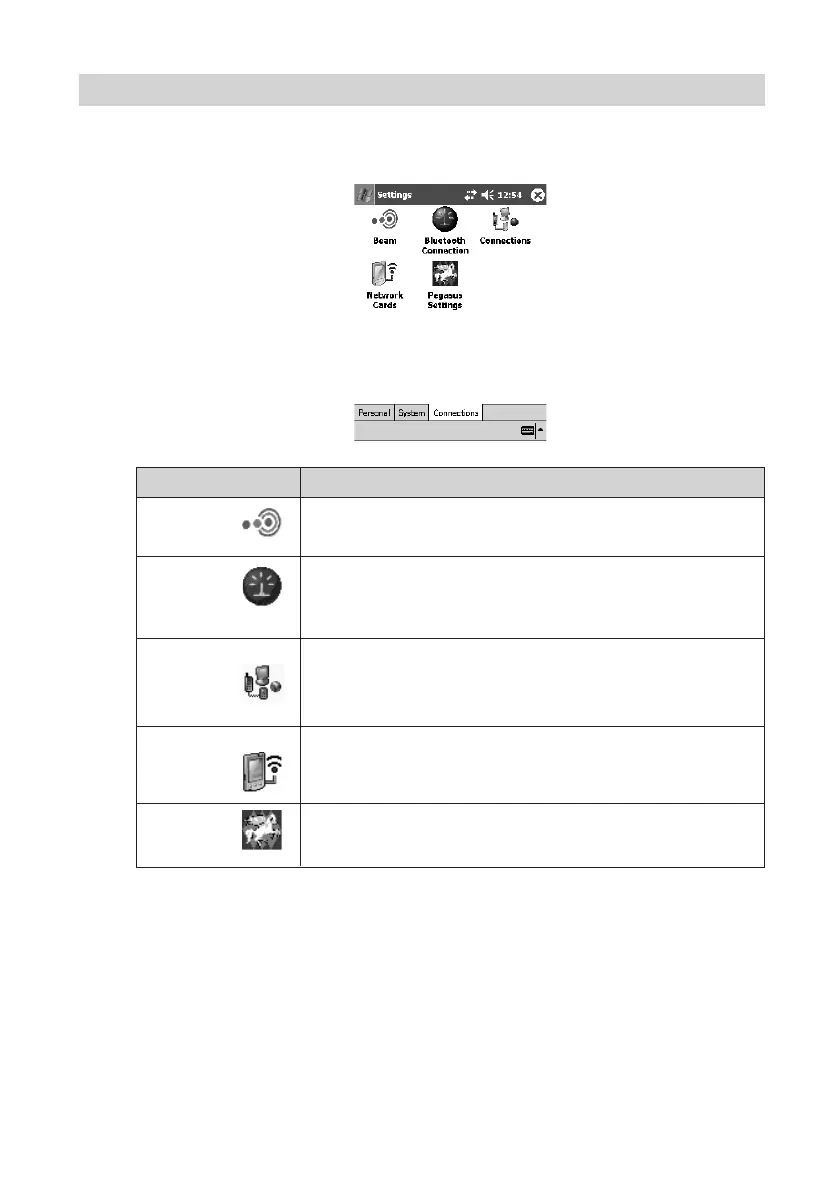90
Connections Tab Settings
The Connections tab includes setting items that control the Rugged PDA
connection to the Internet or an external computer using a cable or modem.
Description
Use this item to enable and disable receipt of infrared
communication.
Use this item to enable data exchange using Bluetooth
short-distance wireless communication.
Use this item to configure settings for connecting to the
Internet or a company network, and dialup connection
settings.
Use this item to select a network card for data communi-
cation.
Use this item to configure wireless LAN settings.
Items
Beam
Bluetooth
Connection
Connections
Network Cards
Pegasus
Settings
IT-10/67-100.p65 06.6.15, 6:47 PM90
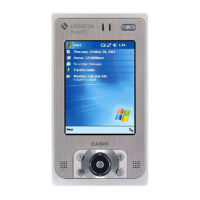