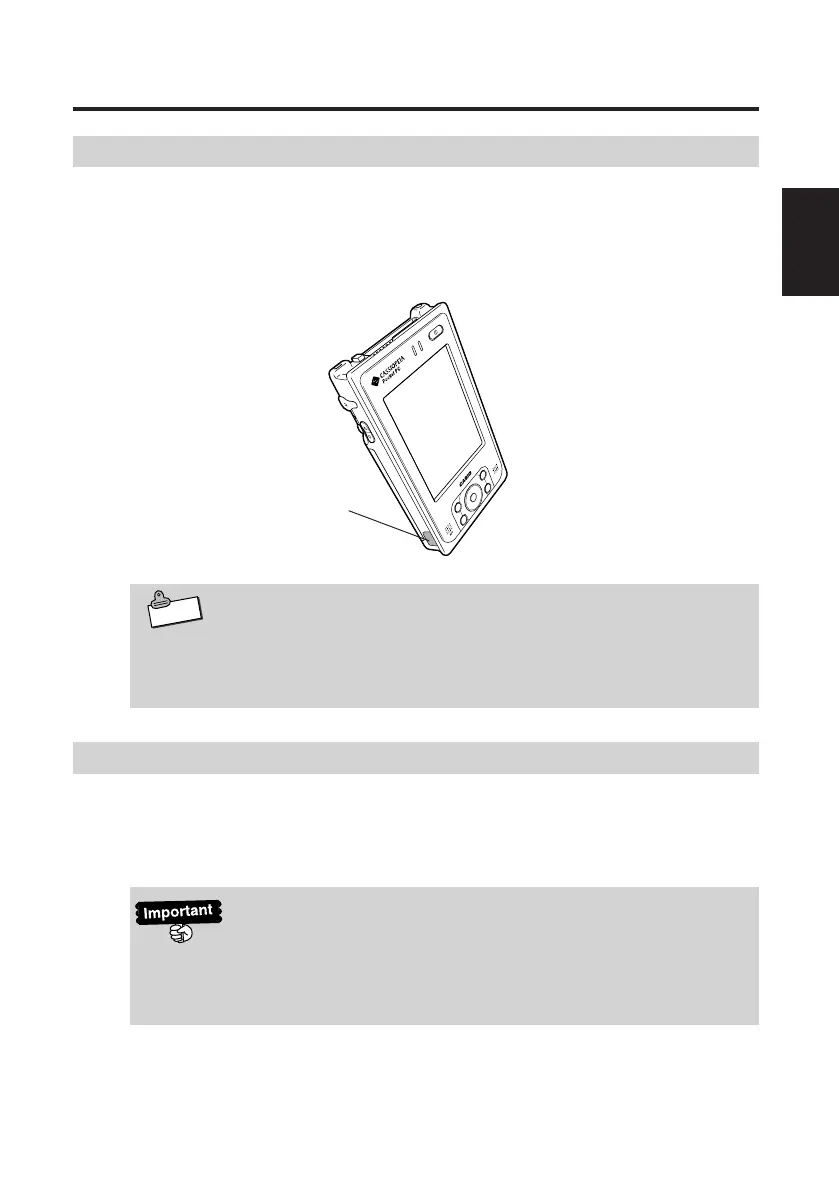91
Infrared Communication
2
Note
Infrared Communication
Infrared Communication
The Rugged PDA has an infrared communication port that can be used for IR
transfer of data between two Rugged PDAs, or between the Rugged PDA and
other type of Pocket PC. You can also use infrared communication to transfer data
and perform data synchronization between the Rugged PDA and a PC.
The information in this section covers infrared communication opera-
tions between two Rugged PDAs only.
For information about infrared communication to transfer or synchro-
nize data between the Rugged PDA and a PC, see ActiveSync help.
Transferring Data
This section explains how to use infrared communication to transfer data between
two Rugged PDAs. To transfer data, you will need to perform different operations
respectively at the original and destination sides.
Note that you cannot use infrared communication when the Rugged
PDA is connected to a PC by cable. Before trying to perform infrared
communication, first disconnect the cable from the Rugged PDA or
remove the Rugged PDA from the Cradle.
Infrared Communication port
IT-10/67-100.p65 06.6.15, 6:47 PM91
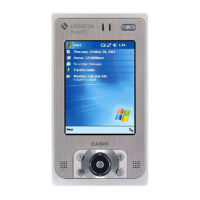