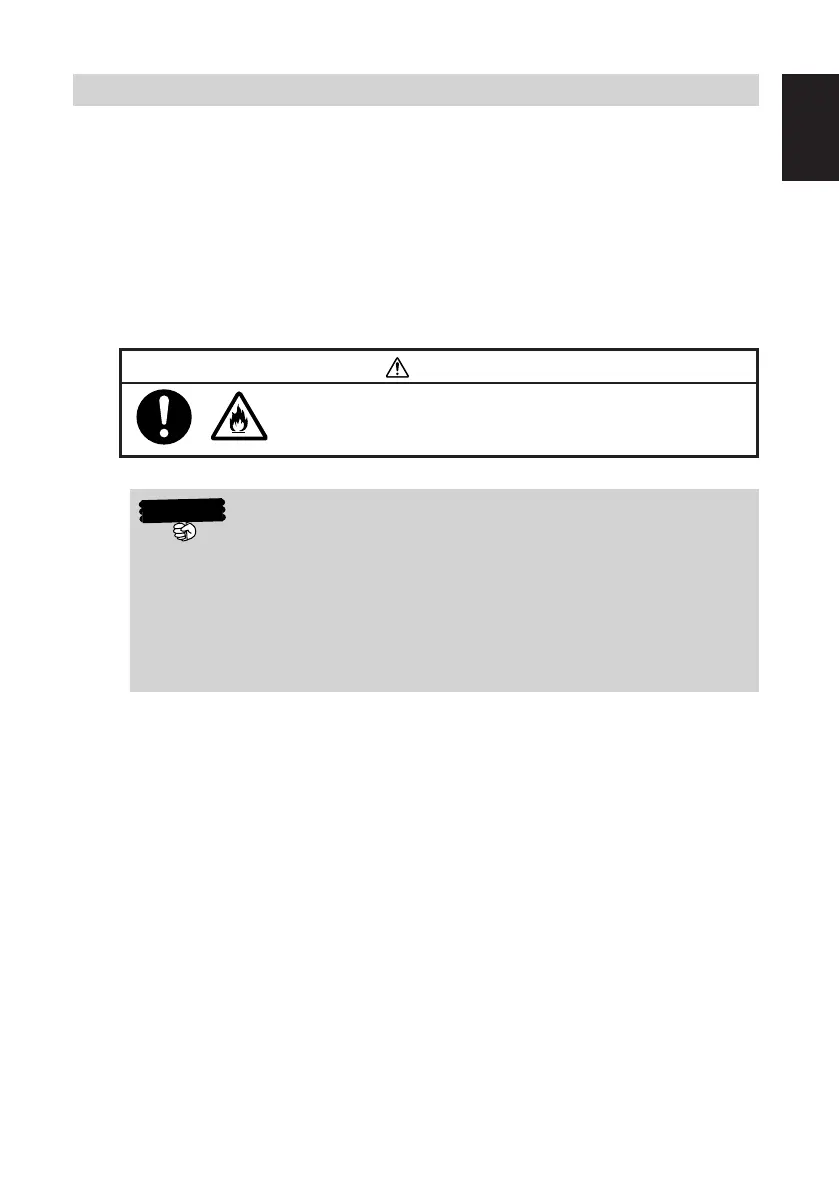39
1
Power Supply
Using the AC Adaptor
The battery attached to the Rugged PDA charges when the AC adaptor is at-
tached. Besides charging the battery pack with the AC adaptor, we recommend
attaching the AC adaptor to the Rugged PDA when performing one of the follow-
ing operations that consume power from the battery pack.
• When using the Rugged PDA hooked up to a computer.
• When operating wireless LAN on the Rugged PDA.
• When using the Rugged PDA with a compact flash card (especially when
backing up data on the Rugged PDA to the card).
• Be careful not to trip on the AC adaptor's power cord.
• Hold the Rugged PDA's power cord by the connector (not the cable)
and pull it straight out of the power adaptor jack.
• Dust may collect on the AC adaptor's power cord if it is plugged into
an electric power socket for a long time. Clean off the dust periodi-
cally.
Warning!
Use the AC adaptor specified by CASIO. Using the AC
adaptor that is not specified may cause a fire.
Important
IT-10_1/25-39-E.p65 06.6.15, 6:40 PM39
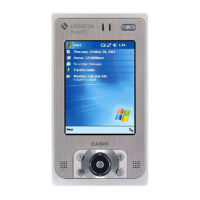