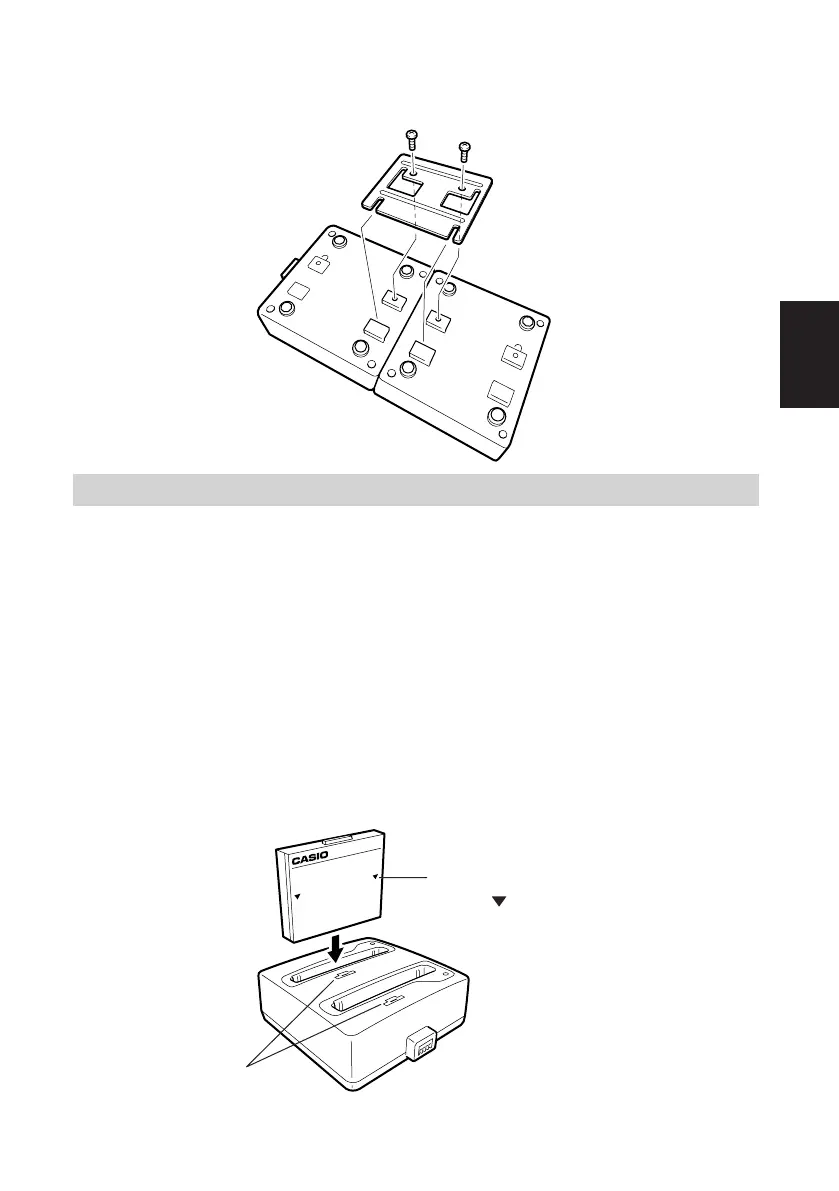115
Dual Battery Charger
3
Charging a Battery Pack
The optional AC adaptor (AD-S42120AE) is used to supply power to the battery
charger.
A battery pack can be inserted into either of the slots, or two battery packs can be
charged at the same time.
1. Connect the AC adaptor to the AC adaptor port of the battery charger.
2. Insert a battery pack into the battery charger.
Note that a battery pack must be oriented correctly when you insert it into
the battery charger. Orienting the battery pack as indicated by the
illustration on the battery charger, make sure its power terminals are
positioned correctly as you insert it straight down into the battery charger.
2. Turn over the battery chargers, and secure them together with the
coupling plate and screws that come with the chargers.
HA-C21BAT
Indicates
battery pack
orientation.
Press down on the battery pack
until the mark is reached.
IT-10_3/101-122.p65 06.6.15, 6:49 PM115
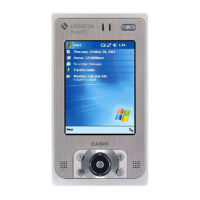