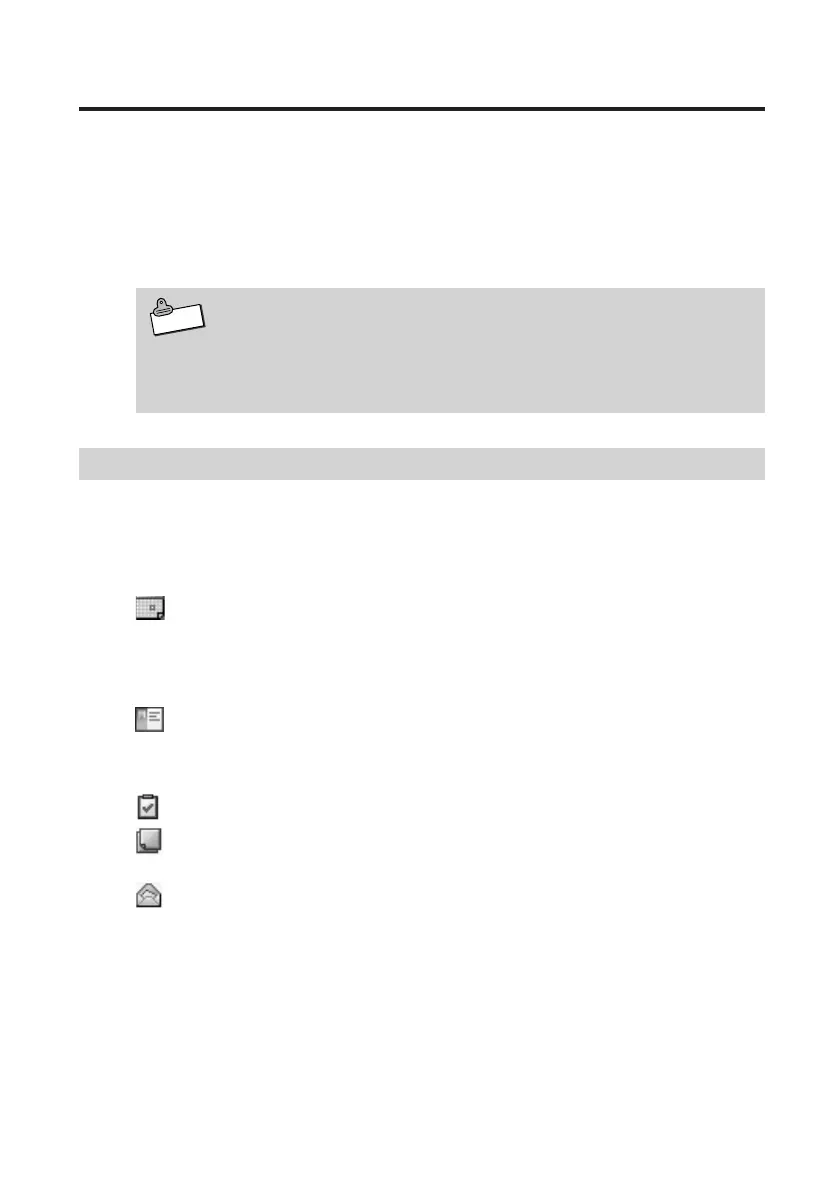68
PIM
The letters "PIM" stand for "Personal Information Manager," which is a program for control-
ling personal information. The Rugged PDA comes with Microsoft Pocket Outlook (Pocket
Outlook) built in. Pocket Outlook is the pocket version of Microsoft Outlook, which is used
as the PIM on many of today's personal computers. "Pocket Outlook" is a general term that
encompasses the five programs of the Rugged PDA: Calendar, Contacts, Tasks, Notes,
and Inbox.
The PC version of Outlook includes the following functions: Calen-
dar, Contacts, Tasks, Notes, Mail, and Outlook Today (which corre-
sponds to "Today" on the Rugged PDA. Your Rugged PDA's Pocket
Outlook is designed to sync with the PC version of Outlook.
About Pocket Outlook
"Pocket Outlook" is a general term that encompasses the five programs of the
Rugged PDA: Calendar, Contacts, Tasks, Notes, and Inbox. It provides the
programs described below.
Calendar ...... This program helps you manage your schedule. Appointments
and meetings in Calendar can be viewed using a variety of
different formats, and you can set alarms to notify you of
upcoming appointment times.
Contacts ....... Use Contacts to store and manage the names, addresses,
phone numbers, and e-mail addresses of friends, co-workers,
customers, etc.
Tasks ............ Tasks helps you manage jobs you need to perform.
Notes ............ Notes is a program that lets you easily jot down or record voice
memos of your ideas.
Inbox ............ This program provides you with the means to send and receive
mail, and to manage your e-mail messages.
Note
IT-10/67-100.p65 06.6.15, 6:46 PM68
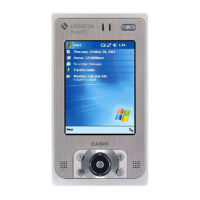