40
Initial Setup
Initial Setup Procedure
The first time you use the Rugged PDA, fully charge the battery, then perform the
following procedure (if possible connect the AC adaptor to the Rugged PDA
during this operation) according to the instructions appeared on the screen to set
the initial setup.
Doing Initial Setup
1. Push the power switch to turn the power ON.
2. Tap on the screen to display the "Align screen" screen.
Use the stylus to tap the center of
the (+) in sequence each time it ap-
pears.
After the startup screen appears, the
setup screen appears.
IT-10_1/40-66-E.p65 06.6.15, 6:41 PM40
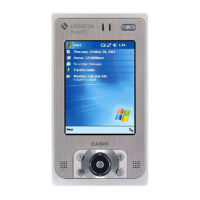
