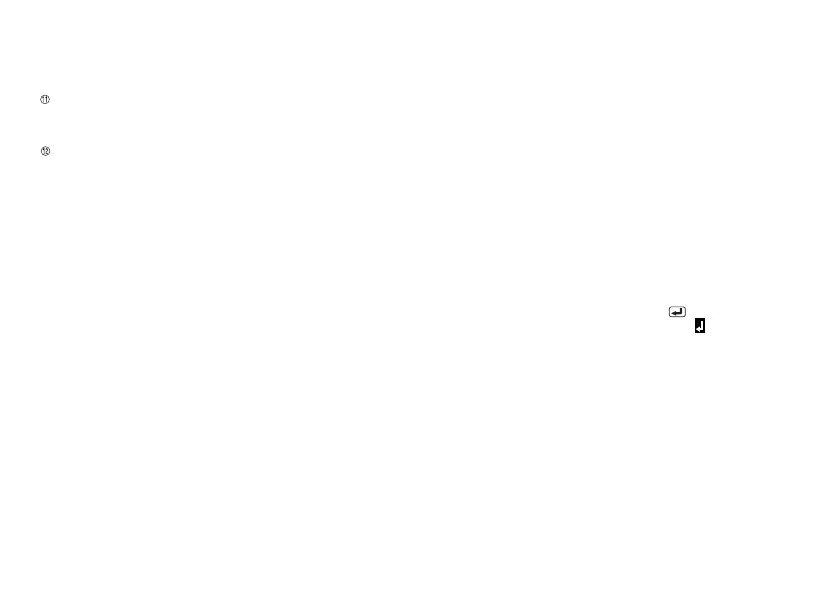E-13
0 Mirror printing indicator
This indicator appears when the printer is set up for mirror image printing. Nor-
mal (non-mirror) printing is performed when this indicator is not shown.
Vertical printing indicator
This indicator appears when the printer is set up for vertical printing. Normal
(horizontal) printing is performed when this indicator is not shown.
Font Indicators
A pointer appears next to the currently selected font.
Basic Alpha-Numeric Input
The following operation shows you the basic procedures for inputting letters
and numbers. We will explain the procedure by inputting the following characters
using the default initial power-on screen.
ABXYZ Computer Company
1234567890
Note
• If you hold down any key, it will repeat its operation or input at high speed until
you release it.
To input alpha-numeric characters
1. Turn power on.
2. Input the first line of characters.
• To input the upper-case letters, you can use either SHIFT or CAPS. With
SHIFT you must shift the keyboard for each character. With CAPS the keyboard
stays in upper-case until you press CAPS again.
• Press SPACE to input spaces.
• If you input a wrong character, press BS to delete it and input again. See
page E-16 for other details on editing text.
3. When you reach the end of a line of text, press
to input a newline mark.
• A newline operation is indicated on the display by the
symbol. This shows
where you changed lines.
• The maximum number of lines you can input depends on the width of the tape
you have loaded in the Label Printer.
Tape Width Maximum Number of Lines
• 6mm ............................ 1
• 9mm ............................ 1
• 12mm .......................... 2
• 18mm .......................... 3
• 24mm .......................... 3
4. Input the characters in the second line.
5. To print the text that you input, press PRINT. For details on printing, see
page E-22.
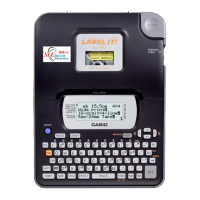