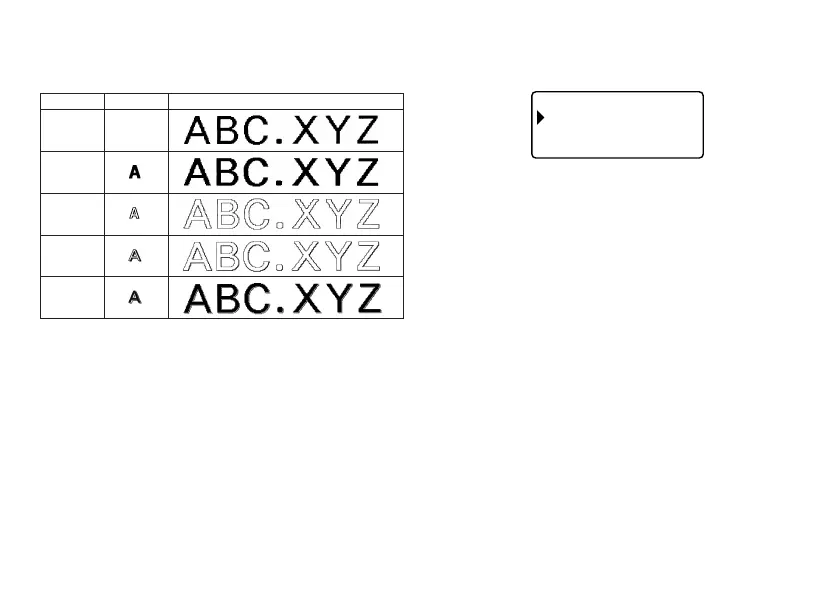E-21
Character Styles
There are five character styles that you can assign; normal, bold, outline, shadow,
and raised. The following shows examples of each.
Character style changes are applied to printed text only. The appearance of the
displayed text does not change, but the character style indicators will show you
when a character style is being used.
Important!
• The character style effect setting is applied to all of the characters within the
block. You cannot make multiple specifications for specific characters.
• Only one character style can be in effect at a time. You cannot combine
character styles.
Style Indicator Sample
Normal None
Bold
Outline
Shadow
Raised
To specify a character style
1. Input the text.
2. Press STYLE to display a menu of character styles.
TSY
LE
––––
–
NRM
A
L
O
B
L
D
O
O
TU
L
NEI
––––
3. Use z and x to move the pointer to the style you want to use.
4. When the pointer is located at the style you want to specify, press SET to
select it and return to the text display.
Note
• You could also perform the above procedure in reverse, specifying the character
style first and then inputting the text.
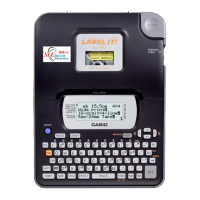