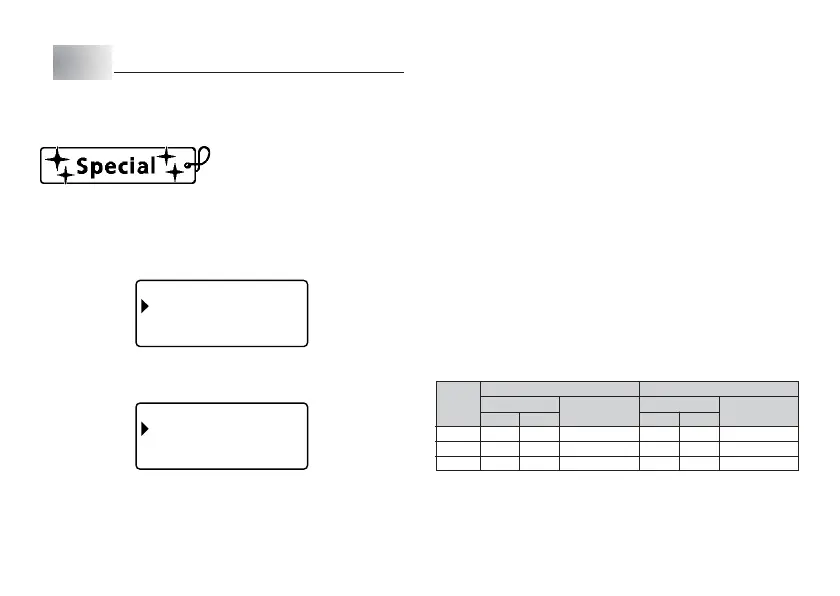E-28
Part 12
Creating and Printing a Tape Label with a Logo
Your printer comes with 60 built-in logos that you can incorporate into your tape
labels quickly and easily.
Example
Important!
• You can incorporate built-in logos into tape labels that are printed using 12mm,
18mm or 24mm tape only.
1. While the text input screen is displayed, press PRESET.
2. Use z and x to select LOGO and then press SET.
LGO
O
––––
–
PIC
E
Label s
Label s
Label s
R
S
GIN
W
ROK
–––––
3. Use z and x to select the group you want to use, and then press SET.
Here we will select “PRICE Labels”.
• For details, see “Built-in Logos” on page E-41.
LGO
O
––––
–
Sec
i
a
l
a
l
e
p
O
nS
B
set
S
leler
–––––
4. Use z and x to select the logo you want to use, and then press SET.
Here we will select “Special”.
5. Use z and x to select the size you want to use, and then press SET.
6. Use z and x to select PRINT and then press SET.
This will display a screen for specifying the number of copies.
7. Specify the number of copies and then press SET to start printing.
• Changing the LANGUAGE setting with SET UP will cause the logo content to
change accordingly.
Printing size of a logo
24mm and 18mm tapes
Small
Medium
Large
12mm tape
Ver tical
120
120
120
Horizontal
90
120
150
Size
(
Vertical
×
Horizontal
)
12mm × 40.5mm
12mm × 54mm
12mm × 67.5mm
Zoom Factor (%)
Zoom Factor (%)
Vertical
100
100
100
Horizontal
80
100
120
Size
(
Vertical
×
Horizontal
)
10mm × 36mm
10mm × 45mm
10mm × 54mm
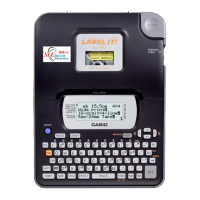