E-6
Part 6 Printing ...........................................................................E-22
Printing a Tape .......................................................................................... E-22
Print Preview ............................................................................................. E-22
Feeding the Tape ...................................................................................... E-22
Part 7 Configuring Form Settings............................................E-23
Part 8 Using Frames .................................................................E-24
Part 9 Layout Printing ...............................................................E-24
Using Layout Printing ................................................................................ E-24
Part 10 Creating and Printing a Sequentially Numbered
Tape Label .................................................................... E-25
Numbering Formats .................................................................................. E-25
Part 11 Bar Code ....................................................................... E-27
Bar Code Specifications............................................................................ E-27
Part 12 Creating and Printing a Tape Label with a Logo ....... E-28
Part 13 Memory ......................................................................... E-29
Text Data ................................................................................................... E-29
Layout printing, Numbering, and Bar code Data ....................................... E-30
Part 14 Configuring the Printer Setup .....................................E-31
Part 15 Reference ......................................................................E-32
Cleaning the Printer Head and Roller ....................................................... E-32
Troubleshooting ......................................................................................... E-32
Error Messages/Display Messages........................................................... E-34
Alpha Characters ...................................................................................... E-37
Symbols .................................................................................................... E-37
Frames ...................................................................................................... E-38
Layout Formats ......................................................................................... E-39
Numbering Formats .................................................................................. E-40
Built-in Logos ............................................................................................ E-41
Specifications ............................................................................................ E-43
Contents
Safety Precautions...................................................................... E-1
Operating Precautions ............................................................... E-5
Part 1 Getting Acquainted .......................................................... E-7
General Guide............................................................................................. E-7
Label Printer Menus .................................................................................... E-7
Part 2 Getting Ready................................................................... E-8
Power Supply .............................................................................................. E-8
Replacing Batteries ..................................................................................... E-8
AC Adaptor .................................................................................................. E-9
Tu rning Power On and Off .......................................................................... E-9
Resetting the Memory ............................................................................... E-10
Display Language Setting ......................................................................... E-10
Auto Power Off Function ........................................................................... E-10
Retrieving a Sentence from Memory ........................................................ E-10
Tape Cartridges ......................................................................................... E-10
Part 3 Inputting Characters and Symbols .............................. E-12
Display Symbols and Indicators ................................................................ E-12
Basic Alpha-Numeric Input ........................................................................ E-13
About the CODE key… ............................................................................. E-14
Special Symbols ....................................................................................... E-14
Using Text Blocks ...................................................................................... E-15
Part 4 Deleting and Inserting Characters ............................... E-16
Moving the Cursor..................................................................................... E-16
Deleting Individual Characters .................................................................. E-16
Clearing the Display .................................................................................. E-16
Text Editing ............................................................................................... E-16
Part 5 Font, Caracter Size, Text Effects and
Character Styles ............................................................. E-17
Selecting a Font ........................................................................................ E-17
Character Size .......................................................................................... E-18
Text Effects ............................................................................................... E-20
Character Styles ....................................................................................... E-21
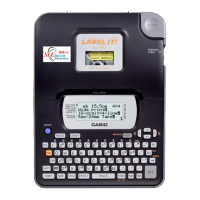
