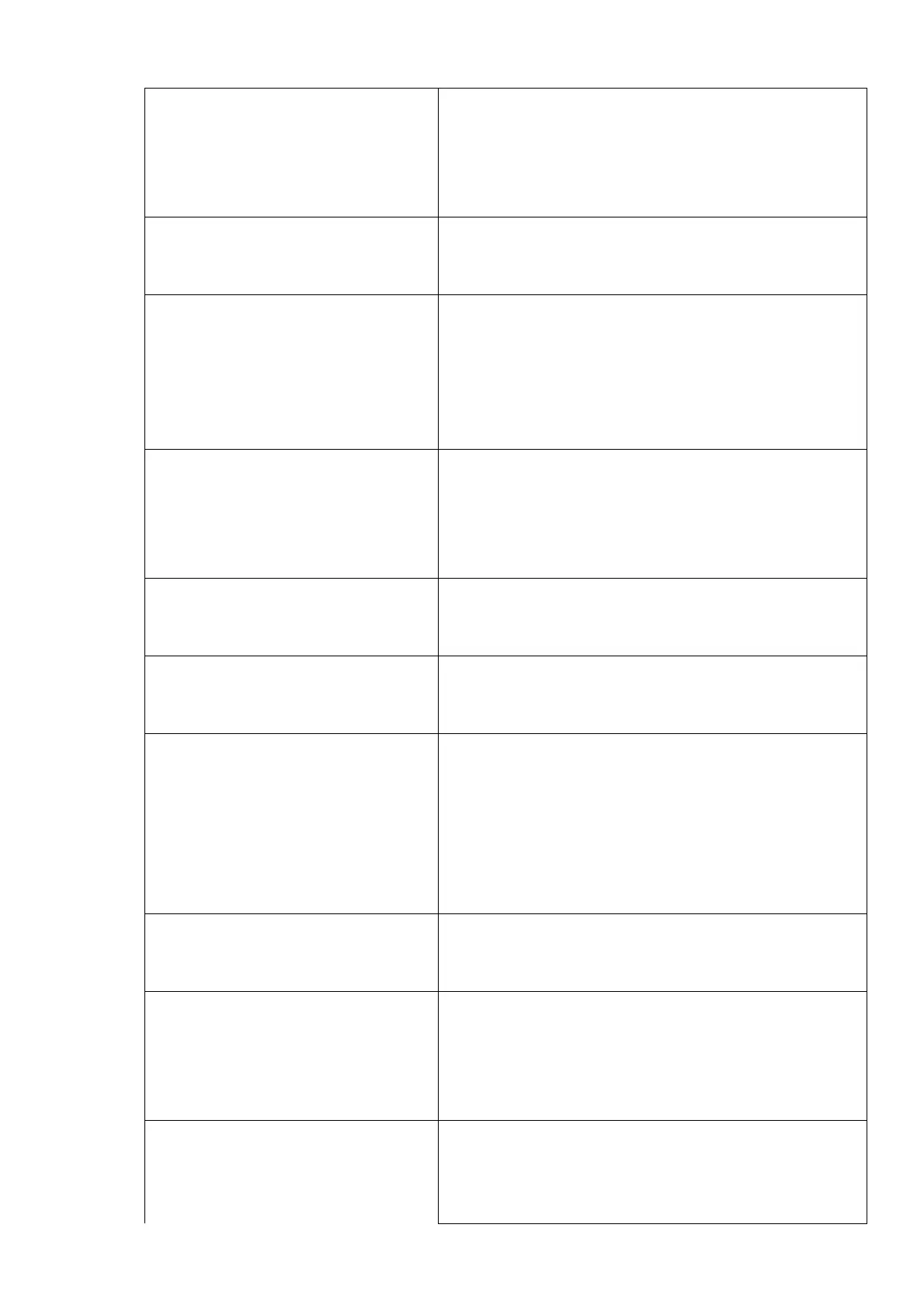Default price shift No. Selects price screen (price shift) after sign on an
finalize a transaction.
00: Price screen 1
01~10: Assigned price screen
Others: Keeps present screen
Display Indrawer amount Money declaration screen style.
0: Not display current indrawer.
1: Display current indrawer.
Display another item descriptor. Selects whether to display another item name on item
key or not.
Another item name is set as item name 2 in the
database. On display or receipt, item name is shown.
0: No (normal)
2: Yes (another name)
Display change screen.
Selects whether to display change screen after
finalization screen.
0: Yes, display change screen.
1: No
After separate payment, always display change screen.
Display check number. Assigns to display check number on registration screen.
00: Display
99: Not display
Display customer confirmation
dialog.
Customer confirmation display.
0: Displays
1: Not displays
Display customer type. Assigns display type of customer type display.
99: No (not display)
00: Yes (displays customer type)
01: Displays customer number
90: Displayed by external app
02: Displays customer name
03: Displays customer number and name
Display external app code. Sets display external app code (CST003) for customer
type display. Using this feature needs add-in
development key.
Display item descriptor two lines. Selects to display item name on item key in two lines.
Punctuation position of 2-line display is determined by
Android automatically.。
0: No (1-line display)
1: Yes (2-line display)
Display item key 0 price.
Chooses whether to display unit price 0 on an item
button (key) or not.
0: Display
1: Not display
72
