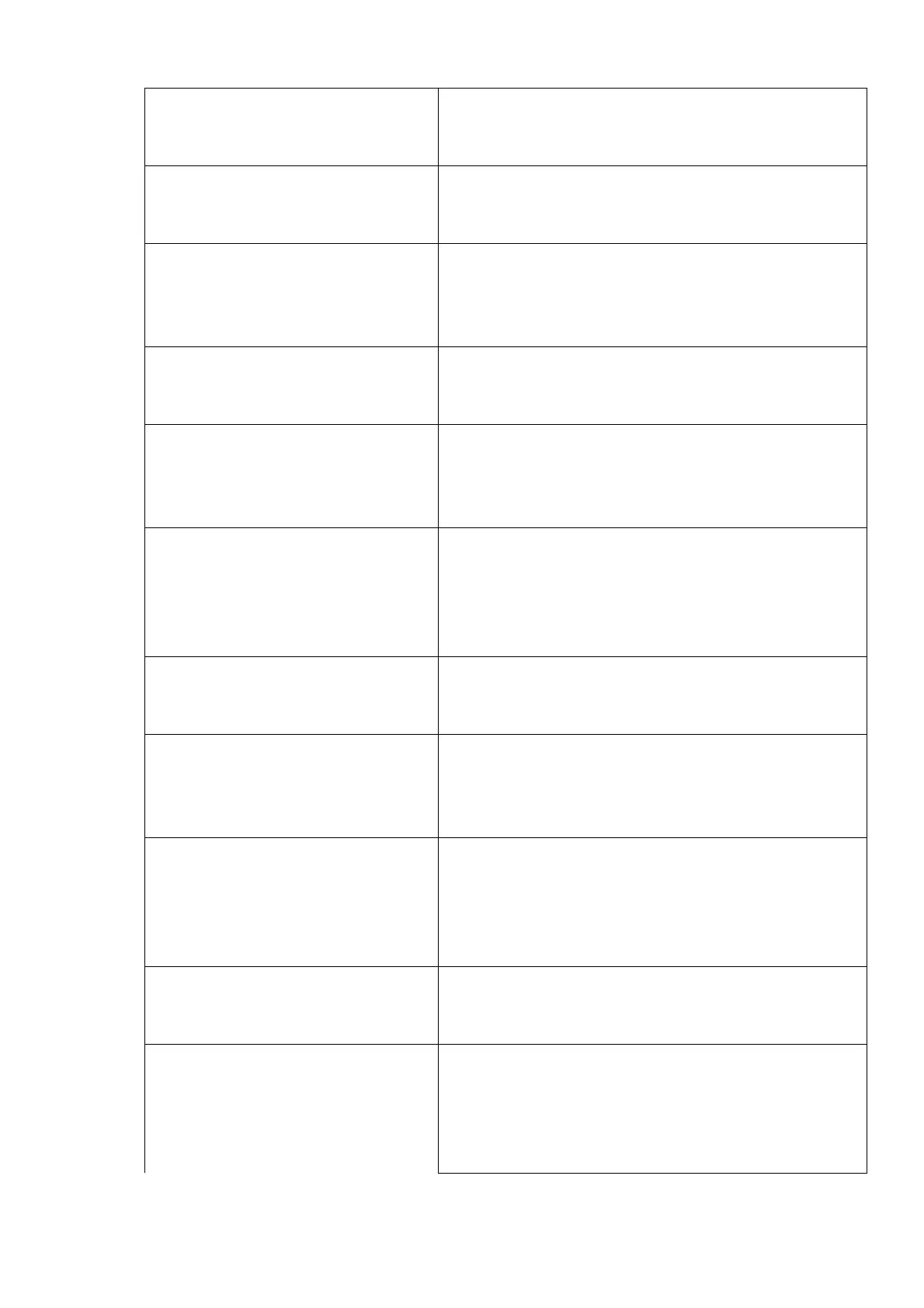Display item key price. Selects whether to display item key price or not.
0: Yes (display)
1: No (not displayed)
Display number of covers. Sets number of customer display
00: Yes (displays)
99: No (no display)
Display number of items Assigns to display number of sold items on total
column.
0: No (not display)
1: Yes (display)
Display previous money declaration
entry
Display previous money declaration amount.
0: No
1: Yes (display)
Display price shift name.
Selects to display unit price name on screen.
0: No
1: Yes before item name
2: Yes after item name
Display scale weight screen. Selects to display scale weight screen during scale
registration.
0: No
1: Yes
2: Reserved (USA only)
Display table number. Chooses to display table number.
00: Display
99: No display
Display tax amount. Selects to display tax amount (including detail line) on
registration screen.
0: Yes (displays)
1: No (not displayed)
EJ Viewer additional item. Selects additional item on electronic journal viewer.
0: None
1: Clerk name
2: Sales amount
3: Mode
EJ Viewer receipt color. Selects transaction color on electronic journal viewer. Set
value xxxxxx becomes 24-bit color code.
e.g.) 000000: Black, FFFFFF: White
EJ log timing. Selects to update electronic journal data in SD card
(Internal Storage) as well as main memory.
0: No (update only main memory)
1: Yes (both main memory and SD card (Internal
Storage) data are updated)
73
