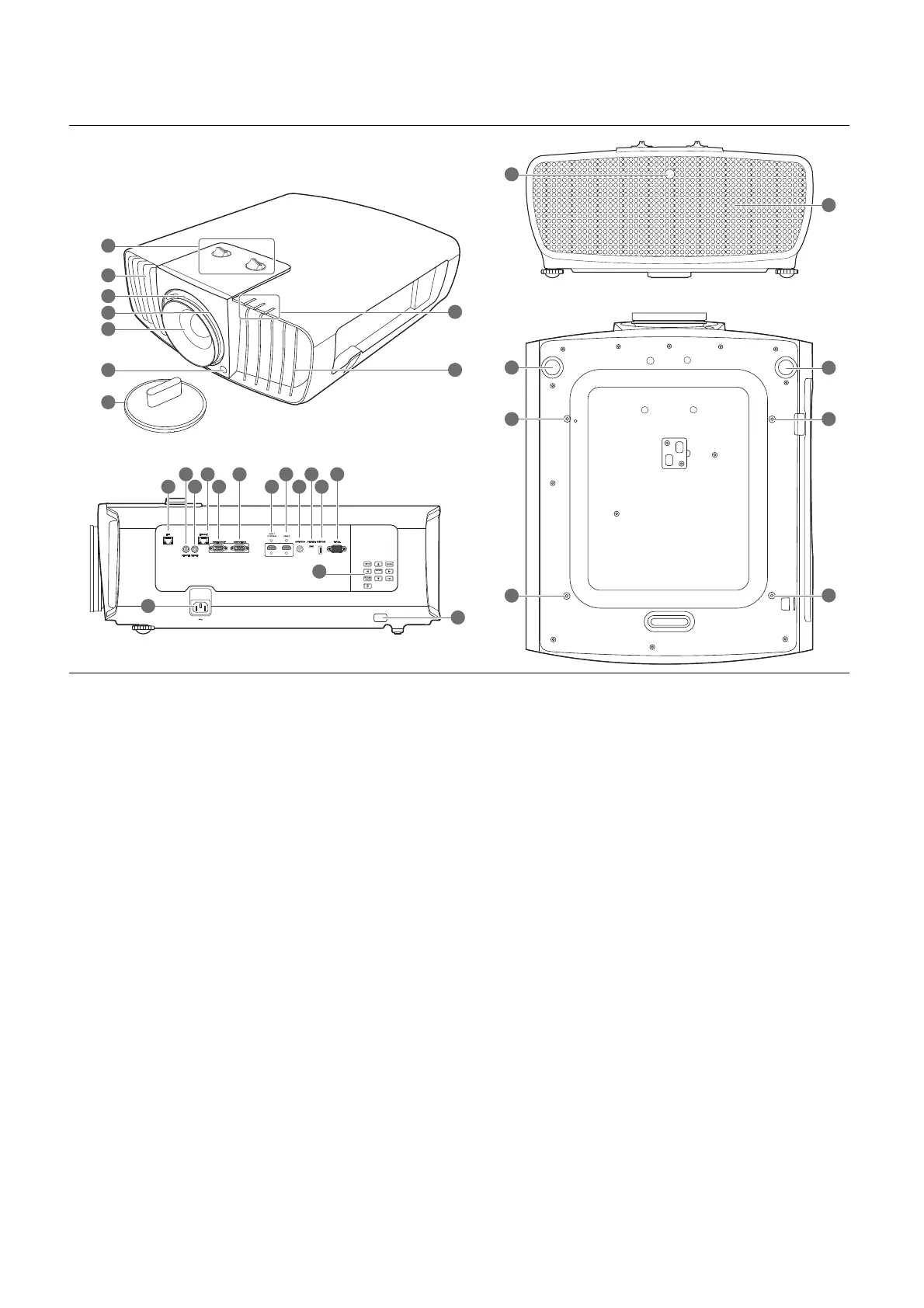15 Introduction
Projector exterior view
1. Lens shift adjustment knobs (LEFT/RIGHT,
UP/DOWN)
2. Vent (heated air exhaust)
3. Focus ring
4. Zoom ring
5. Projection lens
6. IR remote sensor
7. Lens cover
8. POWER indicator light/TEMPerature
warning light/LIGHT indicator light
(See "Indicators" on page 48.)
9. Vent (cool air intake)
10. RJ-45 LAN input jack
11. Remote control jack
For use with an wired remote control.
12. 12 VDC output terminal
Trigger external devices such as an
electric screen or light control, etc.
13. HDBaseT input port
14. RGB (PC) signal output jack
15. RGB (PC)/Component Video (YPbPr /
YCbCr) signal input jack
16. HDMI 1 input port (HDCP 2.2)
17. HDMI 2 input port
18. Audio output jack
19. Service port
20. DC (5V 2A) output port
21. Serial port
22. External control panel
(See "Controls and functions" on
page 16.)
23. AC power jack
24. Security bar
25. Adjuster feet
26. Ceiling mount holes
6
6
25
26
26
5
3
2
4
7
1
25
26
26
24
2
9
8
10
11
12
13
14
15
16
17
18
19
20
21
23
22