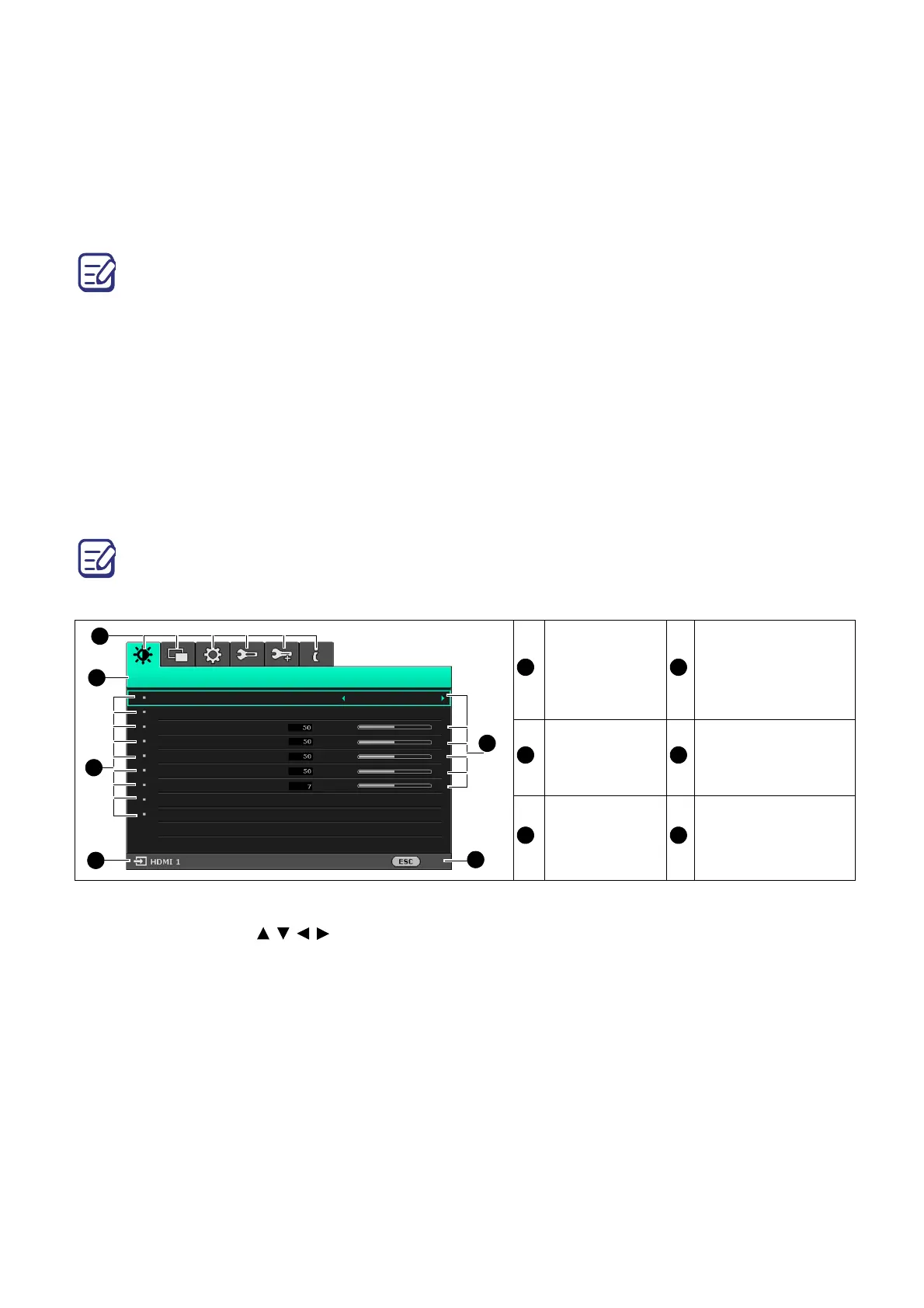26 Operation
5. Switch all of the connected equipment on.
6. The projector will search for input signals. The current input signal being scanned appears.
If the projector does not detect a valid signal, the message “No Signal” will continue
displaying until an input signal is found.
You can also press INPUT to select your desired input signal. See "Switching input signal"
on page 28.
Using the menus
The projector is equipped with On-Screen Display (OSD) menus for making various
adjustments and settings.
Below is the overview of the OSD menu.
To access the OSD menu, press MENU on the projector or remote control.
• Use the arrow keys ( / / / ) on the projector or remote control to move through the menu
items.
• Use ENTER on the projector or remote control to confirm the selected menu item.
• Please use the original accessories (e.g. power cord) to avoid possible dangers such as electric shock
and fire.
• The Setup Wizard screenshots are for reference only and may differ from the actual design.
• If the frequency/resolution of the input signal exceeds the projector's operating range, you will see the
message “Out of Range” displayed on the background screen. Please change to an input signal which is
compatible with the projector's resolution or set the input signal to a lower setting. See "Timing chart" on
page 52.
• If no signal is detected for 3 minutes, the projector automatically enters saving mode.
The OSD screenshots below are for reference only, and may differ from the actual design.
Main menu
icon
Current input
signal
Main menu Status
Sub-menu
Button operation
guidance.
PICTURE
Picture Mode
User Mode Settings
Contrast
Tint
Sharpness
Advanced
Reset Current Picture Mode
Bright
Exit
Color
Brightness
2
3
1
5
6
4