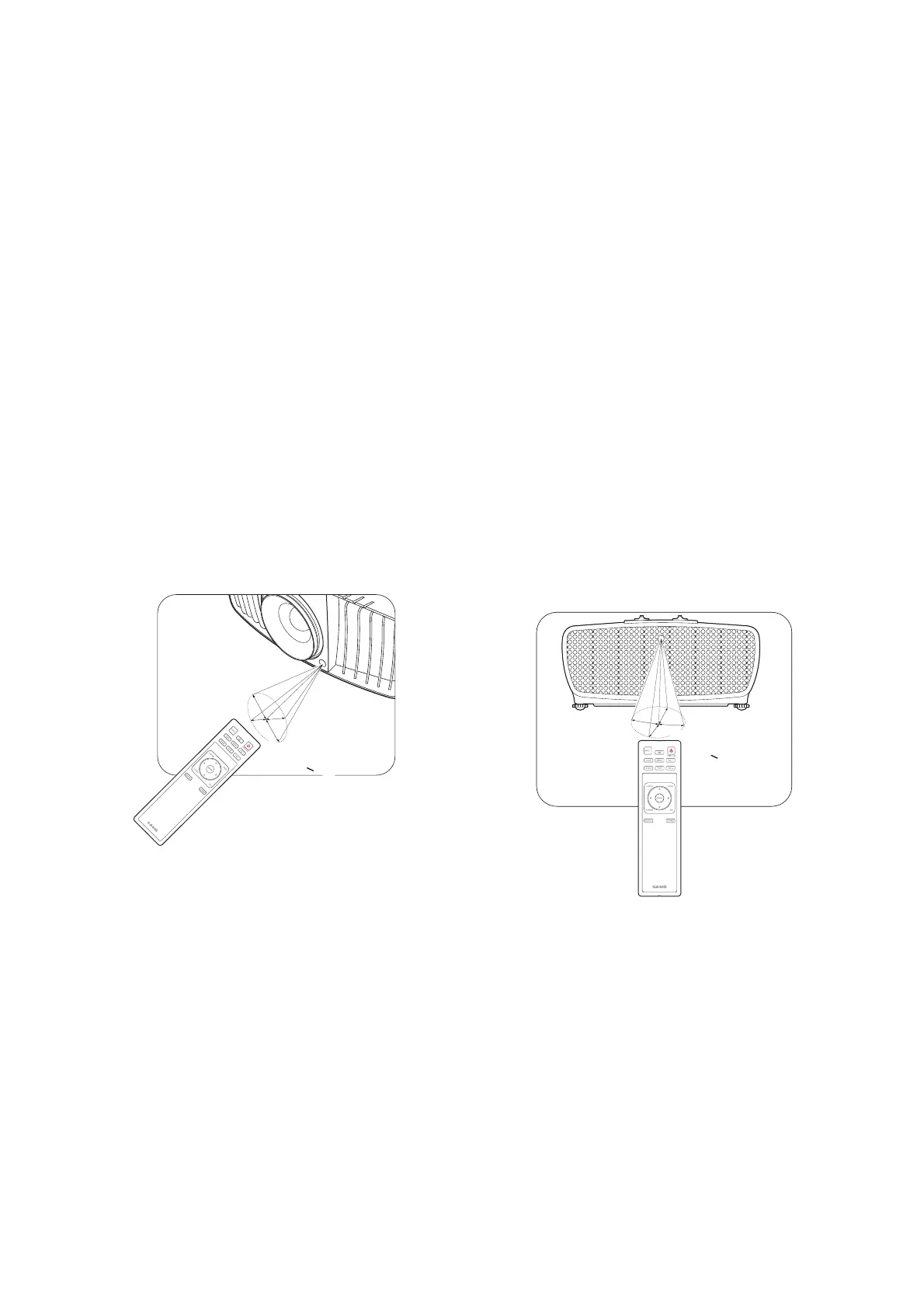17 Introduction
Remote control effective range
The remote control must be held at an angle within 30 degrees perpendicular to the projector's
IR remote control sensor(s) to function correctly. The distance between the remote control and
the sensor(s) should not exceed 8 meters (~ 26 feet).
Make sure that there are no obstacles between the remote control and the IR sensor(s) on the
projector that might obstruct the infra-red beam.
11. MUTE
Toggles the projector audio between on
and off.
12. L. MODE
Selects a suitable light source power from
among the provided modes.
13. DEFAULT
Resets the current function to default
factory setting.
14. VOL+
Increases the projector volume.
15. ASPECT
Selects the display aspect ratio.
16. VOL-
Lowers the projector volume.
17. CONTRAST
Displays the contrast setting bar for
adjustment.
18. Port for wired remote control
Connects a cable to the projector for
remote control operation.
• Operating the projector from the front • Operating the projector from the rear