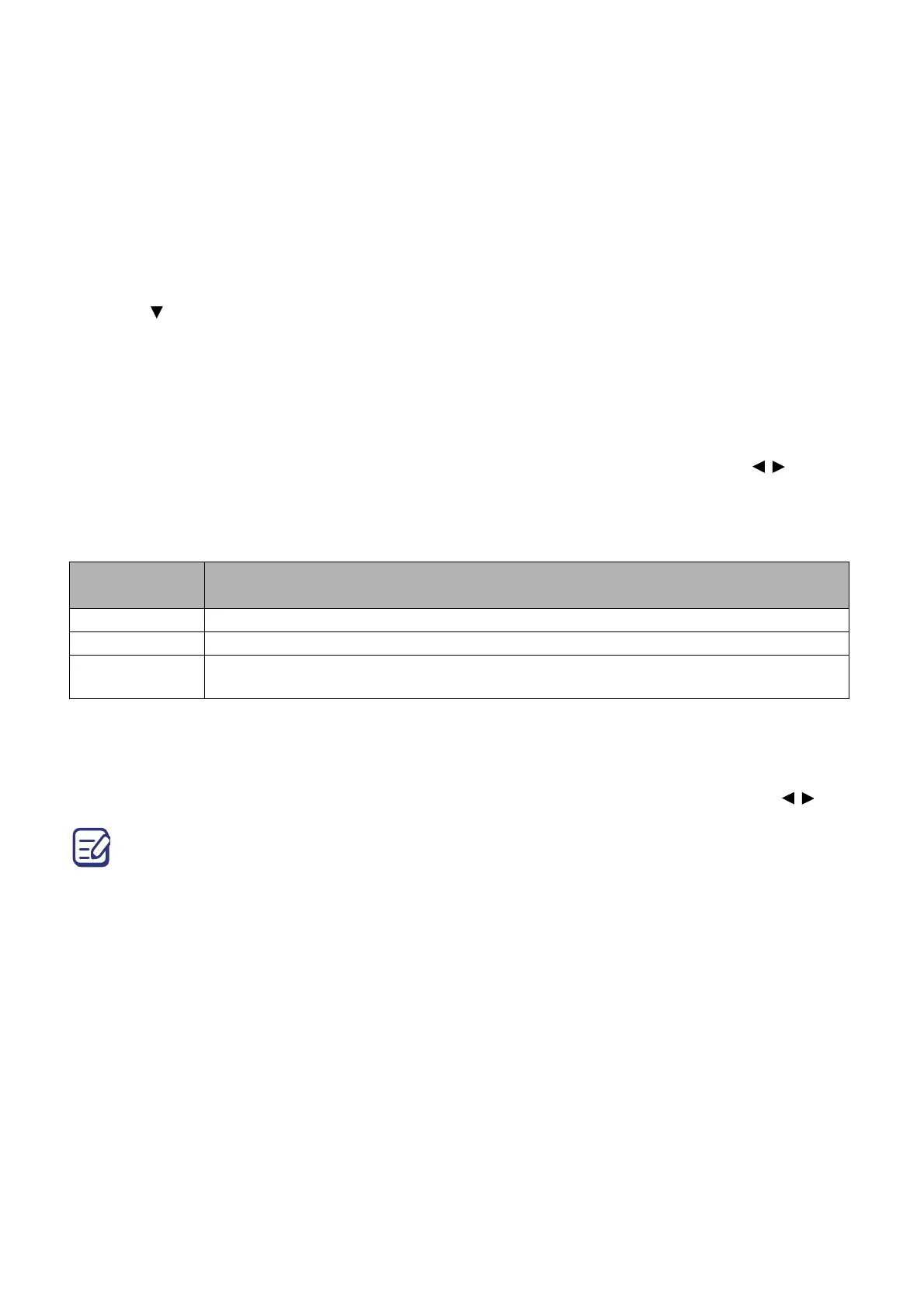47 Maintenance
Light source information
Getting to know the light source hour
When the projector is in operation, the duration (in hours) of light source usage is automatically
calculated by the built-in timer.
To obtain the light source hour information:
1. Go to INSTALLATION > Light Source Settings and press ENTER. The Light Source
Settings page appears.
2. Press to select Light Source Information and press ENTER. The light source
information is displayed.
You can also get the light source hour information on the INFORMATION menu.
Saving power
• Setting the Light Source Mode
Go to INSTALLATION > Light Source Settings > Light Source Mode and press / or
press L. MODE on the remote control to select a suitable light source mode from among the
provided modes.
Setting the projector in Eco/360 & Portrait mode saves power.
• Setting Auto Power Off
This function allows the projector to turn off automatically if no input signal is detected after a
set period of time to save power.
To set Auto Power Off, go to SYSTEM SETUP: BASIC > Auto Power Off and press / .
Light source
mode
Description
Normal Provides full light source brightness
Eco Lowers brightness to save power and decreases the fan noise
360 & Portrait
Lowers brightness to save power, most suitable for 360-degree and portrait
projection
• The apparent brightness of the projected image will vary depending on the ambient lighting conditions,
selected input signal contrast/brightness settings, and is directly proportional to projection distance.
• The light source brightness will decline over time and may vary within the light source manufacturers
specifications. This is normal and expected behavior.