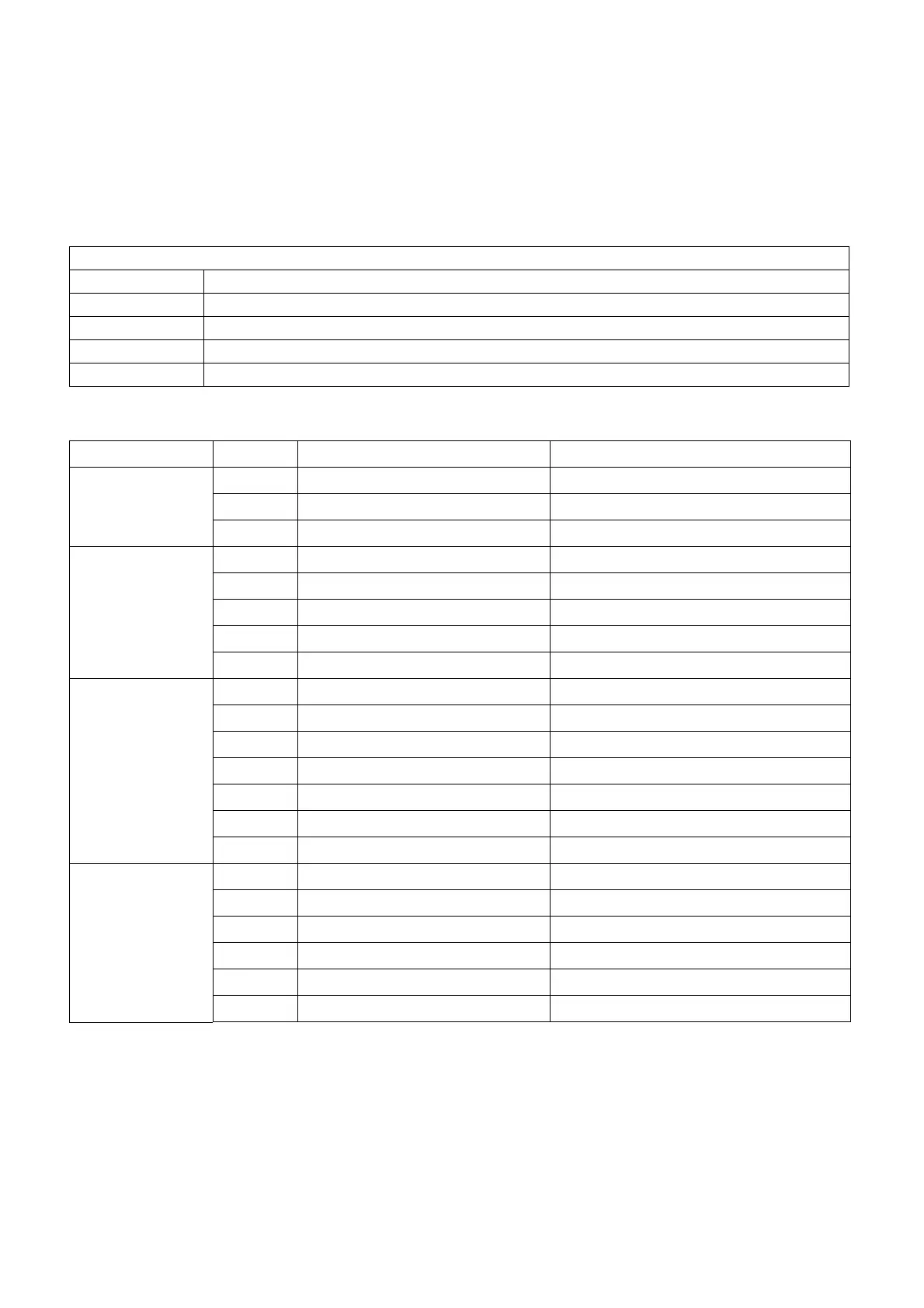41 Projector RS-232C Control
Projector RS-232C Control
To control the projector using RS-232C commands from a computer, you need to connect the
projector and computer using a commercially available serial cable (cross).
Interface settings
Command table
RS-232C Protocol
Baud rate Fixed at 9600
Data length 8 bit
Parity check None
Stop bit 1 bit
Flow control None
Function Type Operation ASCII
Power
Write Power On <CR>*pow=on#<CR>
Write Power off <CR>*pow=off#<CR>
Read Power Status <CR>*pow=?#<CR>
Source Selection
Write COMPUTER/YpbPr <CR>*sour=RGB#<CR>
Write HDMI 1 <CR>*sour=hdmi#<CR>
Write HDMI 2 <CR>*sour=hdmi2#<CR>
Write HDBaseT <CR>*sour=hdbaset#<CR>
Read Current source <CR>*sour=?#<CR>
Audio
Write Mute On <CR>*mute=on#<CR>
Write Mute Off <CR>*mute=off#<CR>
Read Mute Status <CR>*mute=?#<CR>
Write Volume + <CR>*vol=+#<CR>
Write Volume - <CR>*vol=-#<CR>
Write Volume = value <CR>*vol=value#<CR>
Read Volume Status <CR>*vol=?#<CR>
Picture Mode
Write Bright <CR>*appmod=bright#<CR>
Write Vivid <CR>*appmod=vivid#<CR>
Write Natural <CR>*appmod=natural#<CR>
Write User1 <CR>*appmod=user1#<CR>
Write User2 <CR>*appmod=user2#<CR>
Read Picture Mode <CR>*appmod=?#<CR>