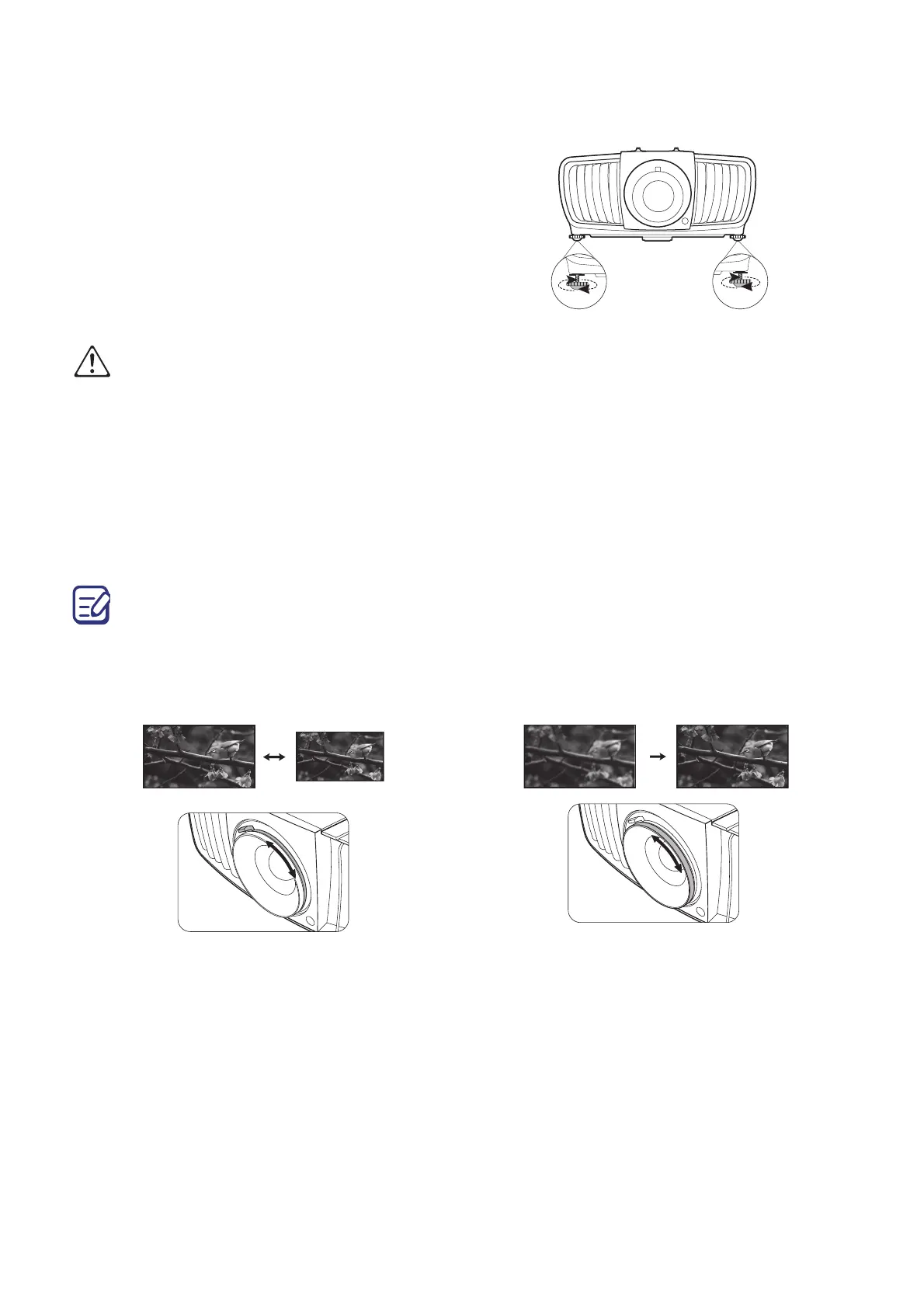21 Positioning your projector
Adjusting the projected image
Adjusting the projection angle
If the projector is not placed on a flat surface or
the screen and the projector are not
perpendicular to each other, the projected
image becomes trapezoidal. You can screw the
adjuster feet to fine-tune the horizontal angle.
To retract the feet, screw the adjuster feet in a
reverse direction.
Auto-adjusting the image
In some cases, you may need to optimize the picture quality. To do this, press AUTO. Within 3
seconds, the built-in Intelligent Auto Adjustment function will re-adjust the values of Frequency
and Clock to provide the best picture quality.
The current source information will be displayed in the corner of the screen for 3 seconds.
Fine-tuning the image size and clarity
• Do not look into the lens while the light source is on. The strong light from the light source may cause
damage to your eyes.
• If you keep on screwing the adjuster feet clockwise, they will come off. This is not a malfunction. When it
happens, turn the adjuster feet counterclockwise to put them back on.
This function is only available when PC signal (analog RGB) is selected.
1. Adjust the projected image to the size that
you need using the zoom ring.
2. Sharpen the image by rotating the focus
ring.