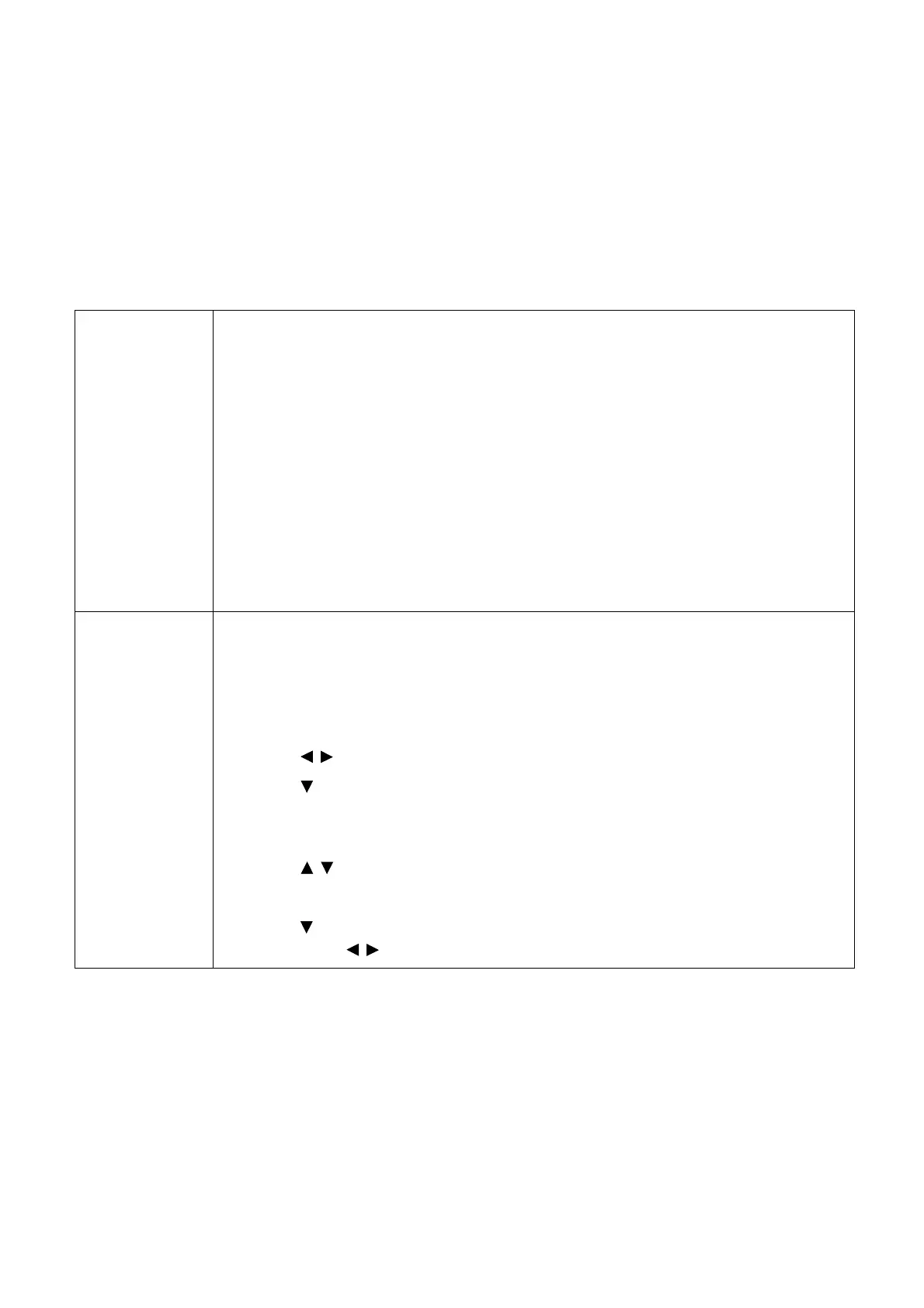30 Menu operation
Menu operation
Please note that the on-screen display (OSD) menus vary according to the signal type selected
and the projector model you are using.
The menu items are available when the projector detects at least one valid signal. If there is no
equipment connected to the projector or no signal detected, limited menu items are accessible.
PICTURE menu
Picture Mode
The projector is preset with several predefined picture modes so that you
can choose one to suit your operating environment and input signal picture
type.
• Bright: Maximizes the brightness of the projected image. This mode is
suitable for environments where extra-high brightness is required, such as
using the projector in well lit rooms.
• Vivid: Being slightly brighter than Natural mode, it is suitable for
presentation in rooms where you need more brightness.
• Natural: With well-balanced color saturation and contrast with a low
brightness level, this is most suitable for presentation.
• User 1/User 2: Recalls the settings customized based on the current
available picture modes. See "User Mode Settings" on page 30.
User Mode
Settings
There are 2 user-definable modes if the current available picture modes are
not suitable for your need. You can use one of the picture modes (except the
User 1/User 2) as a starting point and customize the settings.
• Load Settings
1. Go to PICTURE > Picture Mode.
2. Press / to select User 1 or User 2.
3. Press to highlight User Mode Settings, and press ENTER. The User
Mode Settings page is displayed.
4. Select Load Settings and press ENTER.
5. Press / to select a picture mode that is closest to your need.
6. Press ENTER and ESC to return to the PICTURE menu.
7. Press to select the sub-menu items you want to change and adjust the
values with / . The adjustments define the selected user mode.