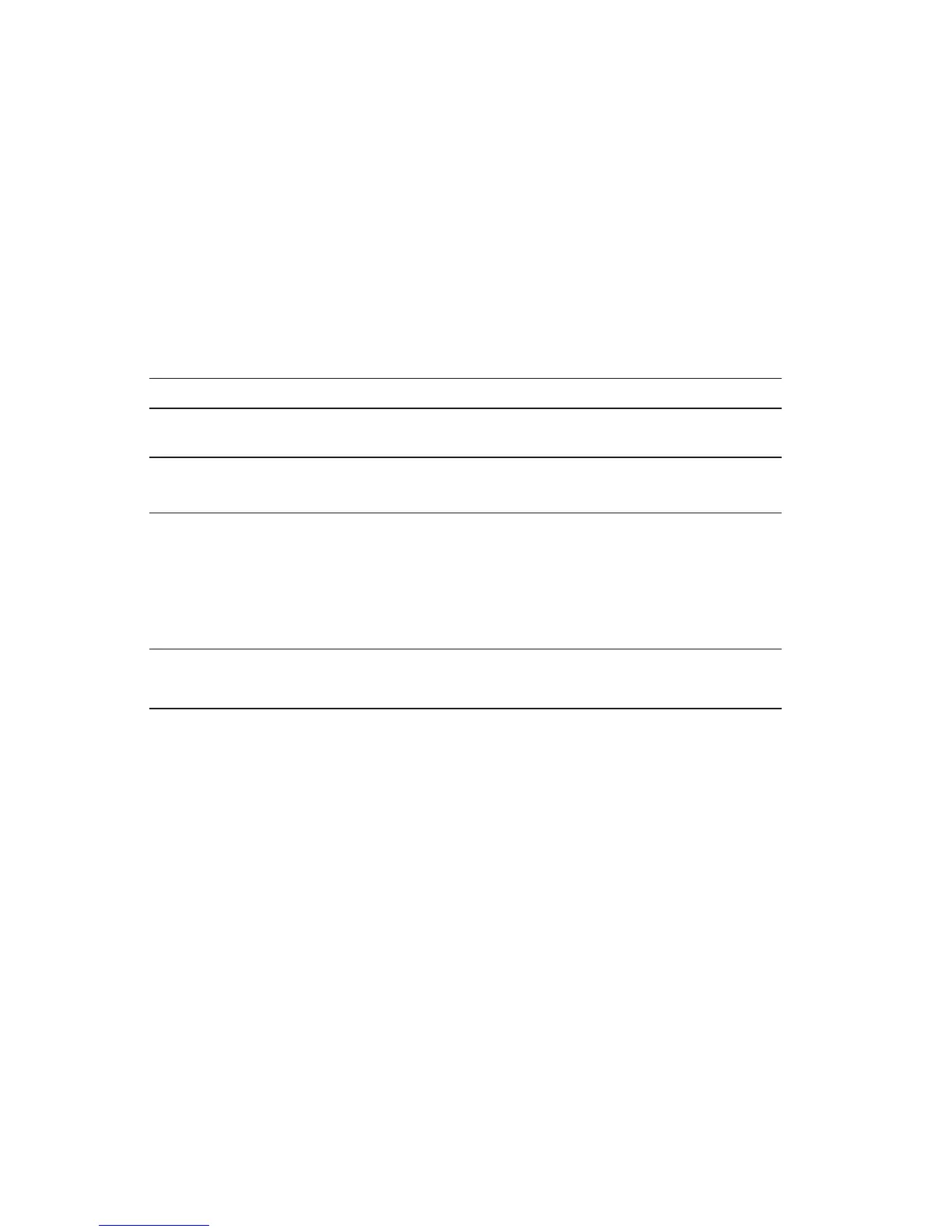26 Chromalox 2104 Technical Manual
Level Code Description
Figure 3.4
Security Levels and PAGE/MENU Contents
A --- Display Page and Security Lock
B 123 Setpoint and Auxiliary Setpoint
C 458 Settings for:
Control
Input
Ramp/Soak
Digital Communications
D 736 Calibration Security Codes
Security
Levels
Every parameter or selection in the 2104 controller’s
setup PAGEs has an identifying MENU. Each
MENU is assigned one of four Security Levels, A-D.
In each level you may view certain MENUs , and
adjust certain MENUs. This allows you to set the
Security level that is appropriate for your operating
environment, prohibiting unauthorized access to or
accidental changing of control parameters.
Entering the
Security Code
The Security Code is entered on the Control PAGE
CTRL, at the MENU LOCK. This code determines
which MENUs may be viewed and adjusted.
The controller is set at Security Level A (view only,
no adjustments) when you receive it from
Chromalox.
