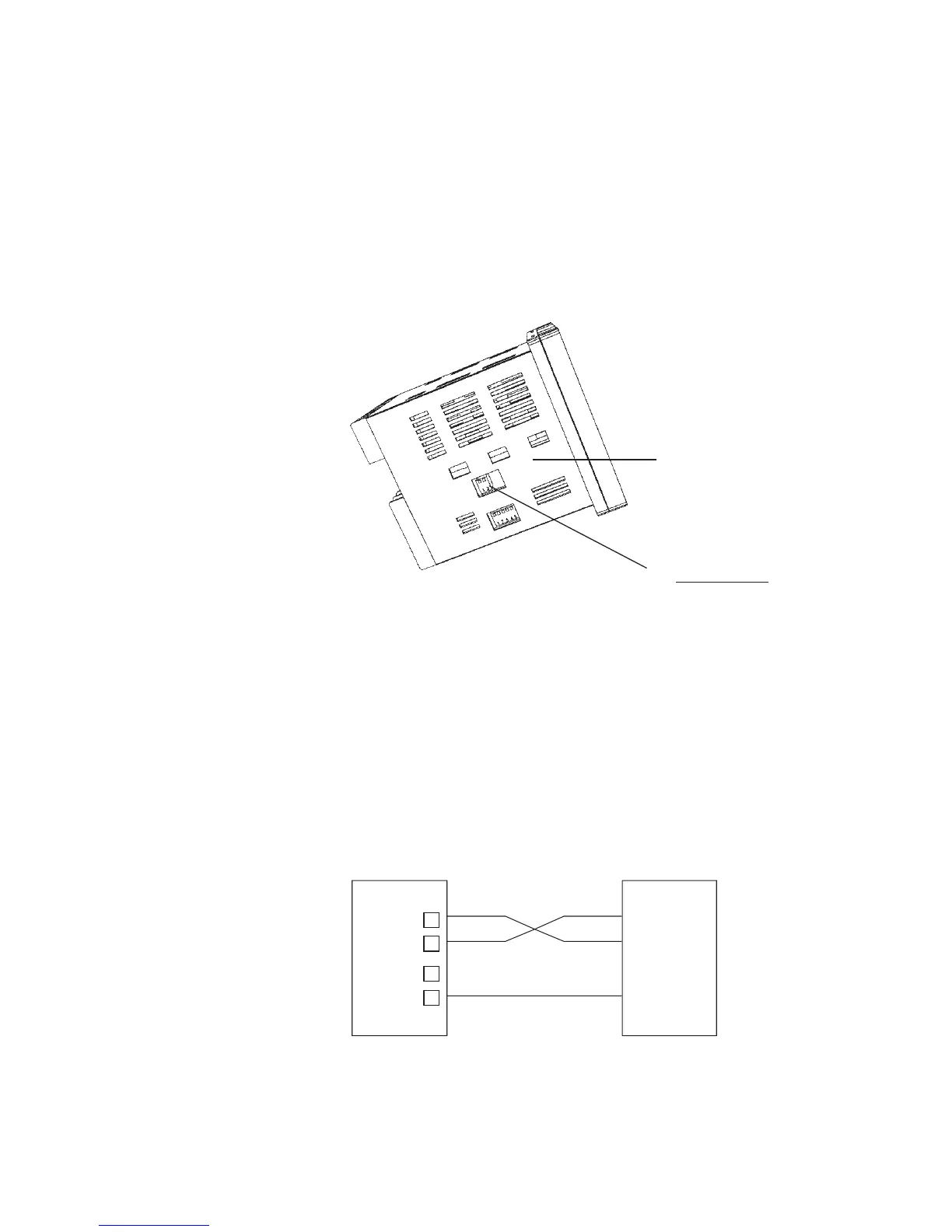72 Chromalox 2104 Technical Manual
Hardware Setup (continued)
When shipped from the factory, the multidrop
communications interface is set for RS422. If you
are using RS485, two switches in the controller
hardware must be positioned for the
communications interface. Locate the switches on
the bottom of the controller and position them as
shown in Figure 9.1.
Figure 9.1
RS422/RS485
Communications
Switches
Controller
Bottom Surface
Digital Communications Wiring
Wiring connections for the digital communications
interface are made on terminals 9-13 using shielded
serial interface cable.
Note: The DTR output is always enabled when the 2104 power is on.
Figure 9.2
RS232 Wiring
Connections
2104 Computer
XMT 21
RCV 19
GND 23
DTR 22
XMT
RCV
GND
..................#1 #2
RS-422.....Down Up
RS-485.....Up Down
Switch
