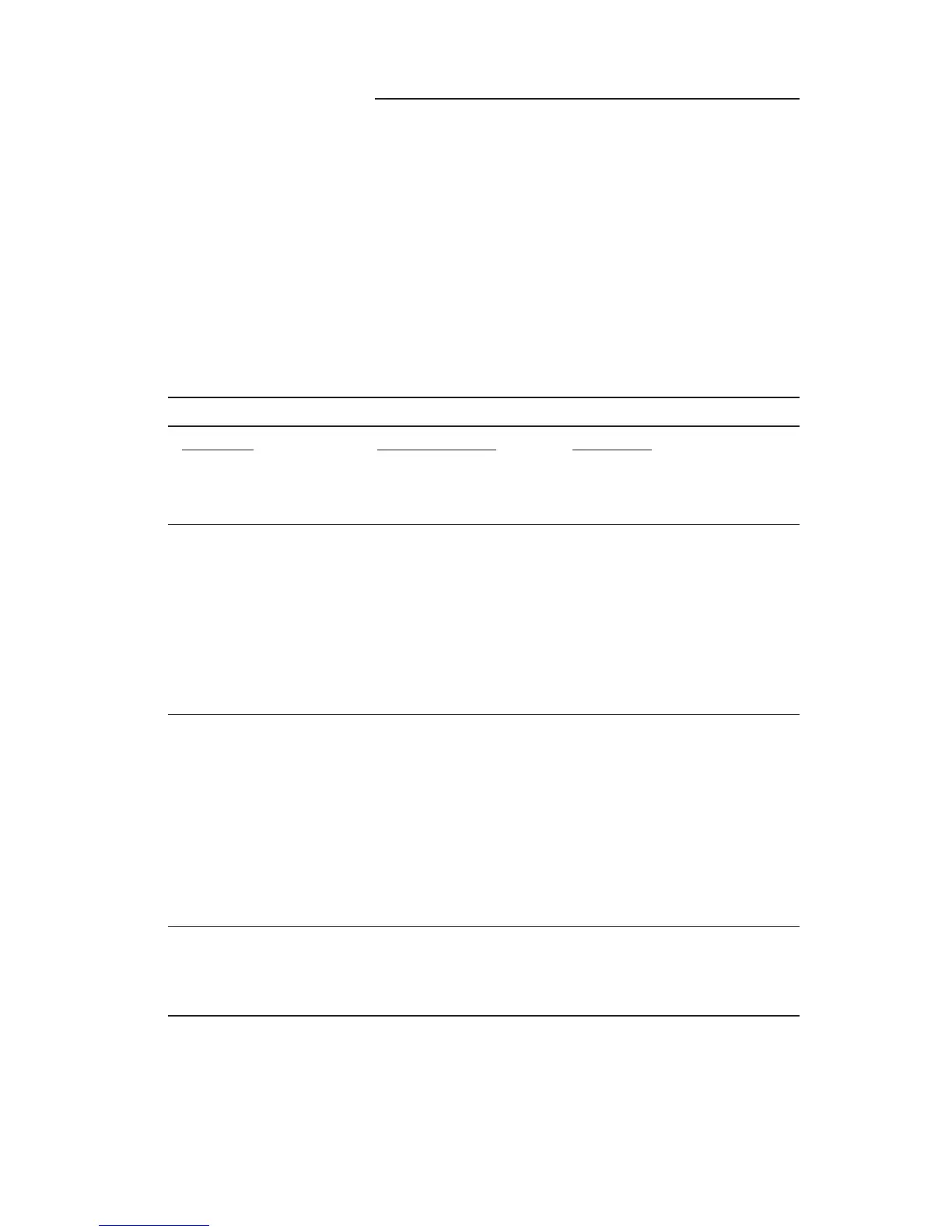Chromalox 2104 Technical Manual 87
Section 12
Troubleshooting
continued on next page
The following Troubleshooting Guide gives simple
solutions to common problems, and explains the
2104’s Error Messages. Should you have a problem
with your controller, it is a good idea to check this
Guide for possible corrections before contacting the
factory. The corrections are listed in the order in
which they should be performed.
Troubleshooting Guide
Symptom Probable Cause Correction
Power applied, display does 1.No power applied 1. Check power wiring and fusing
not light and controller does 2. Power down and repower up
not function
Display reads OPEN SENS 1. Open sensor 1. Check sensor wiring (page 7)
2.Out of calibration 2.Check sensor type selected at
INPT PAGE, SENS
3.Recover Factory Calibration
(page 81)
4.Attach sensor simulator and
verify calibration (page 76)
5.Check “Control Loop
Protection” Alarm
Process does not heat up 1.No power being 1.Verify output wiring (page 11)
applied to the load 2.Verify that load is not open
and output jumpers are properly
installed
3.Check “control type” entered
at CTRL PAGE, CONT (Heat,
Cool or Heat Cool)
4.Check “output limit” entered
on OUT1/OUT2 PAGE, OL1/OL2
Erratic operation 1.Intermittent sensor 1.Check sensor wiring or
connections substitute sensor simulator
2.Controller failure 2.Power down and repower up
(internal electronics) 3.Contact factory
Note: A specific List of Loop Alarms and probable causes are given on
pages 55-57.
