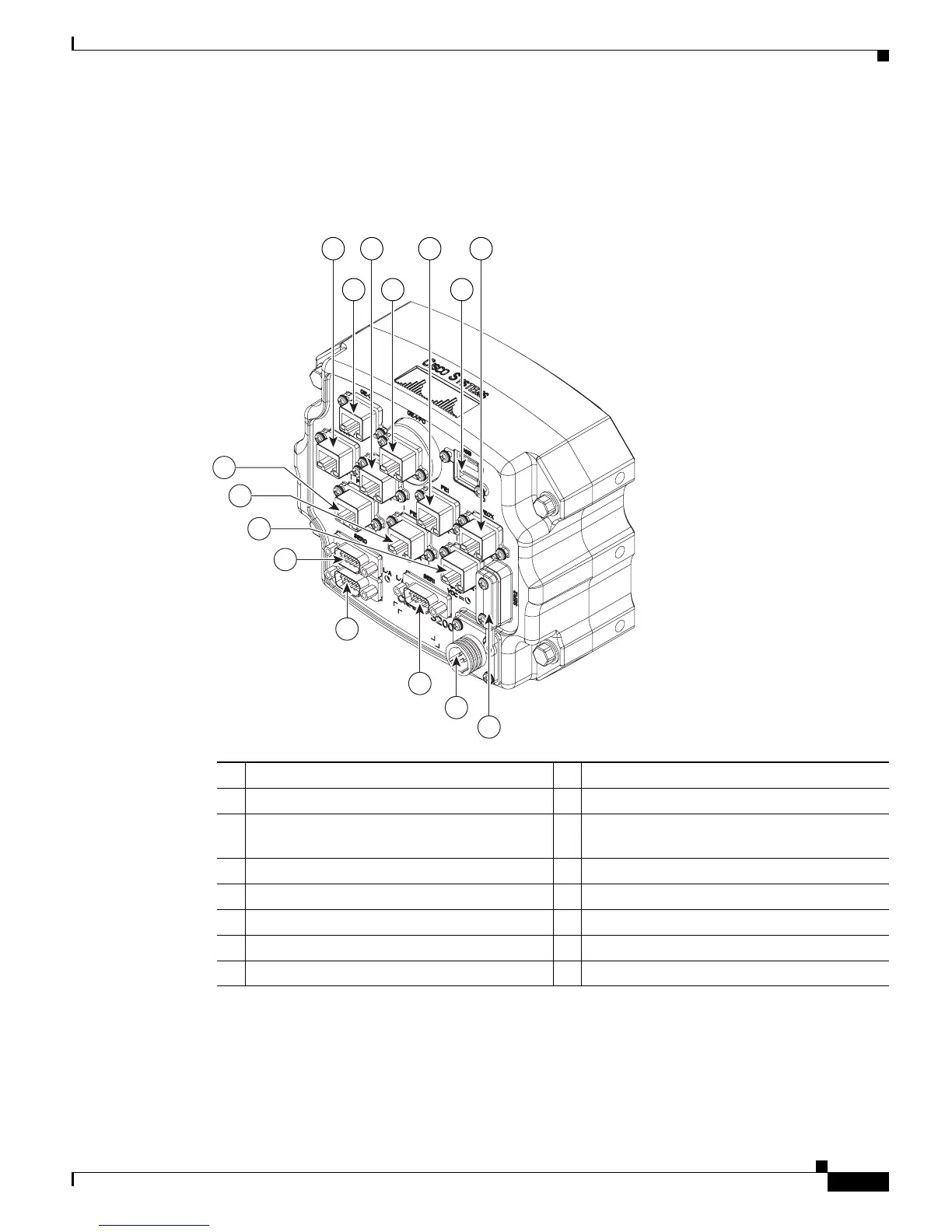1-9
Cisco 3200 Series Router Hardware Reference
OL-5816-10
Chapter 1 Cisco 3200 Rugged Enclosures
Cisco 3270 Router I/O End Cap
Figure 1-7 shows the Cisco 3270 Router I/O end cap.
Figure 1-7 Cisco 3270 Router End Cap
The RJ-45 connectors identified as 8, 9, and 10 are Fast Ethernet ports or WMIC console ports,
depending on the configuration of the system. For example, if two WMICs have been added to the router,
RJ-45 ports 8 and 9 are labeled WMIC 1 and WMIC 2. Port 10 is labeled FE1X.
1 Router console port 2 FE0 port
3 FE1 port 4 FE0X port
5 GE0 (Gigabit Ethernet) port 6 Fiber-Optic port (shown) or Copper Gigabit
Ethernet (GE1) port
7 USB0 (bottom) and USB1 (top) ports 8 Ser2 Smart Serial port
9 Power input 10 Ser1 EIA/TIA-232 (DCE) port
11 AUX port 12 Ser0 EIA/TIA-232 (DCE) port
13 FE1X port or WMIC 3 console port
1
14 FE2X port or WMIC 2 console port
1
15 FE3X port or WMIC 1 console port
1
1. The configuration of the port is set at the factory and labeled accordingly.
270447
12
15
14
13
11
9
10
8
1
5 6 7
2
3 4
