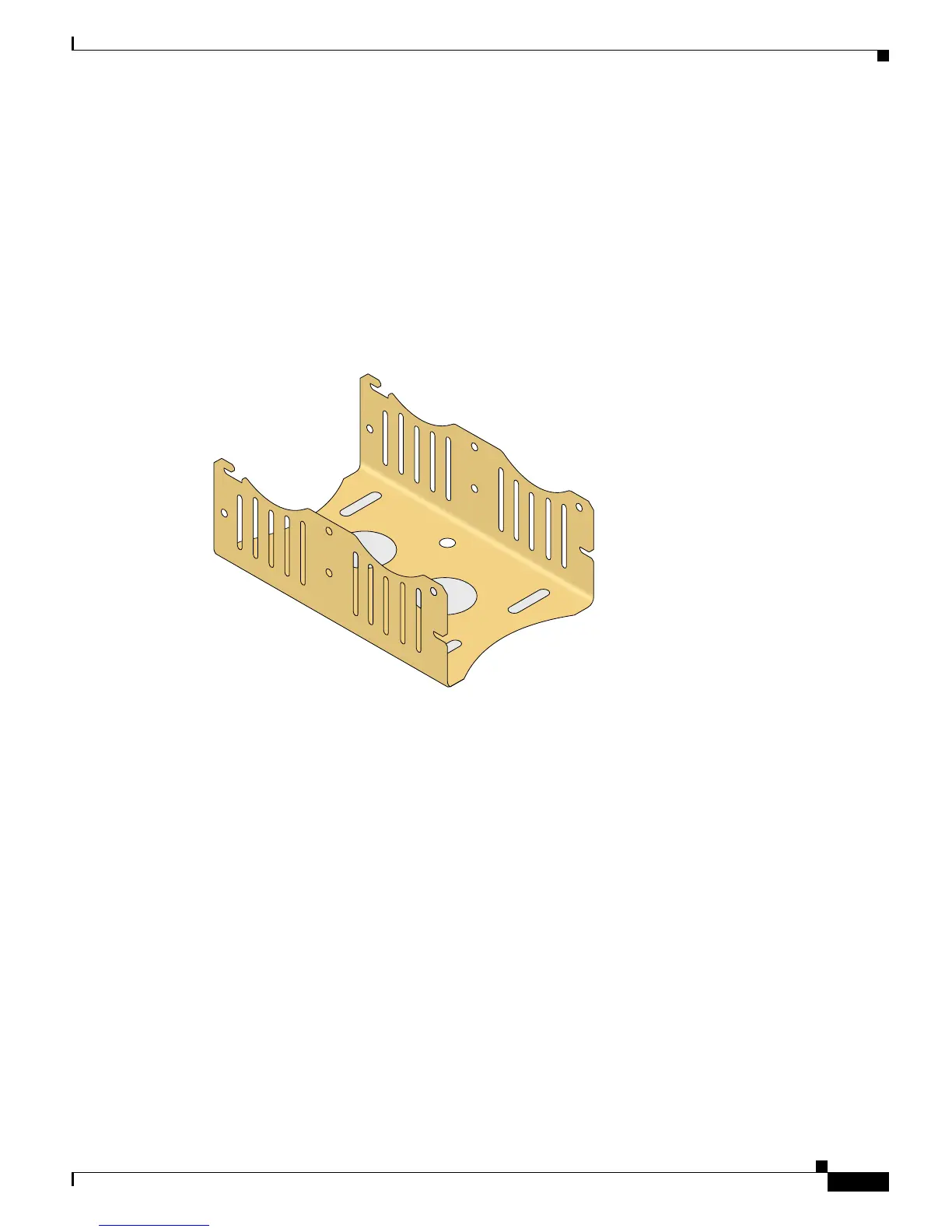1-21
Cisco 3200 Series Router Hardware Reference
OL-5816-10
Chapter 1 Cisco 3200 Rugged Enclosures
Mounting Brackets
Mounting brackets are available for the enclosures.
The notches in the mounting brackets allow you to temporarily install the bracket without the router in
place. The bolts for the notches in the mounting bracket can be installed on the enclosure before the other
bolts are installed. The partially installed bolts provide enough support to allow you to install the router
in the bracket, and then install and tighten the remaining bolts. The torque values for the mounting
bracket screws are from 58 to 68
in-lb.
Figure 1-12 shows the Cisco 3270 Rugged Enclosure mounting bracket.
Figure 1-12 Cisco 3270 Rugged Enclosure Mounting Bracket
170050
