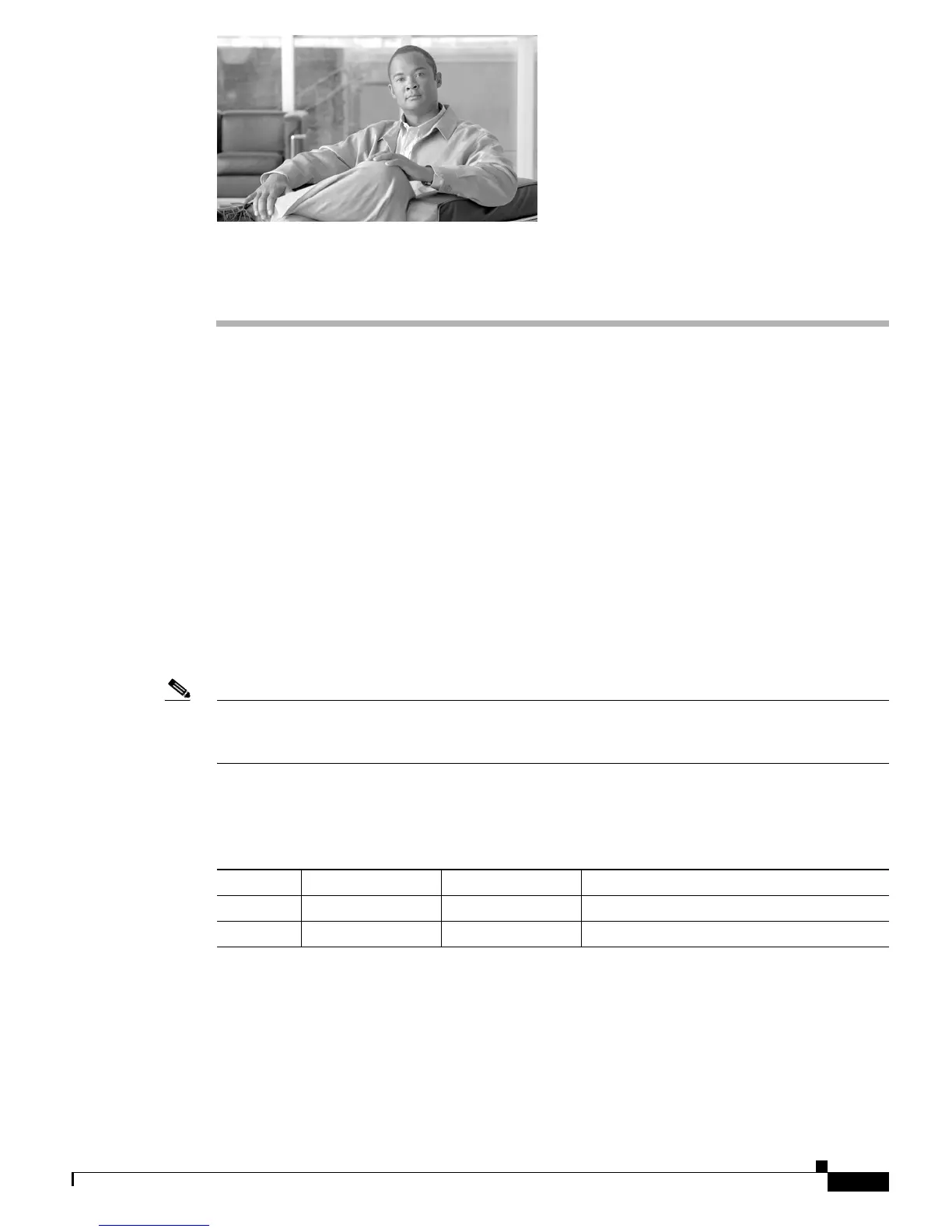CHAPTER
4-1
Cisco 3200 Series Router Hardware Reference
OL-5816-10
4
Fast Ethernet Switch Mobile Interface Card
The Fast Ethernet Switch Mobile Interface Card is a mobile interface card (MIC) in a standard
PC/104-Plus form factor. FESMICs are components of the Cisco
3200 Series Mobile Access Router.
The 4-port
FESMIC provides four sets of switched Fast Ethernet signals. The 2-port FESMIC provides
two sets of switched Fast Ethernet signals.
The key features of the FESMIC include the following:
• Autosensing of switched Fast Ethernet interfaces.
• Auto-MDIX (medium-dependent interface crossover). Auto-MDIX automatically detects and
corrects crossed Ethernet cabling.
• Support for 802.1D standard bridging, 802.1Q trunking, and 802.1P class of service (CoS).
• Layer 3 routing support between VLANs.
Only one FESMIC is supported in a Cisco 3200 Series router. Additional cards and components provide
power and link interfaces to the FESMIC. The exact configuration of your router will vary, depending
on how your vendor configured it.
Note This section provides basic information about the FESMIC hardware for the purpose of performing
simple troubleshooting, such as reconnecting a loose cable. To solve more difficult problems, contact
your vendor.
The FESMIC draws power from the PCI and the ISA connectors. Table 4-1 shows the estimated power
consumption. Note that these are theoretical maximum wattages.
Ta b l e 4-1 FESMIC Estimated Power Consumption
Voltage Current Draw Power Source
+5.0 V 0.2 A 1.0 W ISA and PCI connectors
+3.3 V 2.3 A 7.7 W PCI connectors
