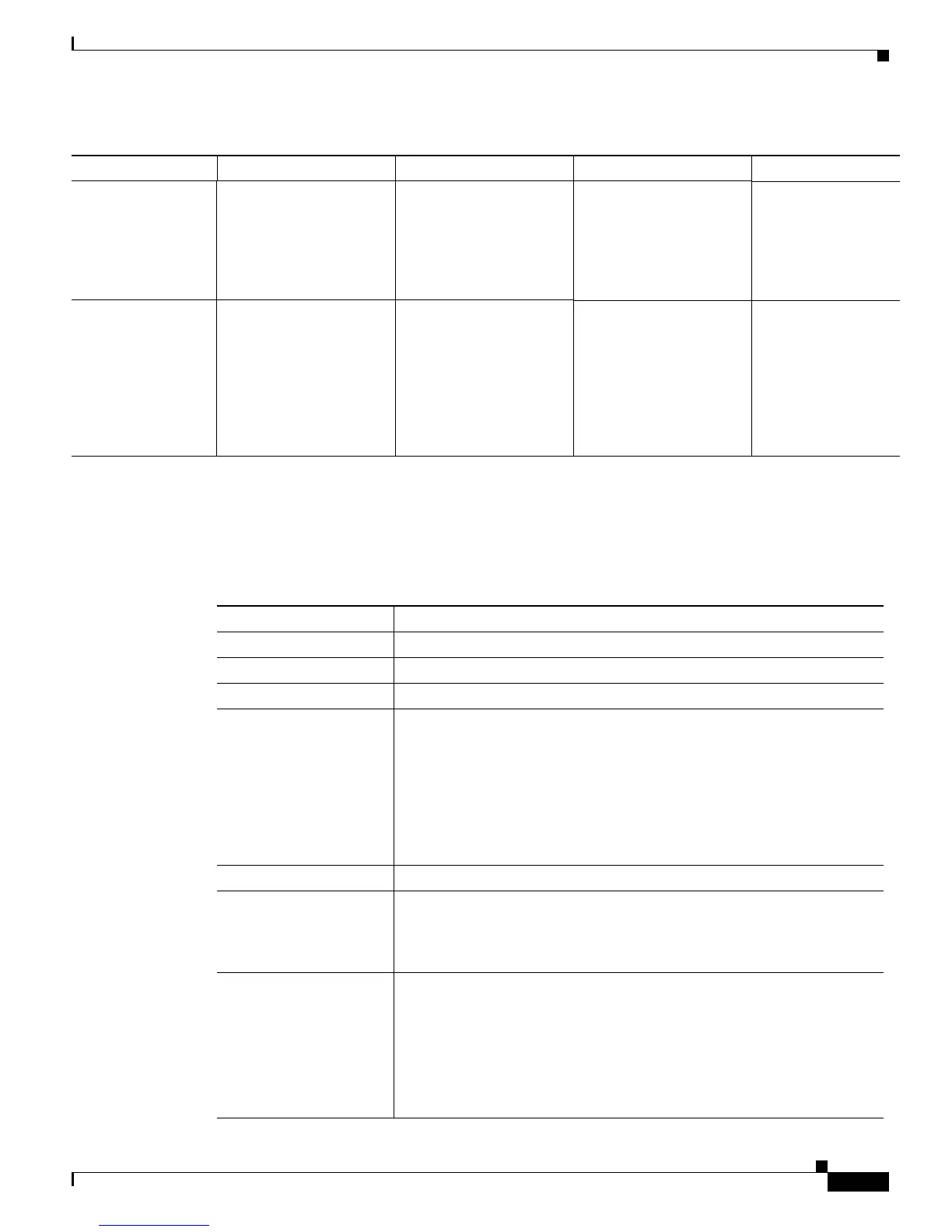6-9
Cisco 3200 Series Router Hardware Reference
OL-5816-10
Chapter 6 Wireless Mobile Interface Cards
2.4-GHz (802.11b/g) WMIC Features
The key features of the 2.4-GHz (802.11b/g) WMIC are listed in Table 6-5.
Fast Roaming
Scanning
Enhancements
All scanning
enhancements for faster
roaming are available.
All scanning
enhancements for faster
roaming are available
except “Use First Better
Access Point.”
Fast roaming is not
supported due to DFS
nature. But normal
roaming with scanning
enhancement are
available.
Simple Network
Management
Protocol (SNMP)
MIB IDs
Supported. Supported for new values. Supported. The
platform-dependent
SNMP code was
modified to return
new values
(entPhysicalVendorT
ype, System OID,
and Chassis ID).
Table 6-4 Differences Between WMICs (continued)
Feature 2.4 GHz (802.11b/g) 4.9 GHz (public safety) 5.0 GHz (802.11h) Comment
Ta b l e 6-5 Key 2.4-GHz (802.11b/g) WMIC Features
Feature Description
Data Rates Supported 1, 2, 5.5, 6, 9, 11, 12, 18, 24, 36, 48, and 54 Mbps
Network Standard IEEE 802.11b and IEEE 802.11g
Frequency Band 2.400 GHz to 2.497 GHz
Modulation BPSK
1
1 Mbps and 6 Mbps
QPSK
2
2 Mbps and 12 Mbps
CCK
3
5.5 Mbps
BPSK
1
9.6 Mbps
CCK2
3
11 Mbps
QPSK
2
18 Mbps
16 QAM
4
24 Mbps and 36 Mbps
64 QAM
4
48 Mbps and 54 Mbps
Operating Channels North America: 11; ETSI: 13; Japan: 14
Receive Sensitivity 1 Mbps: -94 dBm
2 Mbps: -91 dBm
5.5 Mbps: -89 dBm
11 Mbps: -85 dBm
Transmit Power Settings 100 mW (20 dBm)
50 mW (17 dBm)
30 mW (15 dBm)
20 mW (13 dBm)
5 mW (7 dBm)
1 mW (0 dBm)
Maximum power settings vary to comply with the regulatory domain.
