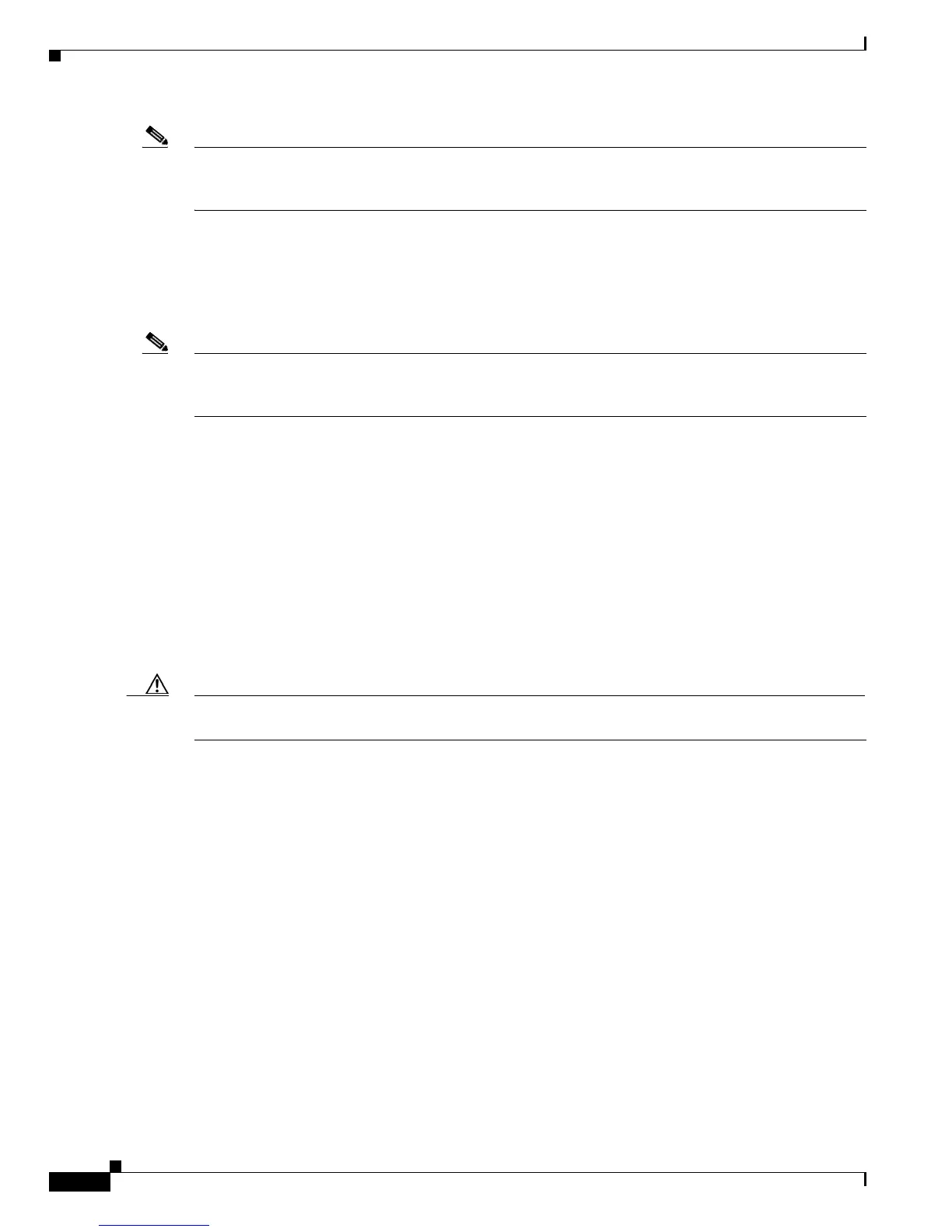2-2
Cisco 3200 Series Router Hardware Reference
OL-5816-10
Chapter 2 Cisco 3270 Rugged Router Card
Note The Cisco 3270 router can be ordered with one Gigabit Ethernet copper interface and one fiber optic
interface, or with two Gigabit Ethernet copper interfaces. The port configurations are not
interchangeable.
The PCI bus connector supports communication between the Serial Mobile Interface Card (SMIC), the
Fast Ethernet Switch Mobile Interface Card (FESMIC), and the Cisco
3270 Rugged Router card. The
Wireless Mobile Interface Card (WMIC) communicates with the router through an internal Fast Ethernet
port. The WMIC is configured through an independent console port; the card draws power only from the
bus.
Note For detailed information about the Cisco 3270 Rugged Router card, such as header pin assignments, see
the “Cisco 3200 Series Mobile Access Router Technical Reference” (OL-1927). This book is a
controlled document. Qualified system integrators can contact Cisco Marketing to receive a copy.
Cisco 3270 Rugged Router Card Component Systems
The industry-standard architecture (ISA) buses and peripheral component interconnect (PCI) buses on
the Cisco
3200 Series Mobile Access Router cards provide power to the components on the cards. Both
buses comply with the PC/104-Plus standard. The ISA bus allows PC/104-Plus ISA signals to pass
through the card bus, but the Cisco cards do not use any of the signals.
The PCI bus signals allow the Cisco SMIC and FESMIC to communicate with the Cisco 3270 Rugged
Router card. The WMIC draws power from the bus, but it does not communicate with the router through
the buses. It communicates with the router through an internal Fast Ethernet port. Non-Cisco cards
cannot communicate with the router over the PCI bus.
Caution If you add non-Cisco cards that generate signals on the PCI bus, the router might shut down. Please do
not add non-Cisco cards that generate signals on the PCI bus.
