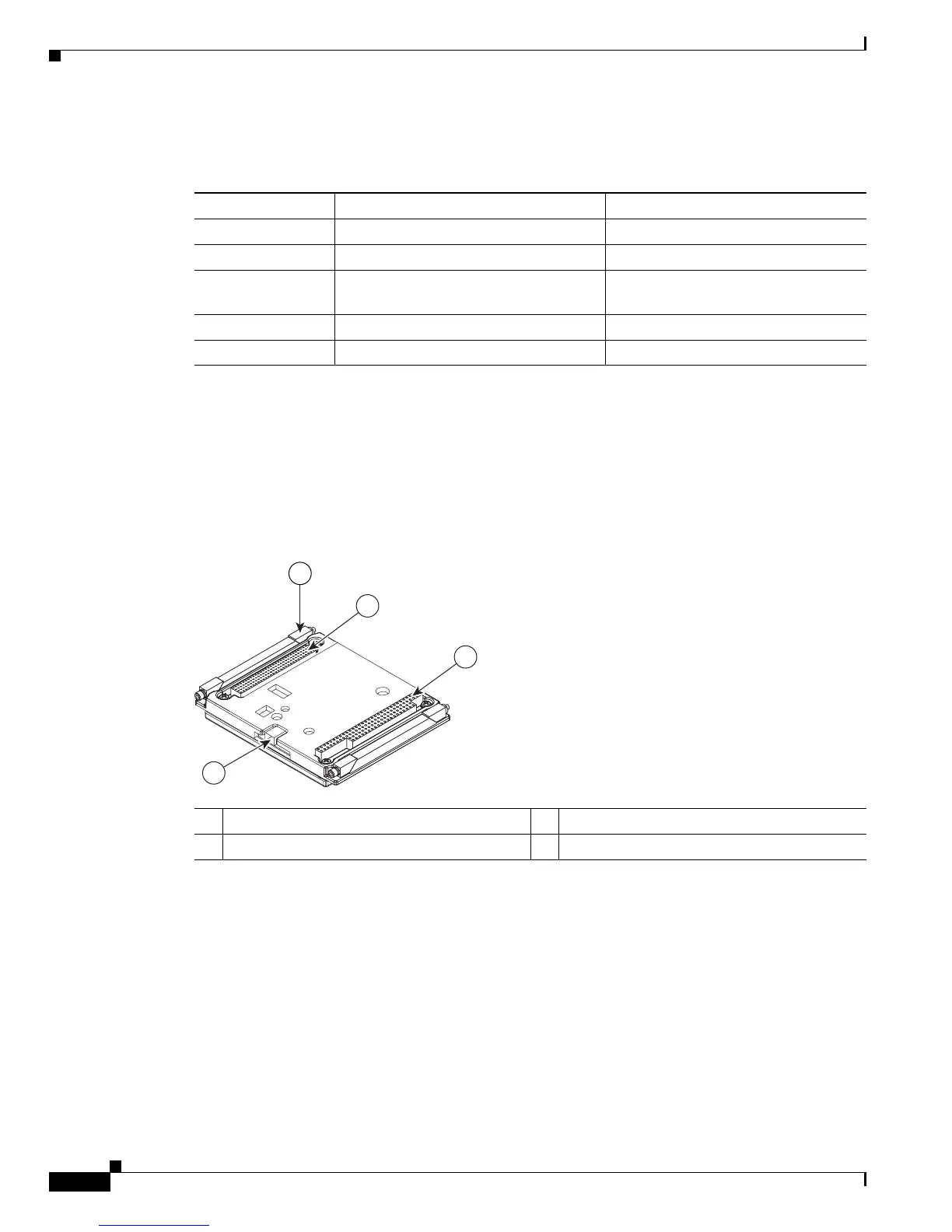1-20
Cisco 3200 Series Router Hardware Reference
OL-5816-10
Chapter 1 Cisco 3200 Rugged Enclosures
Table 1-5 shows the status of the LEDs when the WMIC is in operational mode.
Thermal Plates
Cisco 3200 Rugged Enclosures use thermal plates and Wedge Loks to transfer heat from the cards to the
extrusion.
Figure 1-11 shows a card with thermal plates. The conduction cooling removes the need for
internal fans.
Figure 1-11 Router Card with Thermal Plates
Ta b l e 1-5 WMIC Operational Mode
Indication Status LED Radio LED
Green steady At least one bridge is associated. —
Red steady Loading firmware. Firmware failure.
Green blink No bridges are associated. Transmitting or receiving packets on
the radio port.
Amber blink General warning. Maximum retries or buffer full.
Black (no light) — Default.
1 Power connector 2 Wedge Lok
3 ISA bus 4 PCI bus
270446
1
3
4
2
