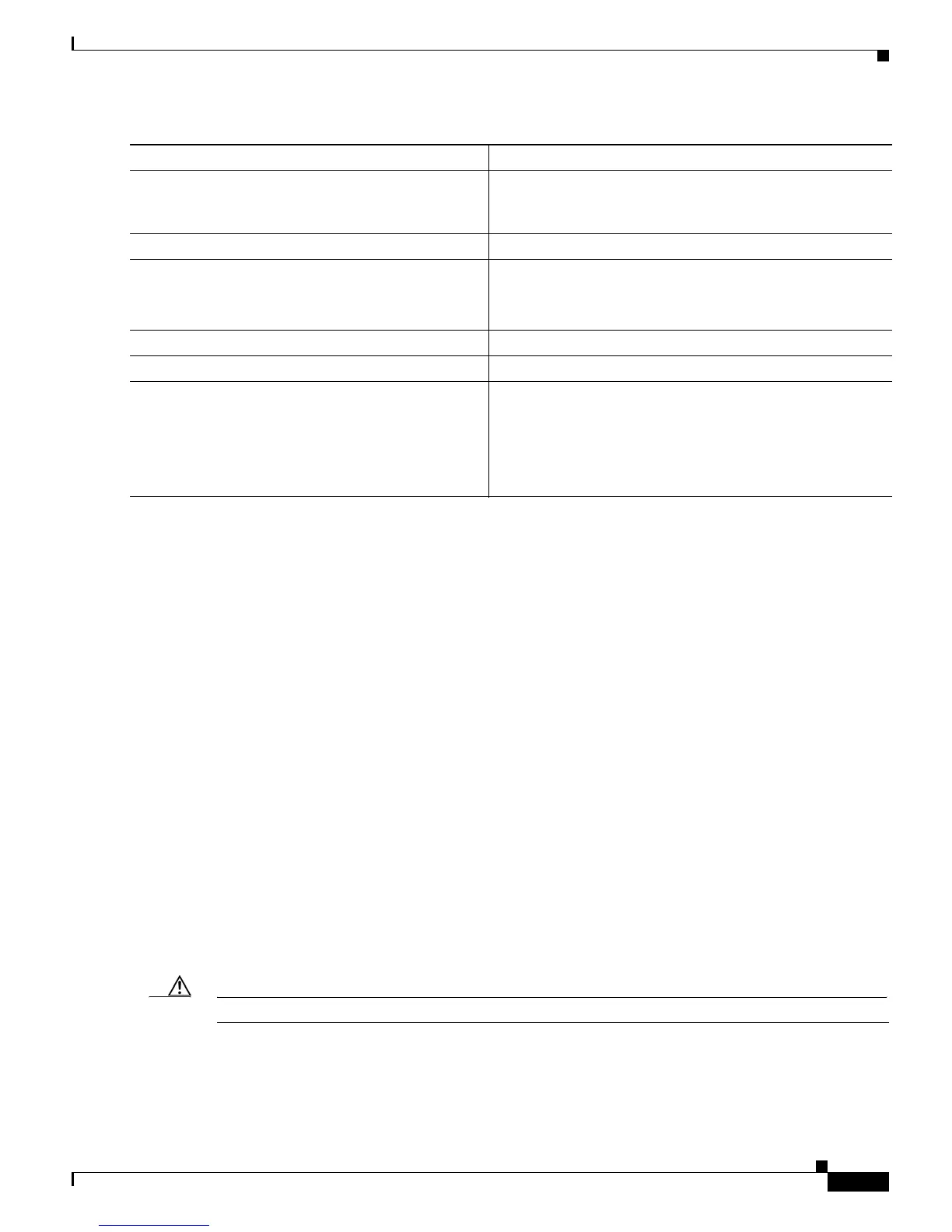7-17
Cisco 3200 Series Router Hardware Reference
OL-5816-10
Chapter 7 Managing Firmware and Configurations
Working with Configuration Files
This example shows how to copy the running configuration file named ap2-confg to the netadmin1
directory on the remote host with an IP address of 172.16.101.101:
bridge# copy system:running-config rcp://netadmin1@172.16.101.101/ap2-confg
Write file br-confg on host 172.16.101.101?[confirm]
Building configuration...[OK]
Connected to 172.16.101.101
bridge#
This example shows how to store a startup configuration file on a server:
bridge# configure terminal
bridge(config)# ip rcmd remote-username netadmin2
bridge(config)# end
bridge# copy nvram:startup-config rcp:
Remote host[]? 172.16.101.101
Name of configuration file to write [ap2-confg]?
Write file ap2-confg on host 172.16.101.101?[confirm]
![OK]
Clearing Configuration Information
This section describes how to clear configuration information.
Deleting a Stored Configuration File
Caution You cannot restore a file after it has been deleted.
Command Purpose
Step 1
Verify that the RCP server is properly configured by
referring to the
“Preparing to Download or Upload a
Configuration File by Using RCP” section on page 7-15.
Step 2
Log in to the WMIC through a Telnet session.
Step 3
configure terminal Enters global configuration mode.
This step is required only if you override the default remote
username (see Steps 4 and 5).
Step 4
ip rcmd remote-username username (Optional) Specifies the remote username.
Step 5
end Returns to privileged EXEC mode.
Step 6
copy system:running-config
rcp:[[[//[username@]location]/directory]/filename]
or
copy nvram:startup-config
rcp:[[[//[username@]location]/directory]/filename]
Using RCP, copies the configuration file from an WMIC
running or startup configuration file to a network server.
