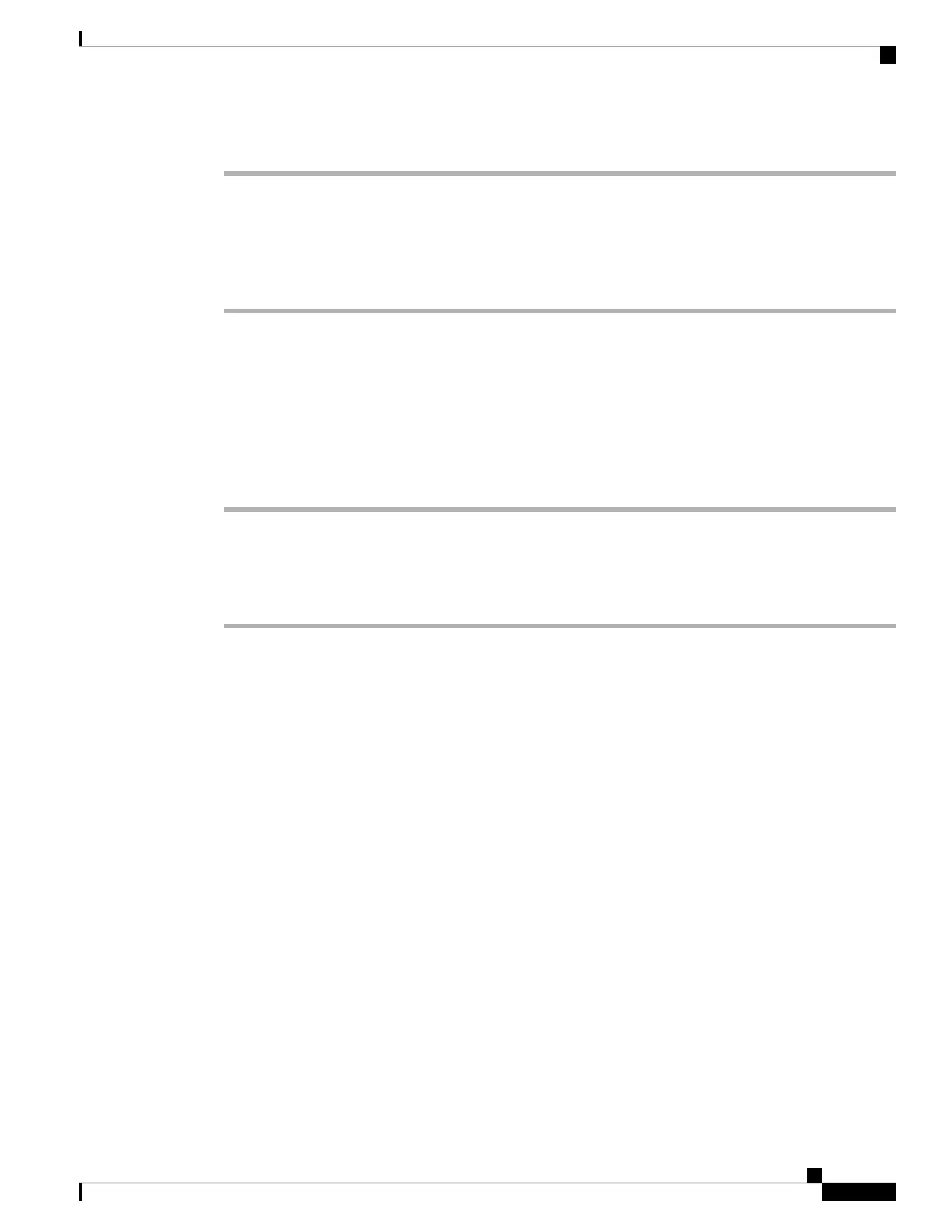Procedure
Press the Call push softkey to transfer the call.
You can also transfer the call by using the following method:
a) Press the Hold softkey.
b) Press the Call push softkey.
Join or Transfer an Ongoing Call to Yourself as an Executive Assistant
Before you begin
A call is in progress with an executive.
Procedure
Step 1 Dial the service activation code provided by your administrator, for initiating calls on behalf of executives,
and follow the voice prompts.
Step 2 When you are prompted to enter the destination number, dial the appropriate service activation code provided
by your administrator, for joining or transferring a call to yourself.
Troubleshooting Executive-Assistant Calls
Cannot Join or Transfer a Call
You can only transfer or join an executive's call if there is only one ongoing call for the executive.
Cannot Initiate Multiple Calls On Behalf of Executives
The number of calls that you can initiate in parallel on behalf of executives is limited by your administrator.
Cisco IP Phone 6800 Series Multiplatform Phones User Guide
87
Calls
Join or Transfer an Ongoing Call to Yourself as an Executive Assistant