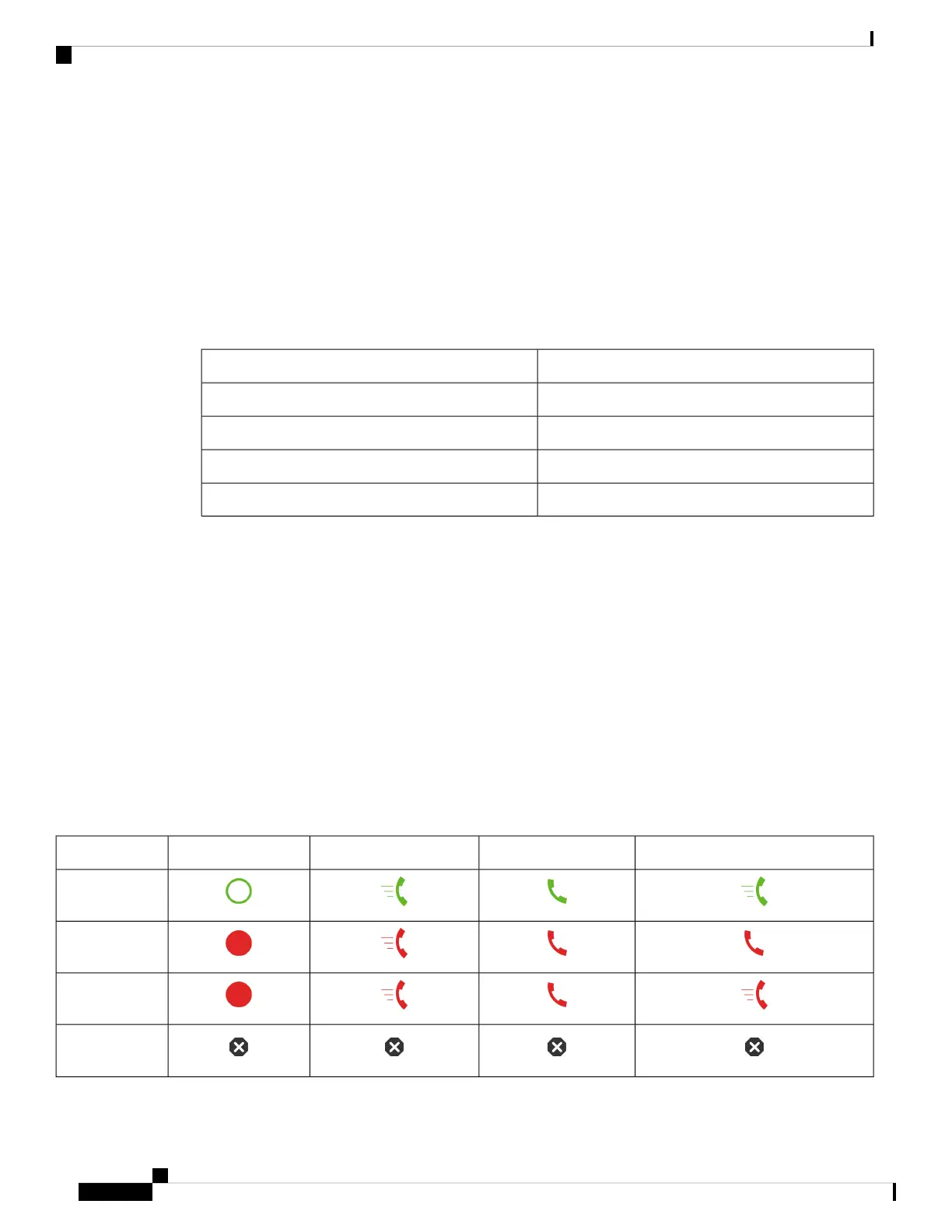Coworker Line Status
You can set up line keys on your phone to monitor coworkers' lines. This feature is useful if you routinely
handle calls for coworkers and need to see if they are available to answer calls. The monitoring line keys
function as Busy Lamp Field (BLF) keys. A BLF is an LED that changes color to indicate the status of the
monitored line.
The following table describes the LED status:
Table 2: BLF Key LED Status
MeaningLED Color
The monitored line is available.Green
The monitored line is busy.Red
The monitored line is ringing.Blinking red
Error in BLF key configuration.Amber
Your administrator performs the necessary setup on the server and for the phone to allow you to monitor the
desired lines.
You can configure monitoring on your phone in two ways:
• You can configure monitoring of an individual user's line.
• If your administrator has set up a BLF list for you, you can activate or deactivate monitoring of the entire
list. The BLF list is the list of users whose lines you can monitor. The phone monitors each user on a
separate line key. The phone assigns available line keys for monitoring, automatically.
With the appropriate configuration, you can use the BLF keys to call the monitored line (speed dial), and to
answer incoming calls to the monitored line (call pickup).
When the configuration is complete, the icon in the BLF key label indicates the combination of features
configured on the key:
Table 3: Busy Lamp Field Icons
BLF, Speed Dial, and Call PickupBLF and Call PickupBLF and Speed DialBLF
Idle
Alerting
In use
Error
Cisco IP Phone 6800 Series Multiplatform Phones User Guide
20
Your Phone
Coworker Line Status