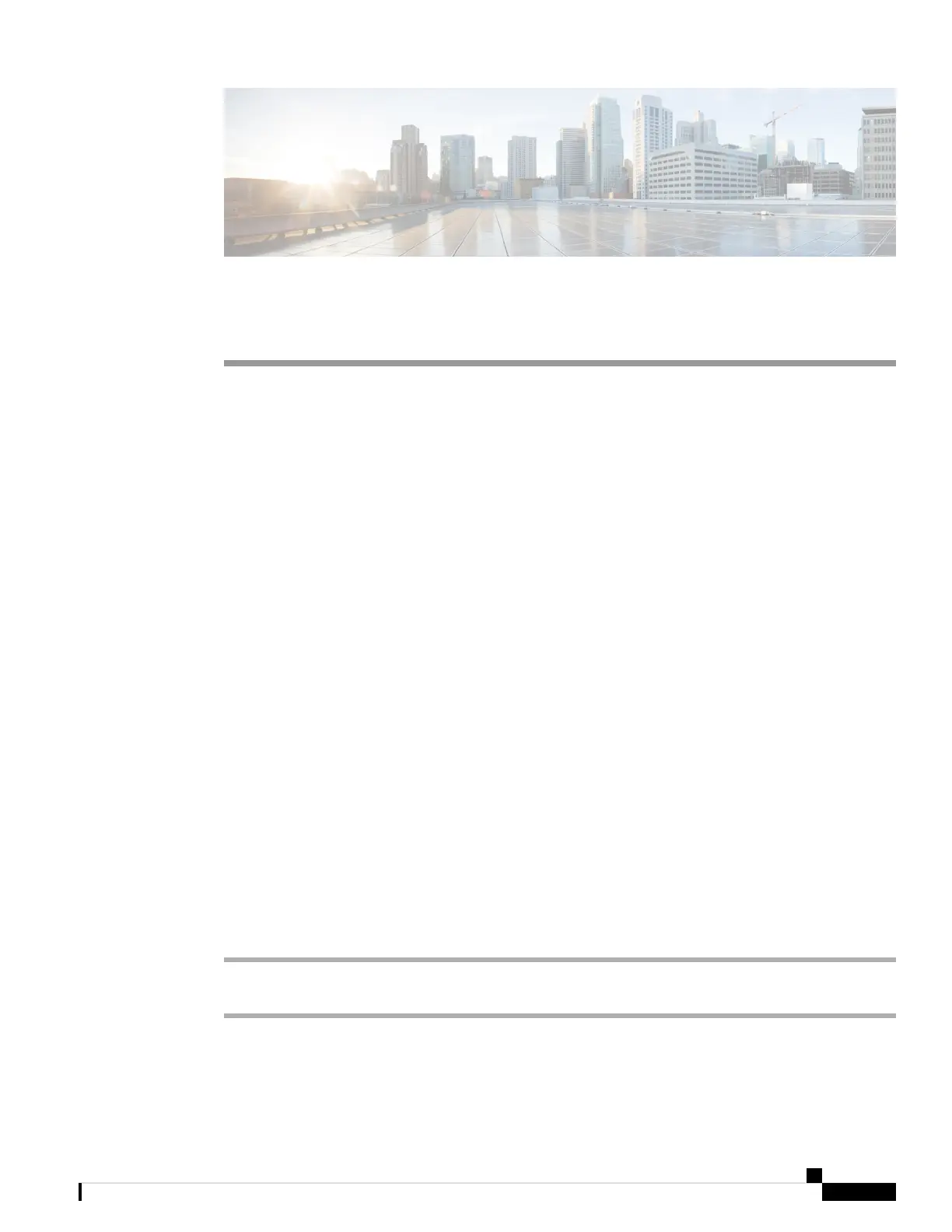CHAPTER 2
Calls
• Make Calls, on page 61
• Answer Calls, on page 66
• Mute Your Call, on page 68
• Hold Calls, on page 69
• Forward Calls, on page 72
• Transfer Calls, on page 74
• Conference Calls and Meetings, on page 75
• Page a Group of Phones (Multicast Paging), on page 78
• Multiple Lines, on page 78
• Record a Call, on page 80
• Call Center Features, on page 80
• Executive Calls, on page 84
• Executive Assistant Calls, on page 85
Make Calls
Your phone works just like a regular phone. But we make it easier for you to make calls.
Related Topics
Make a Call to an IM and Presence Contact, on page 106
Make a Call
Use your phone just like any other phone to make a call.
Procedure
Enter a number and pick up the handset.
Cisco IP Phone 6800 Series Multiplatform Phones User Guide
61