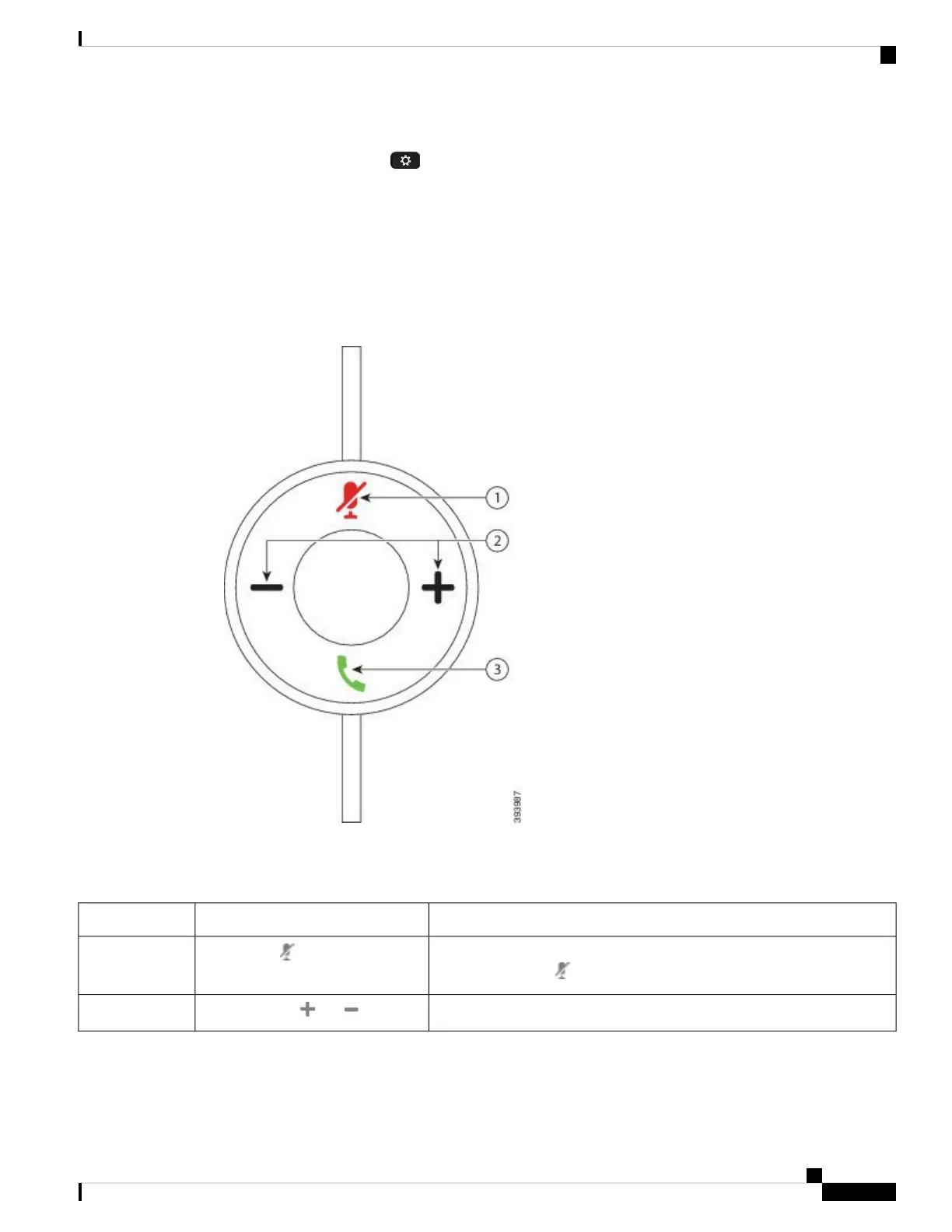The Cisco USB adapter is supported onCisco IP Phone 6871 Multiplatform Phones. To check your phone
model, press Applications > Status> Product information. The Product name field shows your phone
model.
The Cisco Headset 530 Series require Multiplatform Firmware Release 11.1(2) or a later version. Upgrade
your phones to the latest firmware before using these headsets.
Cisco Headset 531 and 532 LED and Buttons
The Cisco Headset USB Adapter for Cisco Headset 530 Series is used for the basic call features.
Figure 17: Cisco Headset USB Adapter
The following table describes the Cisco Headset 531 and 532 USB Adapter buttons.
Table 21: Cisco Headset USB Adapter Buttons
DescriptionNameNumber
Toggle the microphone on and off. When Mute on the USB adapter is
enabled, the Mute button on the USB adapter lights up.
Mute button
1
Adjust the volume on your headset.
Volume button ( and )
2
Cisco IP Phone 6800 Series Multiplatform Phones User Guide
173
Accessories
Cisco Headset 531 and 532 LED and Buttons