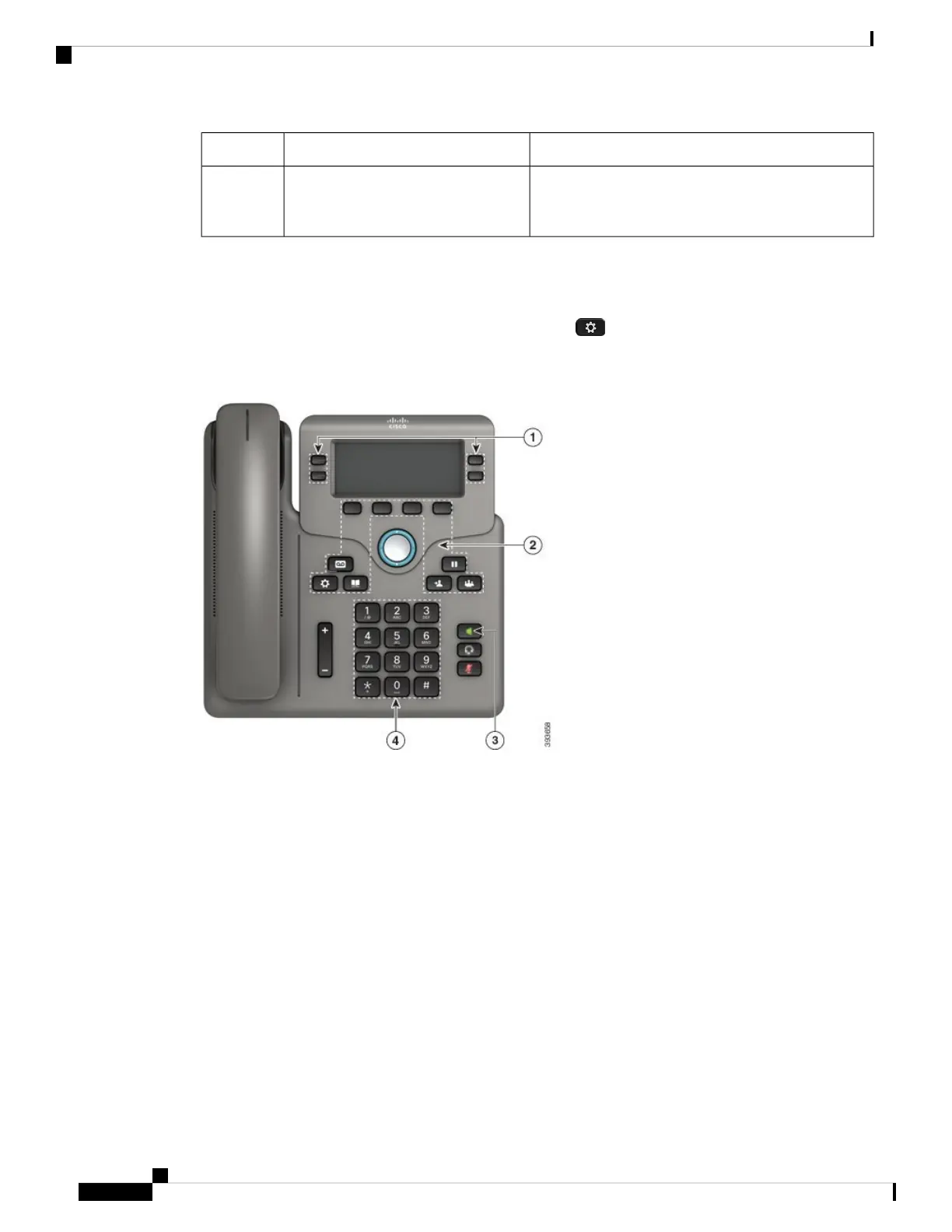DescriptionAccessibility FeatureItem
Allow you to easily locate your phone's keys. For
example, Key 5 has a nib, which you can use to locate
other key positions.
Tactile-discernible buttons and
functions, including a nib on Key 5
4
Cisco IP Phone 6841, 6851, and 6861 Mobility-Impaired Accessibility Features
Your phone comes with standard accessibility features that require little or no setup.
To check which phone model you have, press Applications and select Status > Product information.
The Product name field shows your phone model.
Figure 13: Mobility-Impaired Accessibility Features—Cisco IP Phone 6841 Multiplatform Phones Shown
Cisco IP Phone 6800 Series Multiplatform Phones User Guide
48
Your Phone
Cisco IP Phone 6841, 6851, and 6861 Mobility-Impaired Accessibility Features