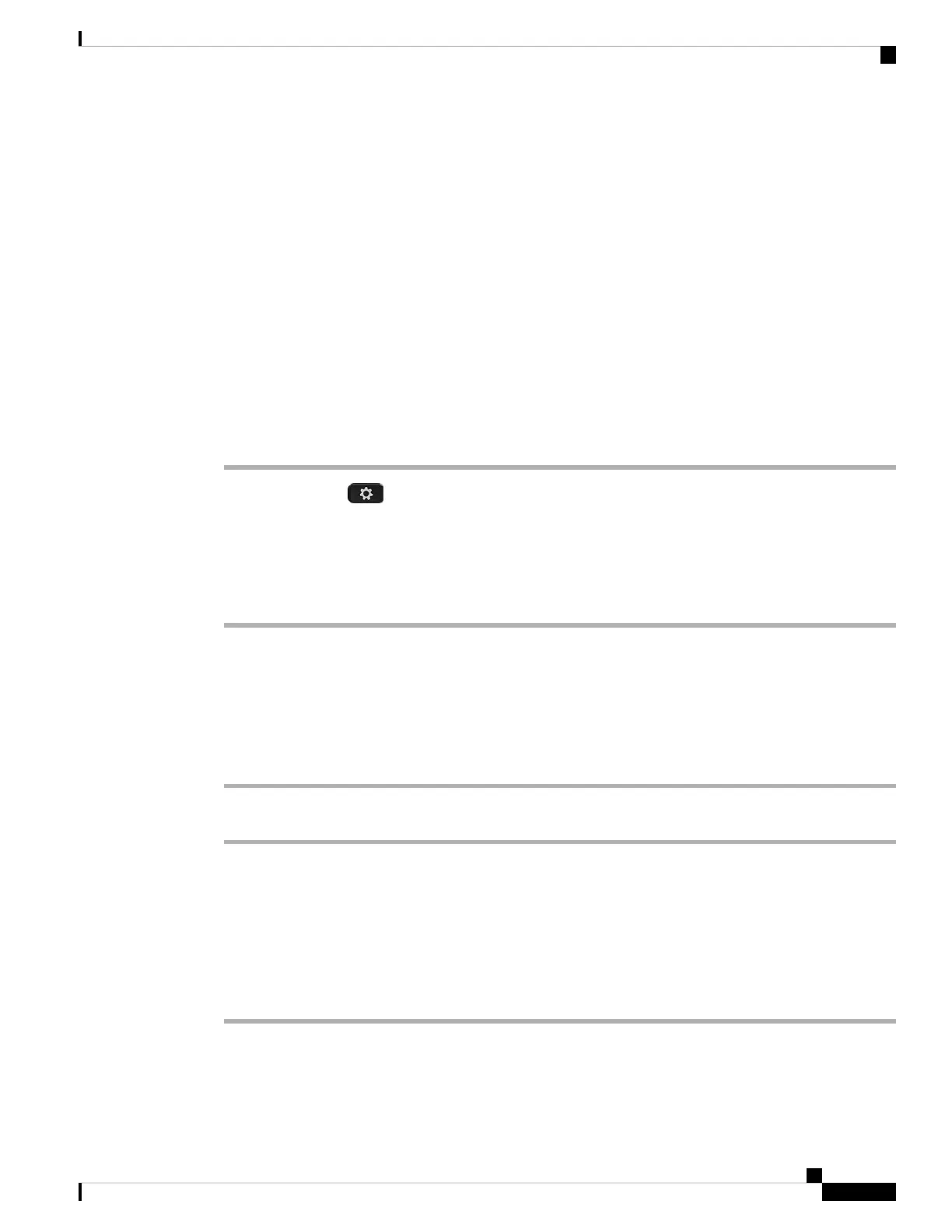• connection time and MAC address of the AP
• disconnection time and diagnostic code
• connection failure time
• time that weak signal of the AP continues over 12 seconds
• the status of firmware memory when the free memory is less than 50K
• the status of losing AP beacon when the phone can't receive signal from the AP
• the status of no response for Wi-Fi authentication or association requests
• the status of TX failure
• the status of WPS connection failure
Procedure
Step 1 Press Applications .
Step 2 Select Status > Wi-Fi messages.
Step 3 Use the outer ring of the navigation cluster to scroll through the messages.
Step 4 Press Details to view more details of the selected message.
Step 5 (Optional) Press Clear to delete all the messages.
Factory Reset the Phone from Phone Web Page
You can restore your phone to its original manufacturer settings from the phone web page. After you reset
the phone, you can reconfigure it.
Procedure
Enter the URL in a supported web browser and click Confirm Factory Reset
Identify Phone Issues with a URL in the Phone Web Page
When the phone doesn't work or doesn't register, a network error or any misconfiguration might be the cause.
To identify the cause, add a specific IP address or a domain name to the phone admin page. Then, try to access
so that the phone can ping the destination and display the cause.
Procedure
In a supported web browser, enter a URL that consists of your phone IP address and the destination IP that
you want to ping. Enter the URL using the format:
Cisco IP Phone 6800 Series Multiplatform Phones User Guide
57
Your Phone
Factory Reset the Phone from Phone Web Page