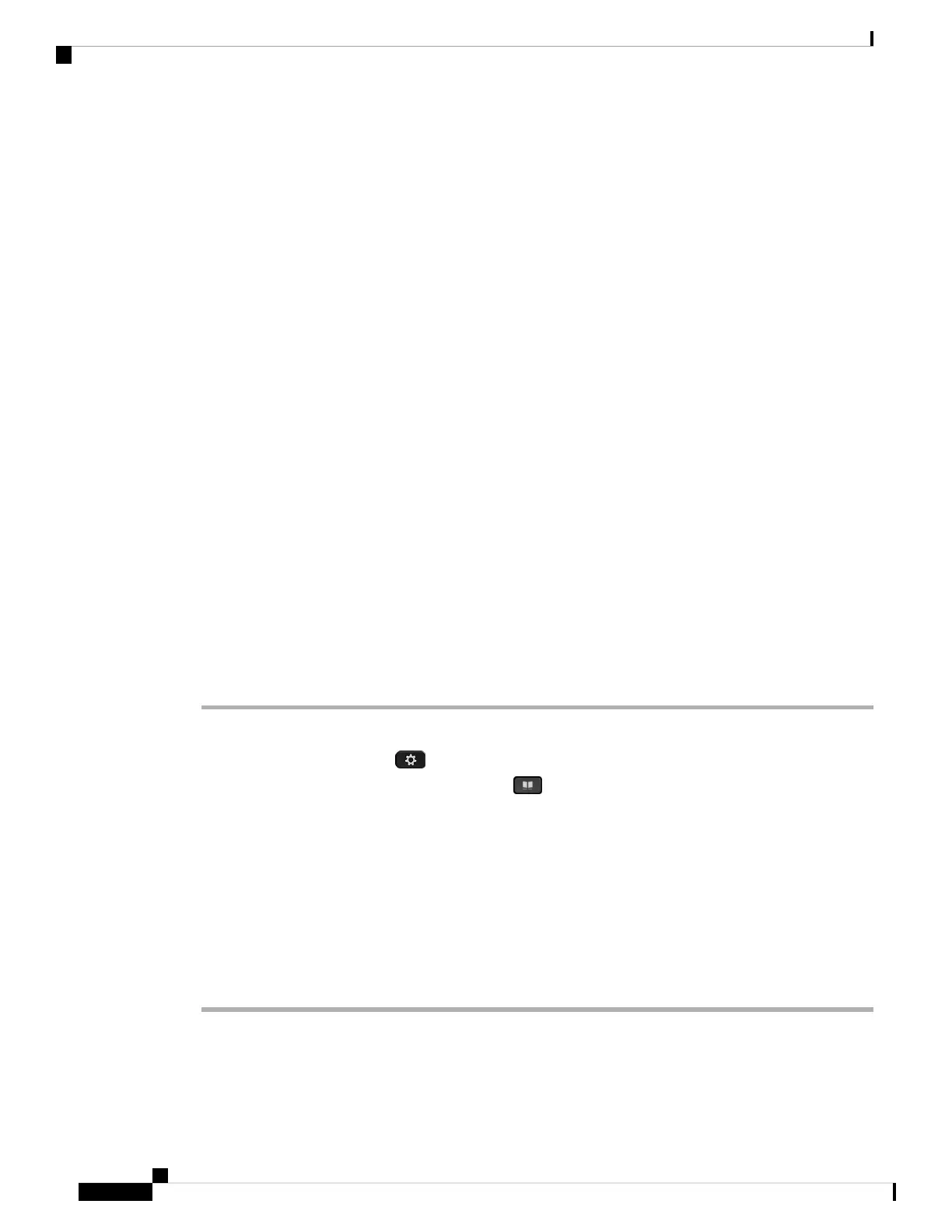You use the UC-One Communicator to manage your lists of contacts. Your phone gets your lists of contacts
from the UC-One Communicator server.
When you use the phone, the phone sends status information to the UC-One Communicator.
Presence
Your company may use the “UC-One Communicator” service and integrate it with the phone. You can use
this service to display the status of your contacts.
On the phone, your status is displayed on the status line of the phone. You see one of the following:
• Available
• Away
• Do Not Disturb
• Offline
For more information on the “UC-One Communicator” service, see the Broadsoft documentation.
Make a Call to an IM and Presence Contact
When you call someone on your IM&P contacts, their presence state is displayed in your call history.
Before you begin
You administrator enables the IM&P directory in the phone.
Procedure
Step 1 Do one of the following actions:
• 6821: Press Applications , and select Directories.
• Other phones in 6800 series: Press Contacts .
Step 2 Press Category, if it displays on the phone. Otherwise, skip the step.
Step 3 Select IM&P contacts.
Step 4 Select a directory.
Step 5 Select an entry.
The entry shows the status of your contact.
Step 6 (Optional) Press Detail to view the contact details and press Back to return to the contacts list.
Step 7 Press Call.
Cisco IP Phone 6800 Series Multiplatform Phones User Guide
106
Contacts
Presence