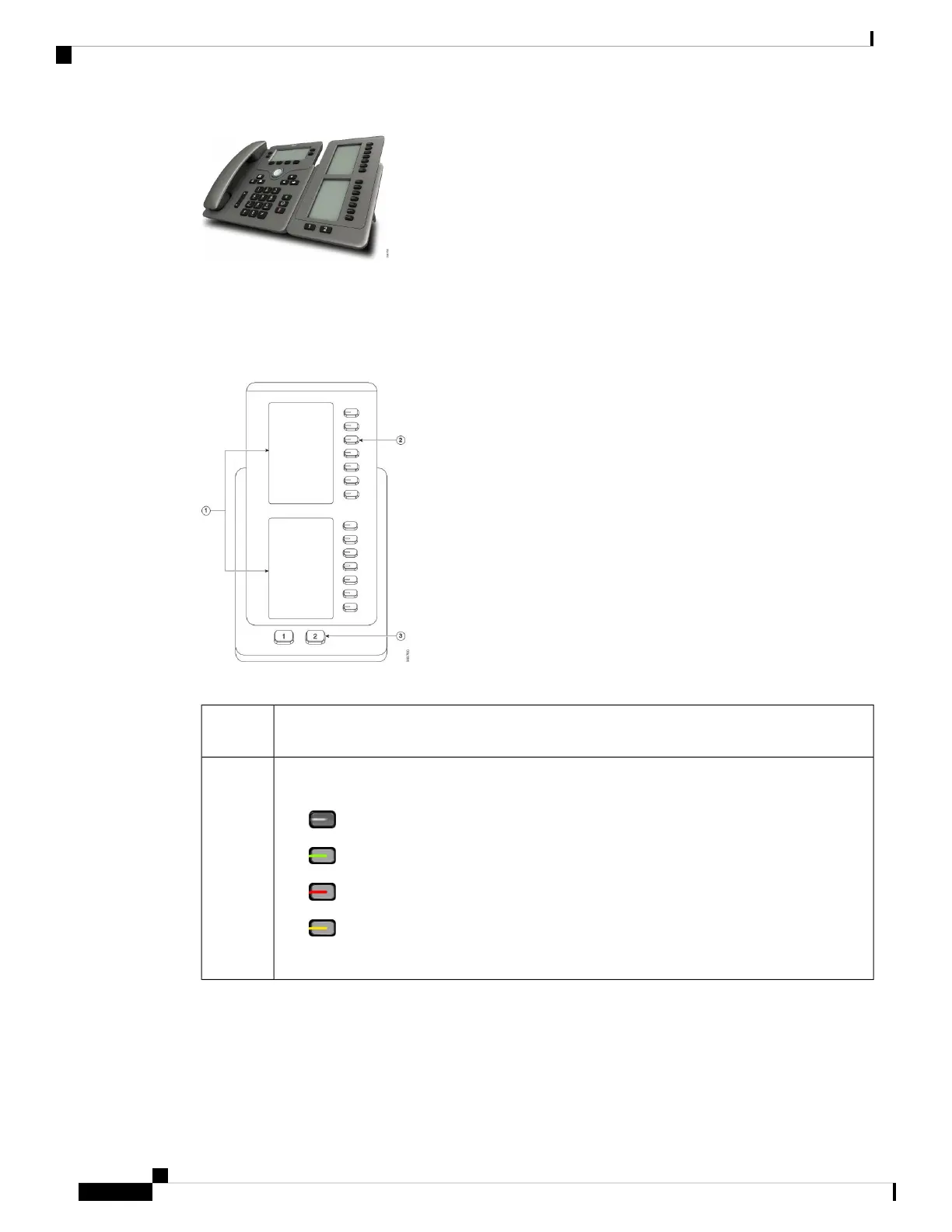The Cisco IP Phone 6851 Multiplatform Phone supports only one key expansion module. The key expansion
module provides 14 lines or programmable buttons, and two pages. Each page contains 14 lines or buttons.
Key Expansion Module Buttons and Hardware
The following table describes the features of the key expansion module.
LCD screens—Displays the phone number, name, and icon. Icons indicate the line status and
the phone service assigned on that line.
1
Lighted buttons—14 buttons. Each button corresponds to one line (same as on the phone). The
lights beneath each button indicate the state of the corresponding line as follows:
• light off—Button is not configured.
• green steady—Line is configured correctly, registered successfully, and is in idle state.
• red steady—Line is in use and has an active call on it or has one parked call.
• amber steady/blinking—A configuration error occurred when this feature was being
set up.
2
Cisco IP Phone 6800 Series Multiplatform Phones User Guide
186
Accessories
Key Expansion Module Buttons and Hardware