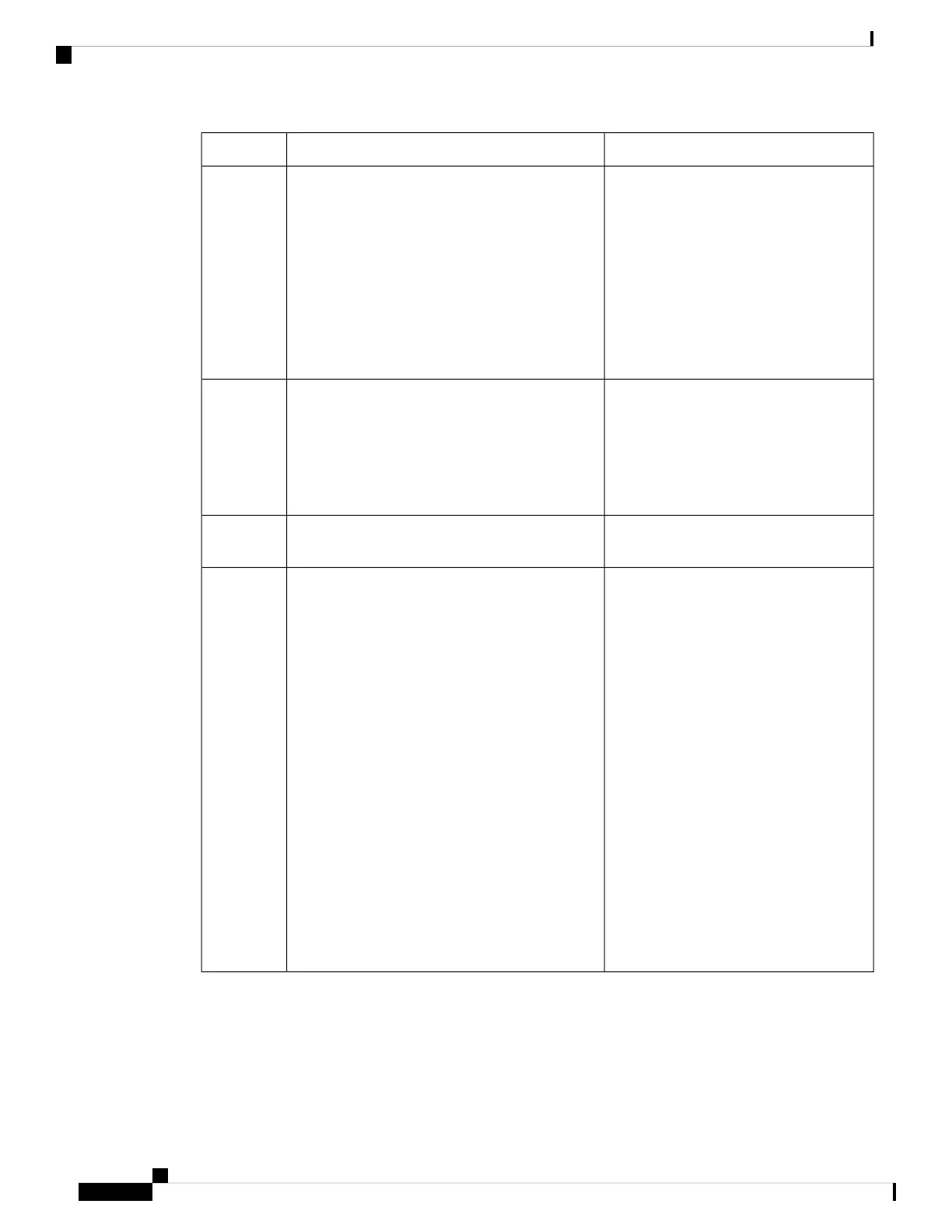DescriptionAccessibility FeatureItem
Allow you to easily access your messages,
applications, and contacts.
Messages button, Applications button, and
Contacts button
• These three large buttons are located to the
left of the Navigation cluster.
• In this group of buttons, the Messages button
is the single button in the top row. Below the
Messages button, the Applications button is
on the left, and the Contacts button is on the
right.
7
Allows you to increase or decrease the ring
volume or the sound through the handset,
headset, or speakerphone.
Press up on the rocker key to increase the
volume. Press down on the rocker key to
decrease the volume.
Volume key
This key is located to the left of the keypad.
8
Allows you to use existing or familiar key
positions. Key 5 has a nib.
Standard 12-key layout9
Provide audible notification of the phone
state:
• Toggle the Headset, Mute, and
Speakerphone buttons on and off to
indicate the phone state.
• Use the Headset button to toggle the
headset on or off. When the headset
is on, the button is lit.
• Use the Mute button to toggle the
microphone on or off. When the
microphone is muted, the button is lit.
When you turn on Mute, your phone
beeps once; when you turn off Mute,
your phone beeps twice.
• Use the Speakerphone button to
toggle the speakerphone on or off.
When the speakerphone is on, the
button is lit.
Headset button, Speakerphone button, and Mute
button
• These three large buttons are located to the
right of the keypad.
• The Speakerphone button is on the top, the
Headset button is in the middle, and the Mute
button is on the bottom.
10
Cisco IP Phone 6821 Multiplatform Phones Mobility-Impaired Accessibility Features
Your phone comes with standard accessibility features that require little or no setup.
Cisco IP Phone 6800 Series Multiplatform Phones User Guide
46
Your Phone
Cisco IP Phone 6821 Multiplatform Phones Mobility-Impaired Accessibility Features