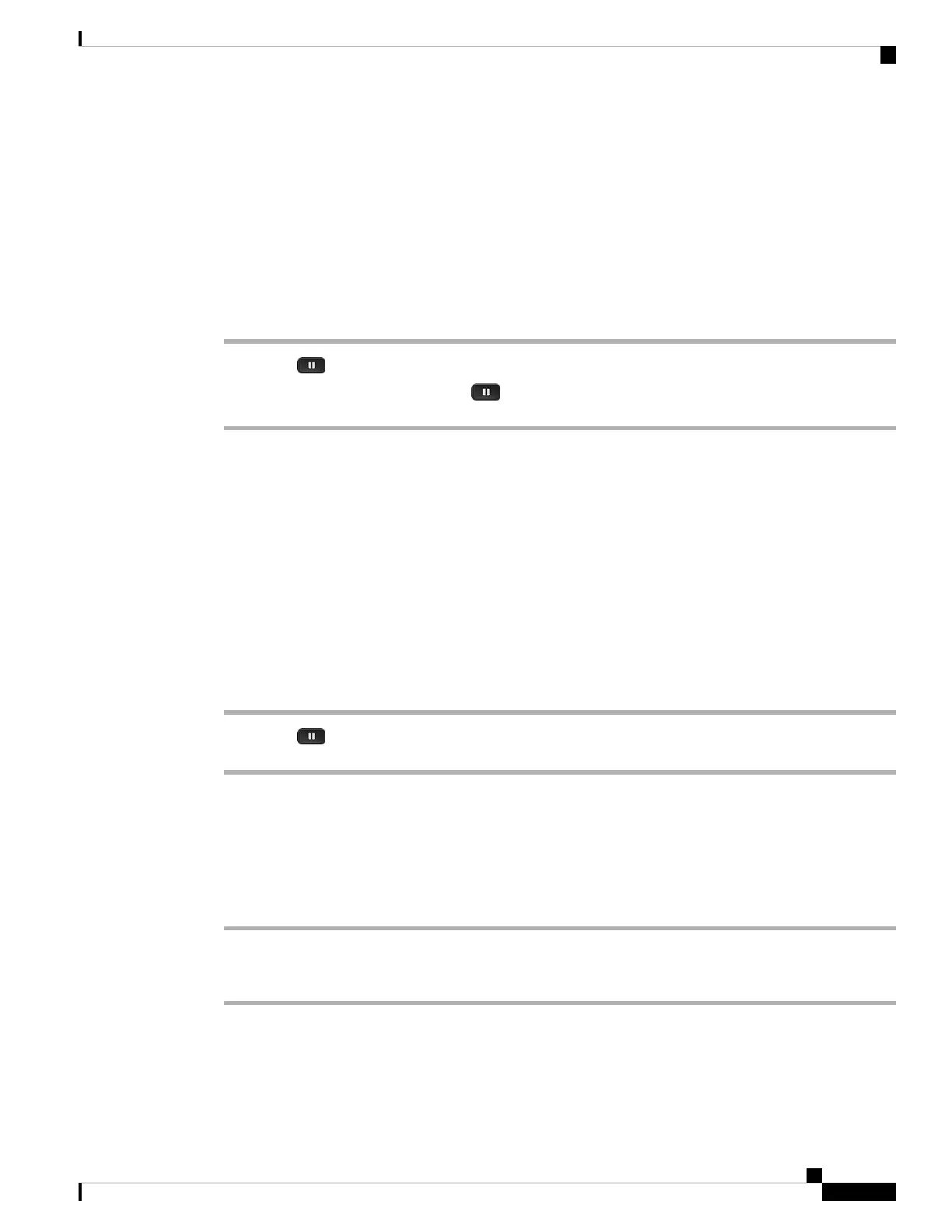Hold Calls
Put a Call on Hold
You can put an active call on hold and then resume the call when you're ready.
Procedure
Step 1 Press Hold or Hold.
Step 2 To resume a call from hold, press Hold or Resume.
Answer a Call Left on Hold for Too Long
Your phone is configured to provide cues that let you know when you have left a call on hold for too long:
• Flashing red line button
• Flashing message indicator on the handset
• Visual notification on the phone screen
• Ringing notification on the phone if a hold reminder is configured with phone web page
Procedure
Press Hold or Resume to resume the held call.
Swap Between Active and Held Calls
You can easily switch between active and held calls.
Procedure
Press the line button for the held call, then press Resume to resume that call and place the other call on hold
automatically.
Cisco IP Phone 6800 Series Multiplatform Phones User Guide
69
Calls
Hold Calls