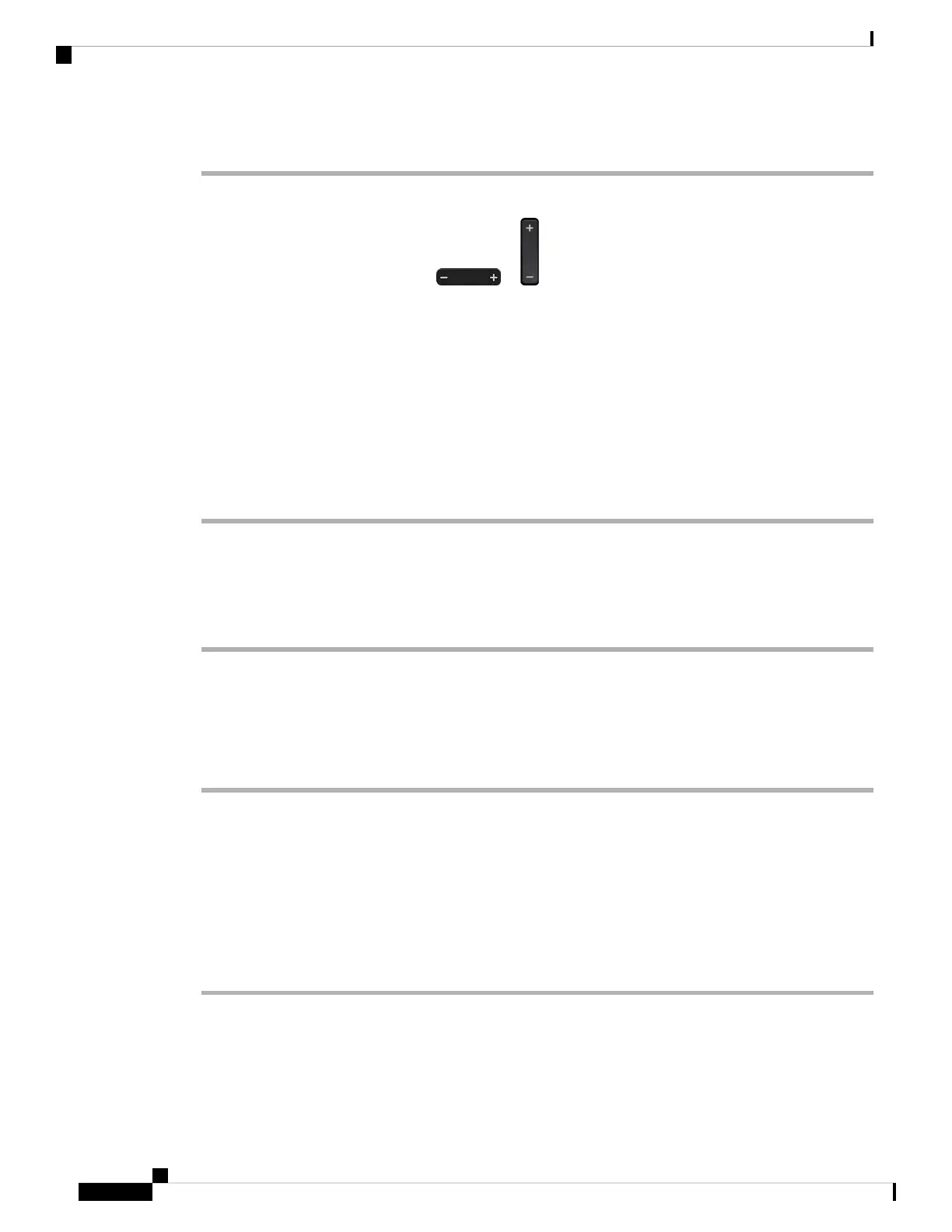Procedure
To control the ringer volume do one of the following.
• On the phone, press the Volume or button to reduce or to increase the volume.
When your administrator restricts your ability to control the ringer volume, a message appears
indicating that you have no permission to change the ringer volume.
Note
• On the phone administration web page, access the User Login > Advanced and then select Voice >
User > Audio Volume. Enter a value for the Ringer Volume parameter and click Submit All Changes.
The valid value for the Ringer Volume parameter ranges from 0 to 15.
When your administrator restricts your ability to control the ringer volume, the Ringer
Volume parameter doesn't appear under the Audio Volume section.
Note
Turn on DND from the Phone Web Page
Procedure
Step 1 On the phone web page, select User Login > Voice > User.
Step 2 Under Supplementary Services, set DND Settings to Yes.
You can turn on DND on for all lines if your administrator hasn't enabled feature key sync (FKS).
Step 3 Click Submit All Changes.
Configure the Screen Saver with the Phone Web Interface
You can configure a screen saver for the phone. When the phone is idle for a specified time, it enters screen
saver mode.
Any button press returns the phone to normal mode.
Procedure
Step 1 On the phone web page, select Voice > User.
Step 2 In the Screen section, set up the fields as described in the following table.
Cisco IP Phone 6800 Series Multiplatform Phones User Guide
164
Settings
Turn on DND from the Phone Web Page