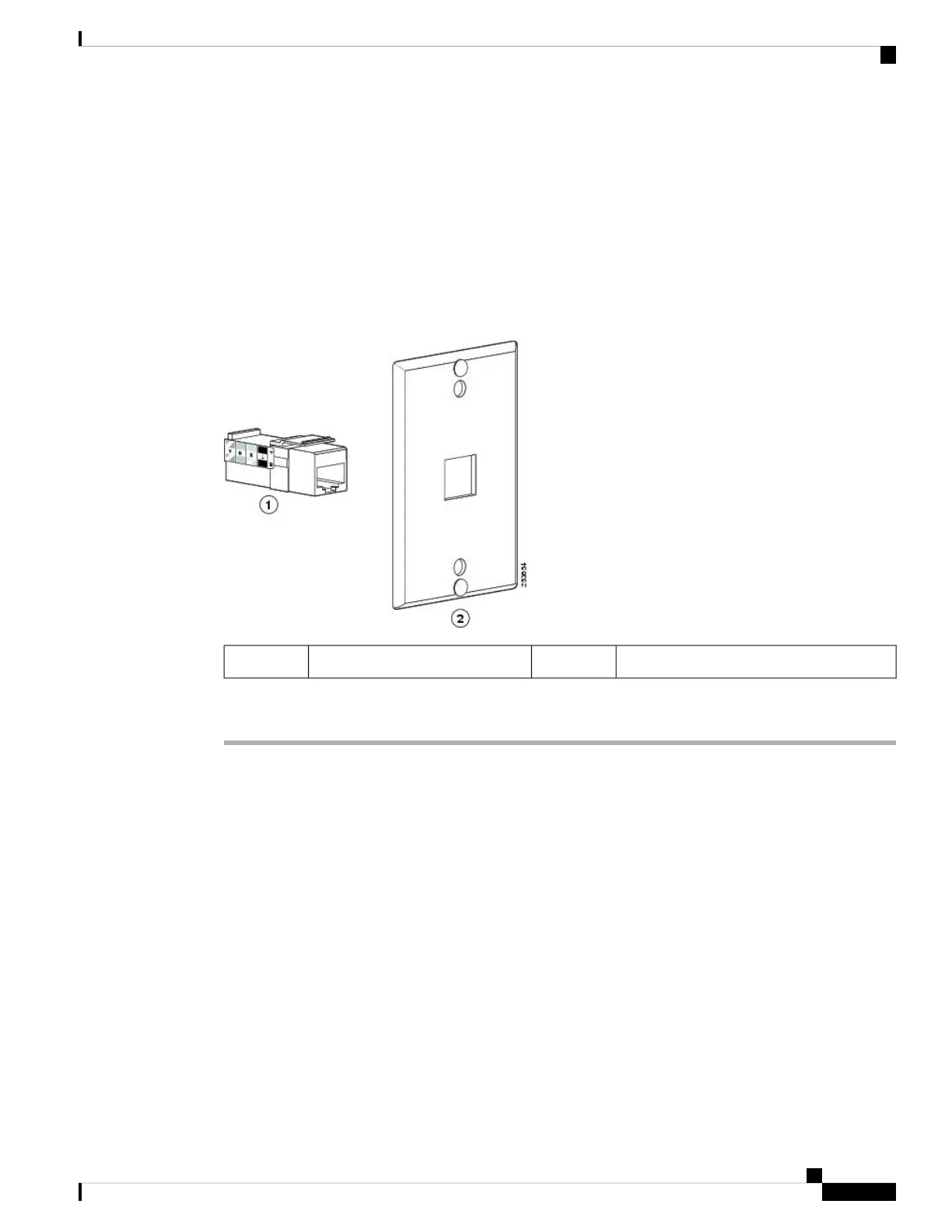Install the Cisco IP Phone 6821 Multiplatform Phones on a Wall
Before you begin
You can mount the Cisco IP Phone 6821 Multiplatform Phones on the wall with a standard telephone wall
plate with an opening for an RJ-45 connector. Cisco recommends that you use Leviton Wall Mount plate
(Leviton type number: 4108W-0SP) to wall mount the phone.
The following figure shows a list of items required to mount the phone.
Figure 21: Leviton Wall Mount Plate
Leviton Wall Mount Plate2RJ45 Connector1
Procedure
Step 1 If you need to use the power adapter, ensure that the adapter will reach from the phone to the electrical outlet.
Step 2 Use the manufacturer's instructions to install the wall mount plate and connect the wall mount plate RJ45
connector to the LAN.
Step 3 Plug the LAN cable (RJ45 connector) into the phone jack at the base of the phone as shown in the following
figure.
Cisco IP Phone 6800 Series Multiplatform Phones User Guide
191
Accessories
Install the Cisco IP Phone 6821 Multiplatform Phones on a Wall