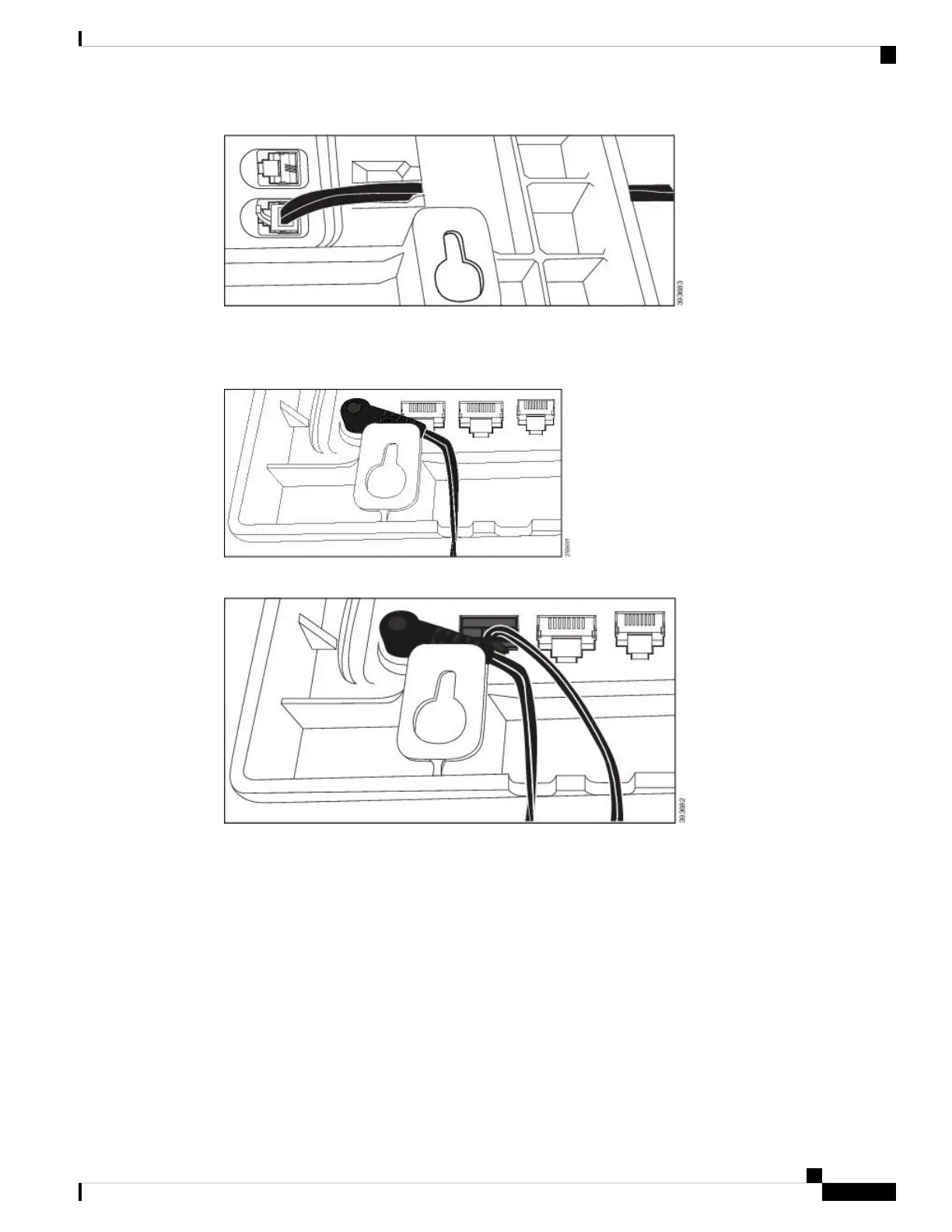Step 8 Attach the bracket to the phone with the M3-7L screws provided.
Step 9 If you use the power adapter, plug the adapter into the phone and thread the cable through the closest notch
in the bottom of the bracket.
Step 10 Plug the LAN cable into the phone and thread the cable through a notch in the bottom of the bracket.
Step 11 Place the bracket over the wall screws and pull the phone down until it is seated securely. You may need to
remove the phone and loosen or tighten the wall screws to make the phone and bracket stable.
Cisco IP Phone 6800 Series Multiplatform Phones User Guide
197
Accessories
Install a Cisco IP Phone 6841, 6851, 6861, or 6871 with the Wall Mount Kit