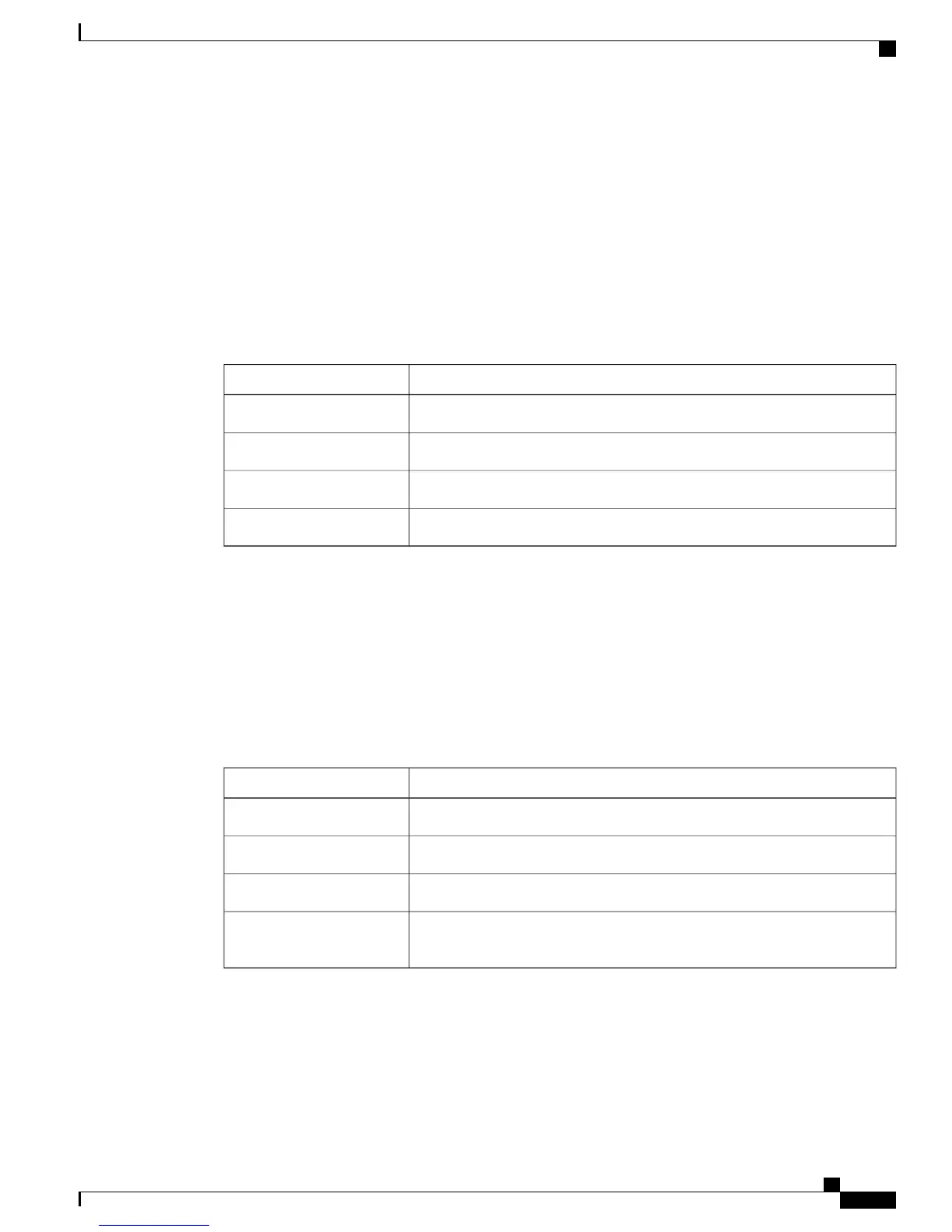Management Port LED, on page 11
Fan Tray LEDs, on page 12
AC-Input Power Supply LEDs, on page 13
DC-Input Power Supply LEDs, on page 14
System Status LED
The system status LED indicates the status of the system.
Table 2: System Status LED Indicator
DescriptionColor/State
System is not operational.Off
System operating normally without alarms.Green
System has triggered a minor environmental alarm.Amber
System has triggered a major environmental alarm.Red
Related Topics
LED Indicators, on page 8
Status LED on the Modular Port Card
The Status LED indicates the status of the modular port card.
Table 3: Status LED Indicator
DescriptionColor/State
Port card is not operational.Off
Port card is operating normally without alarms.Green
Port card has triggered a minor environmental alarm.Amber
Port card has triggered a major environmental alarm, or the system is powering
up.
Red
System ID LED
The System ID (blue beacon) LED can be provisioned by the operator to indicate that the switch needs
attention.
Catalyst 6880-X Switch Hardware Installation Guide
OL-30827-02 9
Product Overview
LED Indicators