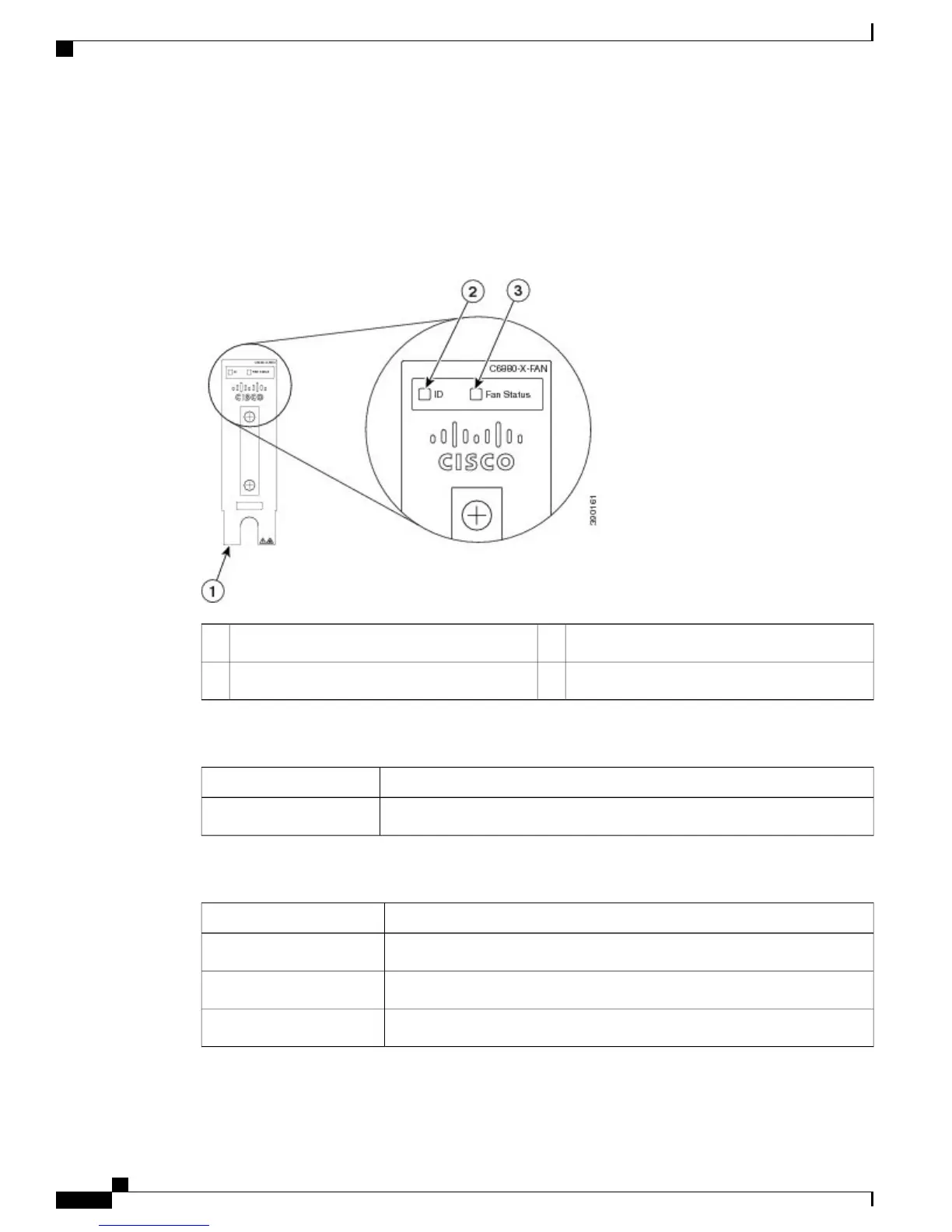Fan Tray LEDs
The fan tray includes an ID LED and a Fan Status LED. The different states of the LEDs are described in the
following tables.
Figure 6: Fan Tray LED Locations
Fan Status LED3Front panel1
ID LED (blue beacon)2
Table 7: Fan Tray ID LED Indicator
DescriptionColor/State
The fan tray needs attention.Blinking blue
Table 8: Fan Tray Fan Status LED Indicator
DescriptionColor/State
The fan tray is not receiving power; the fans have stopped.Off
All fans are operating normally.Green
The fan tray has a failure.Red
Catalyst 6880-X Switch Hardware Installation Guide
12 OL-30827-02
Product Overview
LED Indicators