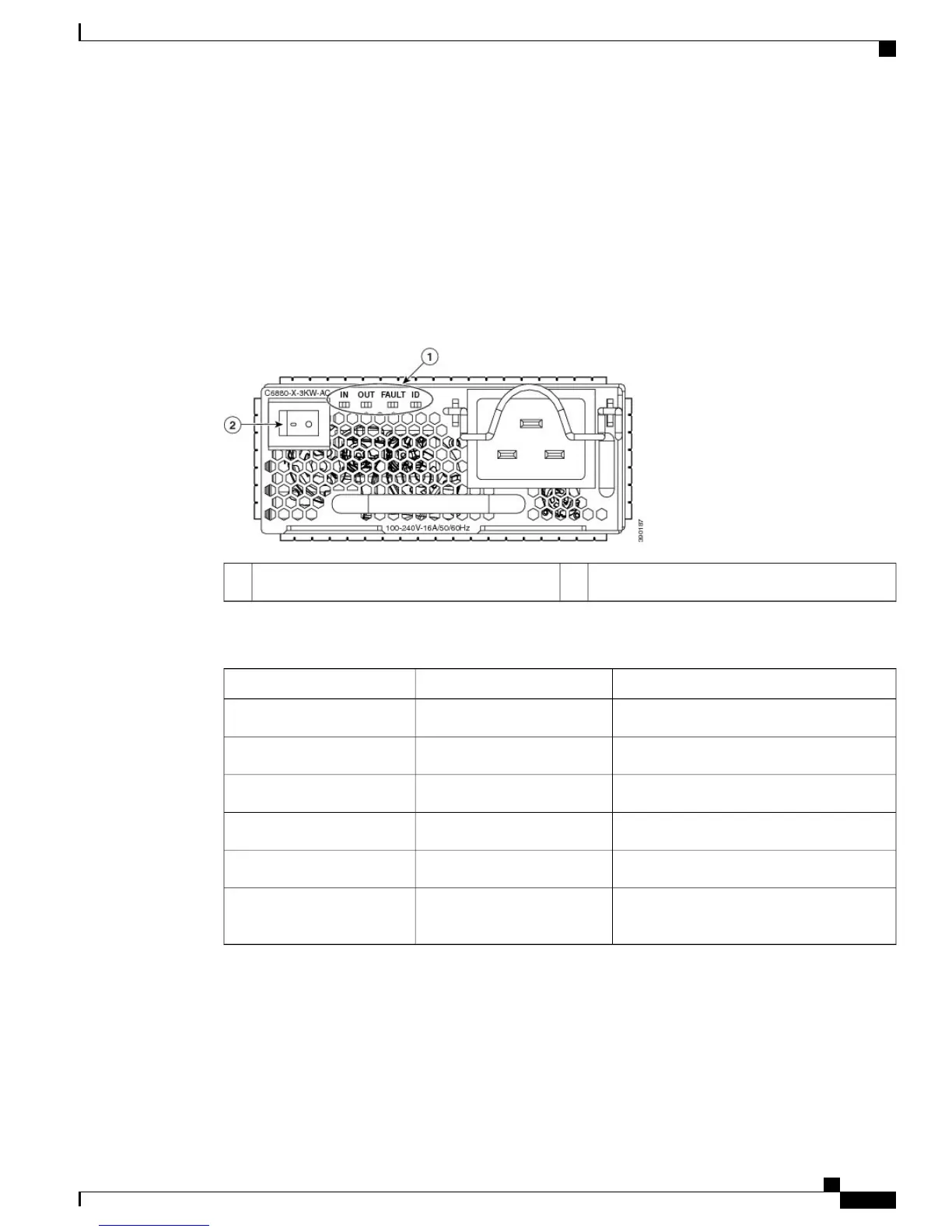Related Topics
LED Indicators, on page 8
AC-Input Power Supply LEDs
The 3000 W AC-input power supply includes LEDs on the front of the module. The different states of the
LEDs are described in the following table.
Figure 7: AC-Input Power Supply LED Locations
On/Off switch2Location of LEDs on AC-input power supply1
Table 9: AC-Input Power Supply LED Indicators
DescriptionColor/StateLED
AC input current is at acceptable level.Solid greenIN
AC input current is outside valid range.Blinking greenIN
DC output current is at acceptable level.Solid greenOUT
DC output current is outside valid range.Blinking greenOUT
Malfunction has occurred.Solid redFAULT
The power supply needs attention, activated
by operator.
Blinking blueID
Related Topics
LED Indicators, on page 8
Catalyst 6880-X Switch Hardware Installation Guide
OL-30827-02 13
Product Overview
LED Indicators